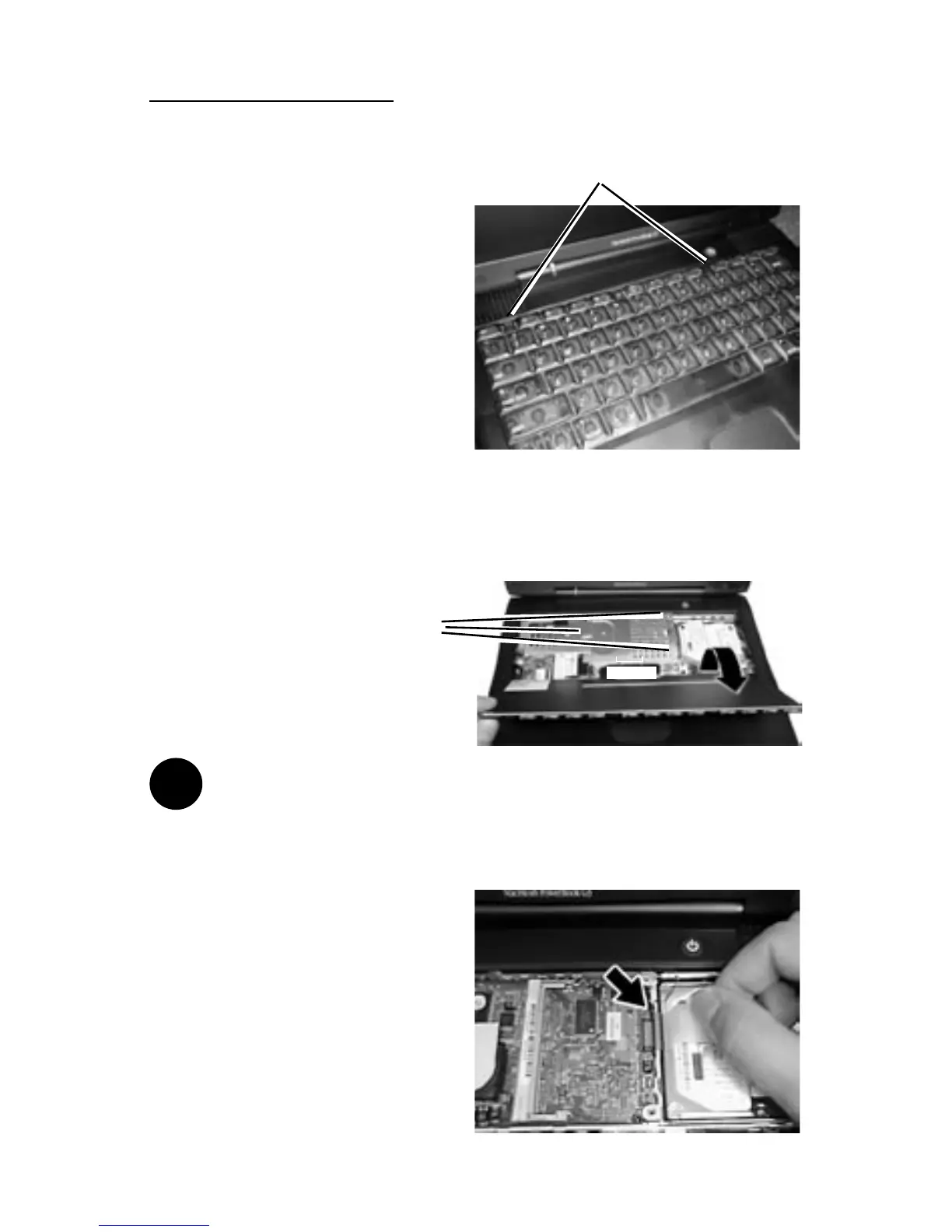PowerBook G3 (1999) 9
Step 6: Push the keyboard release tabs towards the
front of the PowerBook and gen-
tly lift so that the keyboard pops
up from that end. Disengage the
tabs on the bottom of the key-
board which secure it to the palm
rest by holding the top corners
of the keyboard and and pulling
them up and out.
Step 7: Carefully rotate the
keyboard so that it lays face down on the PowerBook’s palm rest, being
careful not to pull on the ribbon cable attaching the keyboard to the logic
board.
Step 8: Remove the heatsink by
removing its three screws and
pulling its handle up and out.
Note: The heat spreader
on the top of the pro-
cessor may come off and become attached to the bottom of the
heat sink. Be sure that the heat spreader is properly placed on
the processor before re-
placing the heat sink.
Step 9: Fold back the translucent
plastic ap attached to the end
of the hard drive and disconnect
the hard drive connector from the
logic board by very carefully pry-
ing it up with the end of a small
!
heatsink
screws
keyboard release tabs