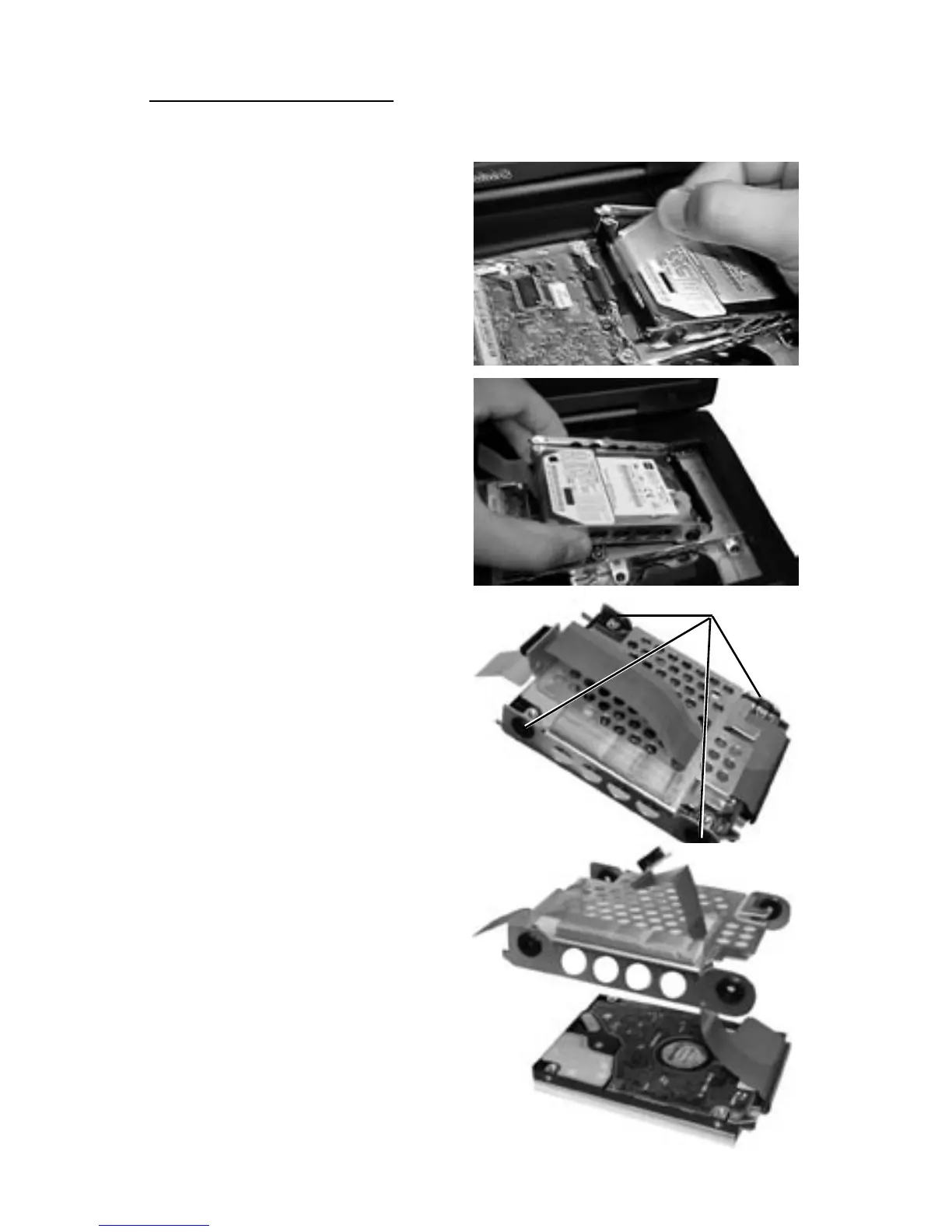PowerBook G3 (1999) 10
Step 10: Lift the plastic ap up
to bring the end of the hard drive
out of its compartment.
Step 11: Grasp the hard drive
bracket by its sides and carefully
pull the drive out of its compart-
ment. You may have to gently
but rmly jostle the drive from
side to side to loosen it from its
fasteners within the compartment.
Step 12: Remove the four
screws from out of the black
grommets at the side corners of
the hard drive bracket using the
Torx T8 driver.
Step 13: Carefully lift the hard
drive bracket away from the hard
drive, routing the orange ribbon
cable through the opening in the
bracket.