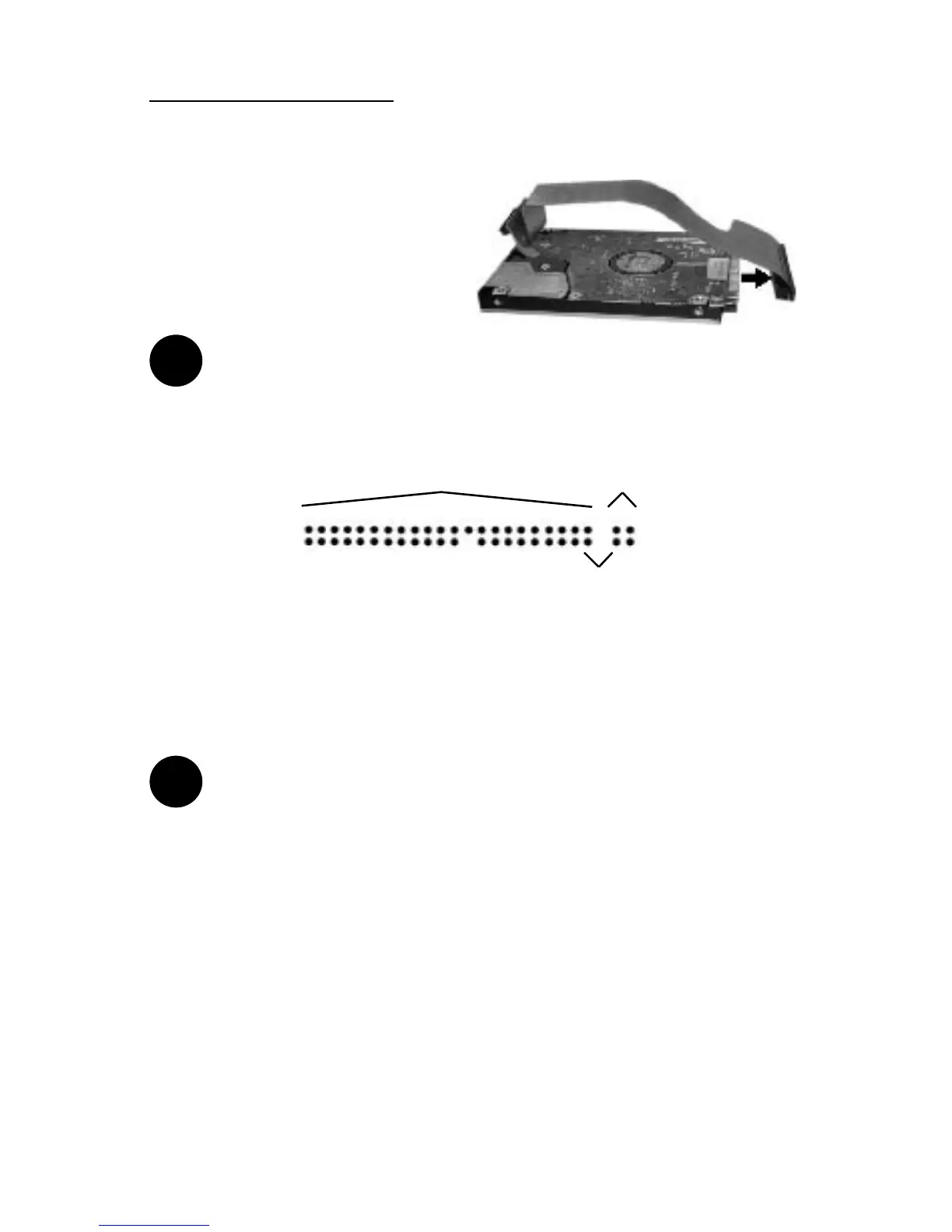PowerBook G3 (1999) 11
Step 14: Carefully remove the
ribbon cable connector from the
hard drive.
Caution: Note that the ribbon cable connector does not
attach to the “Group B” pins as indicated on the diagram
below. The same is true when you re-attach the connector
to the new drive.
• Reverse the relevant previous steps to reassemble the computer.
Congratulations on the installation of your new PowerBook hard drive
upgrade!
Note: It is normal for usable hard drive capacities to be reduced
by 5-7% upon initialization of the drive. Also, your drive ships
preformatted and initialized, but does not include system soft-
ware on it. If you have the appropriate hardware, such as the
MCE Transport PC Card Hard Drive Kit or the MCE Transport
Pro FireWire/USB Hard Drive Kit, you may transfer the data
from the original internal hard drive to the new internal hard
drive. If not, you may need to re-install your system software
and other applications from the original disks or CD-ROM
disc. Consult the manual(s) that came with your PowerBook for
details.
!
!
Group B
Group A
gap
Hard Drive Pins