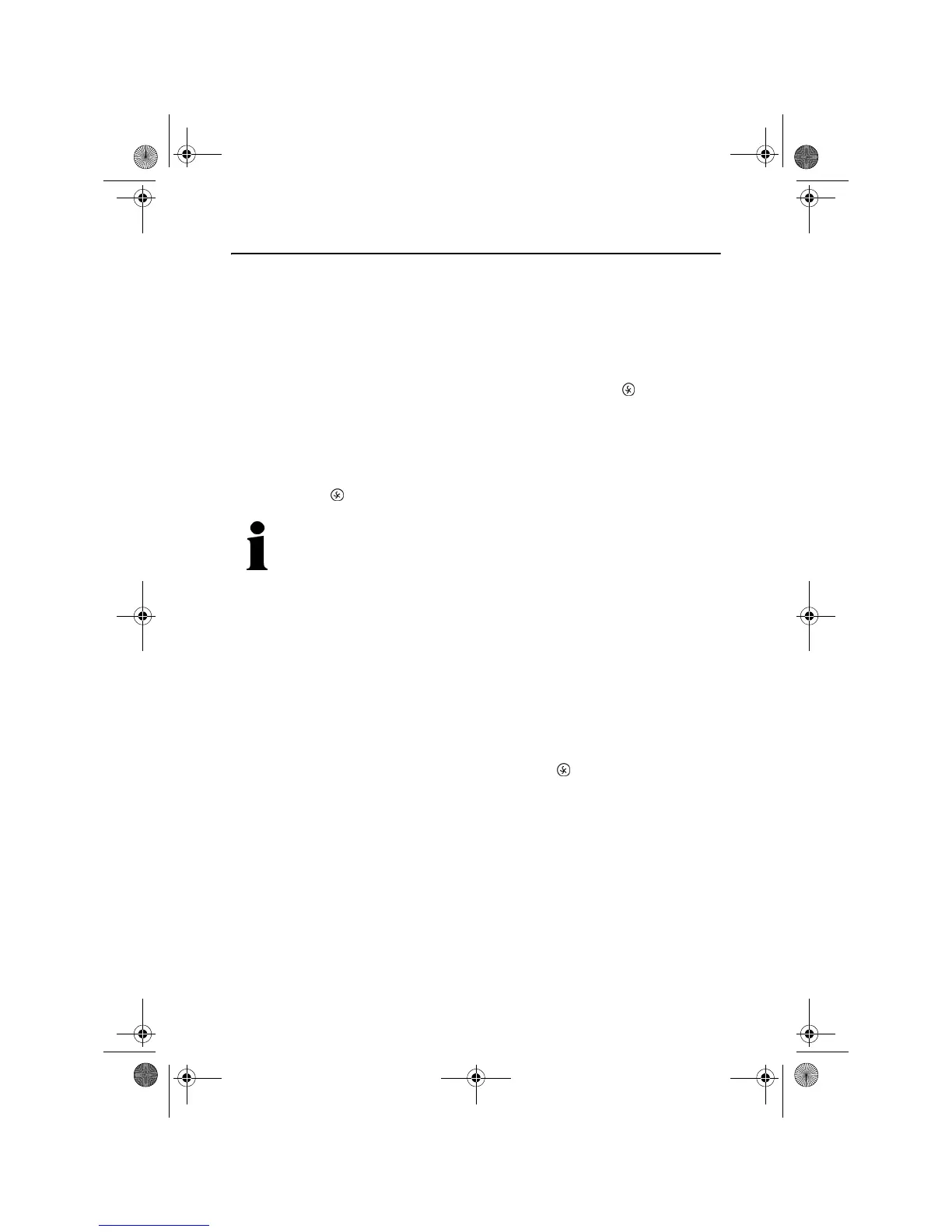OPERATION
20
HOT AIR OPERATION WITH PRE-HEATING
• Press the Hot air/Micro+Hot air button.
• Use the dial to choose a temperature from 140 °C to 230 °C and press the
Start/OK button to confirm.
• Press the Start/OK button again to start pre-heating. The symbol
flashes during the operation.
• When the selected temperature is reached 5 beeps will be heard.
• Open the door and place the food in the oven.
• Use the dial to set the cooking time and press the Start/OK button to
confirm. The symbol flashes during the cooking time.
When the temperature is reached, the microwave oven will keep this
temperature for 5 minutes. If the cooking process is not started during
these 5 minutes, the oven switches off automatically and the display
will show the time again.
HOT AIR OPERATION WITHOUT PRE-HEATING
• Place the food in the oven.
• Press the Hot air/Micro+Hot air button.
• Use the dial to choose a temperature from 140 °C to 230 °C and press the
Start/OK button to confirm.
• Use the dial to set a cooking time of up to 95 minutes.
• Press the Start/OK button to start cooking. The symbol flashes during
the operation.
Hot Air Combi Operation
• Press the Hot air/Micro+Hot air button.
• Use the dial to choose one of the hot air settings C1 to C4 and press the
Start/OK button to confirm.
• Use the dial to set a cooking time of up to 95 minutes.
10824 manual UK.book Seite 20 Freitag, 11. November 2005 3:38 15
