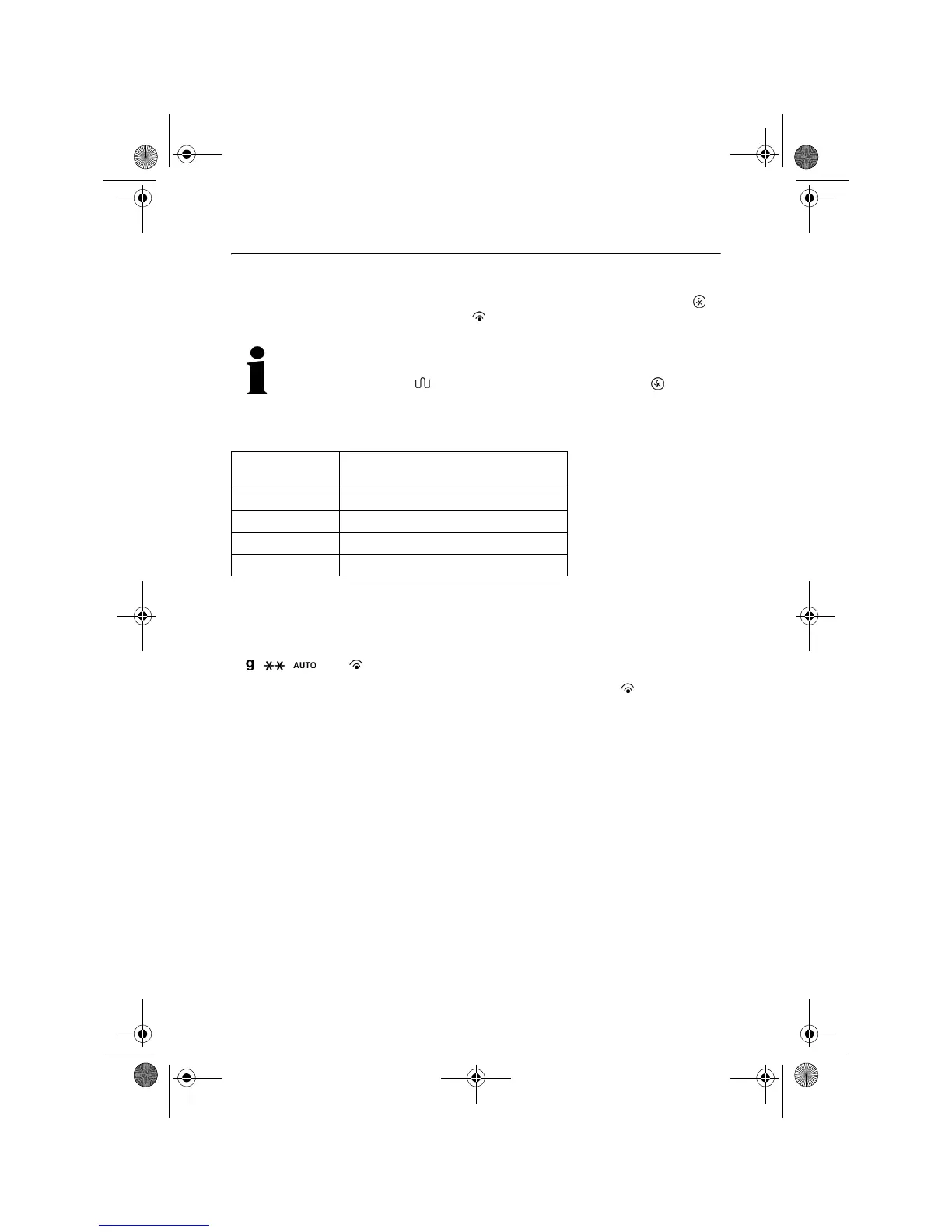OPERATION
21
• Press the Start/OK button to start cooking. During this operation the
symbol and the microwave symbol will flash in the display.
In order to reach the set hot air temperature in the minimum time, the
hot air function will be supported by the grill function. Therefore, the
display will show the symbol for the grill as well as the symbol
for the hot air during the cooking process.
An overview of the characteristics of the four hot air levels:
Using the defrost function
• Press the Defrost button. The display now shows dEF 1.
• Turn the dial to enter the weight of the food to be defrosted. The symbols
, , and will appear in the display.
• Press the Start/OK button to start defrosting. The symbol will flash in
the display, this means that the defrosting process has begun.
Cooking in two stages
To make cooking more convenient you can also programme two cooking
programmes to run one after the other.
• To do this, choose one function (e. g. microwave) and confirm your entries
as described previously. However, do not press the Start/OK button to
start cooking.
• Now set another function (e. g. hot air) and confirm your entries.
• Press the Start/OKbutton to start cooking. The two stages will take place
one after the other.
Hot Air Level/
Display
Performance
C - 1
60 % Microwave / 40 % Hot Air
C - 2
51 % Microwave / 49 % Hot Air
C - 3
40 % Microwave / 60 % Hot Air
C - 4
27 % Microwave / 73 % Hot Air
10824 manual UK.book Seite 21 Freitag, 11. November 2005 3:38 15