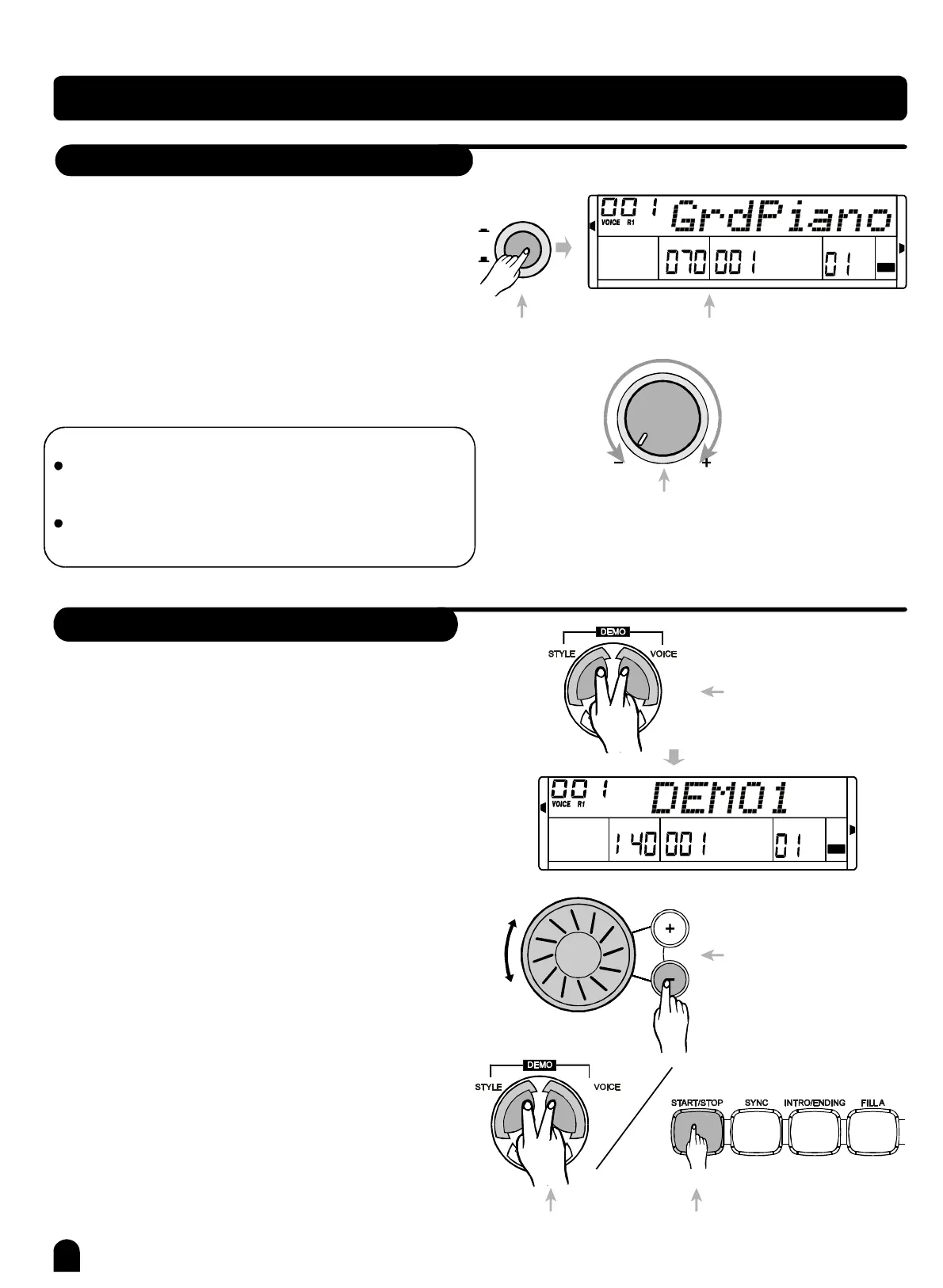BasicOperation
Demo
Therearetotal3demos.(Seeappendix)
PowerSwitchandMasterVolume
First,makesurethecorrectconnections.
1、
1、
Usethe[VOLUME]controlswitchtoadjustthevolume
toyourdesiredlevel.
3、
3、
Turnthe[POWER]switchon.TheLCDdisplaylightsup.
2、
2、
13
DUAL
SPLIT
TOUCH
RECORD
A.B.C.
FILLA
FILLB
MELODYOFF
STYLESONGFILE
TEMPOVELMEASUREBEAT
MEMORY
TICKO.TS.
DSP
card
POWER
VOLUME
Rotatetoadjustthevolume
Pressthemsimultaneously
toplaydemo.
Pressthemtoselectdemo.
Pressthemsimultaneously
toexitfromthedemomode.
Orpressittoexit
fromthedemomode.
TurnonLCDlightsup
NOTE:
IftheLCDdisplaydoesnotlightupafteryouturnedon
thepiano,pleasecheckthepowersupply.
Ifthepianoissilent,thatmeansthevolumehasadjusted
toitsminimumlevel.
STYLESONGFILE
TEMPOVELMEASUREBEAT
MEMORY
TICKO.TS.
DSP
card
Press[VOICE]&[STYLE]simultaneouslytoplaydemo
song.
Press[]/[]orrotatethedialtoselectdemosong
number.
Press[VOICE]&[STYLE]simultaneouslyagainorpress
[START/STOP]tostopplaying.
+-
ON
OFF
PDF 文件使用 "pdfFactory Pro" 试用版本创建 www.fineprint.com.cn
