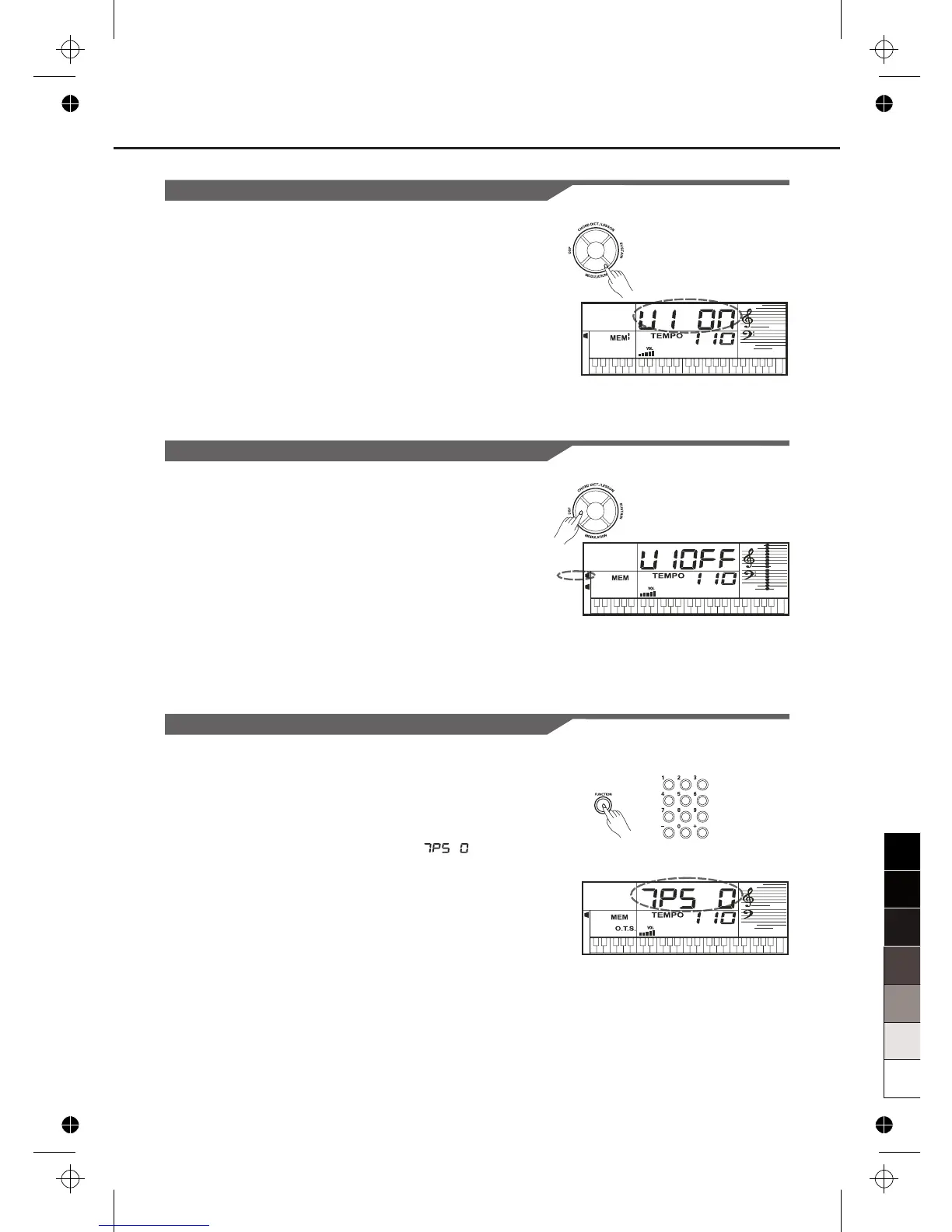Playing the Voices
Modulation
DSP Effect
Transpose
The Modulation function applies a vibrato effect to notes
played on the keyboard. Press the [MODULATION]
button while playing the keyboard then you will hear the
vibrato effect.
This function allows you to perform the overall sound in
a more realistic effect.
The DSP effect is set to ON when keyboard is power on.
Press the [DSP] button to turn on/off the DSP effect.
Transpose function allows the overall pitch of the
instrument to be transposed up or down by a maximum
of 6 semitone increments.
1. Press the [FUNCTION] button until “ ”
displays.
2. Press the [+] or [-] button to adjust the pitch of the
instrument within 6 semitone.
3. Press the [+] and [-] buttons simultaneously to reset
the transpose to 0.
DSP
9
