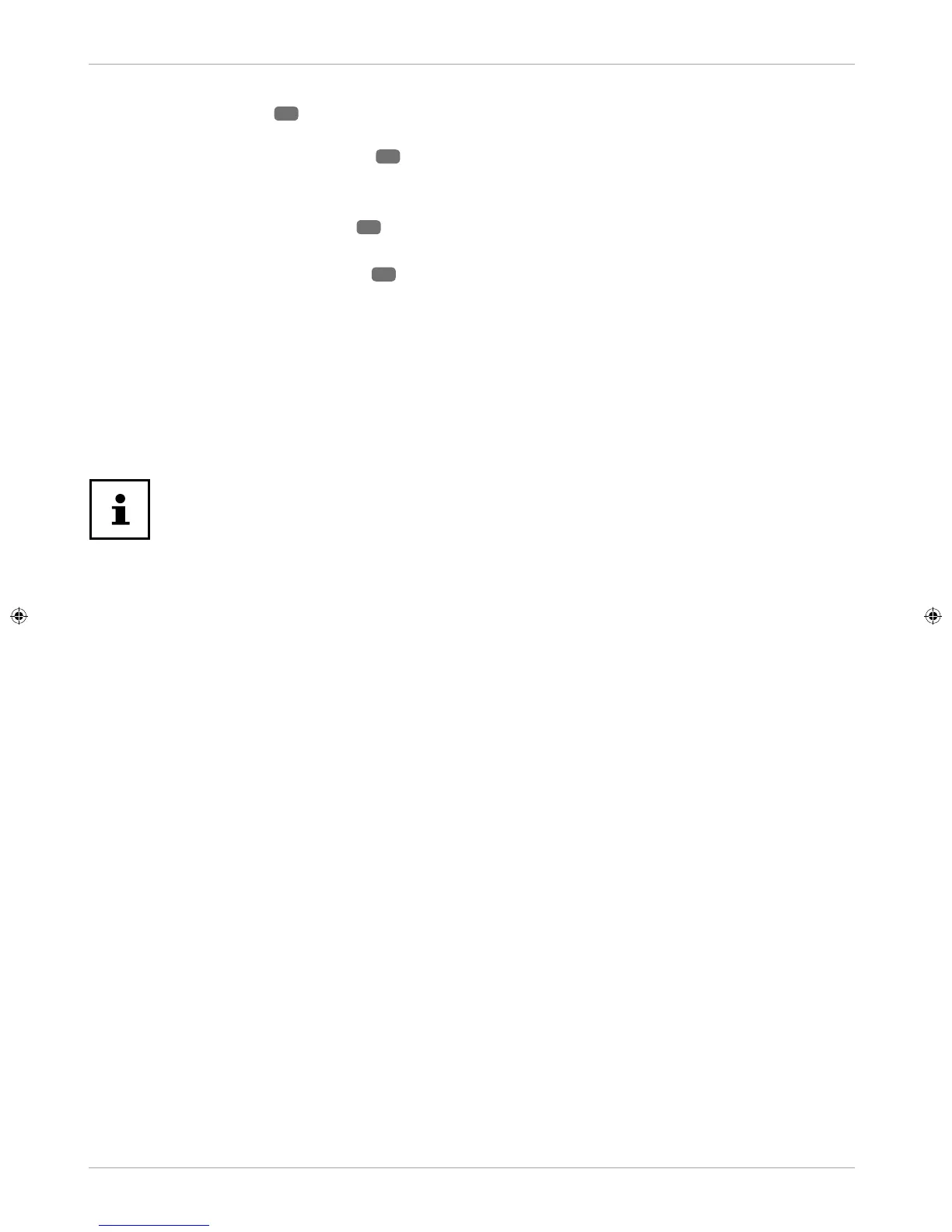26
Navigating within the menu
Navigating within the menu
− Press the MENU button
41
to activate the OSD. The available options are displayed on the lower edge of the
screen.
− You can use the direction buttons
37
to select the options from the main menu.
− You can use the direction buttons
to select the options from a menu.
− Use the direction buttons
to access a submenu (not every menu has a submenu option).
− Use the direction buttons
37
to enter a value or make another selection.
− The MENU button returns you to the previous menu at any time.
− Close the menu with the
EXIT button
40
.
Please note that the menu will close automatically if no button is pressed.
You can select the following main menus:
• CHANNEL menu
• PICTURE menu
• SOUND menu
• TIME menu
• LOCK menu
• OPTION menu
Due to technical changes, the menus described here may differ from the menus actually
displayed on the screen. Depending on the selected source, not all menus are available.
