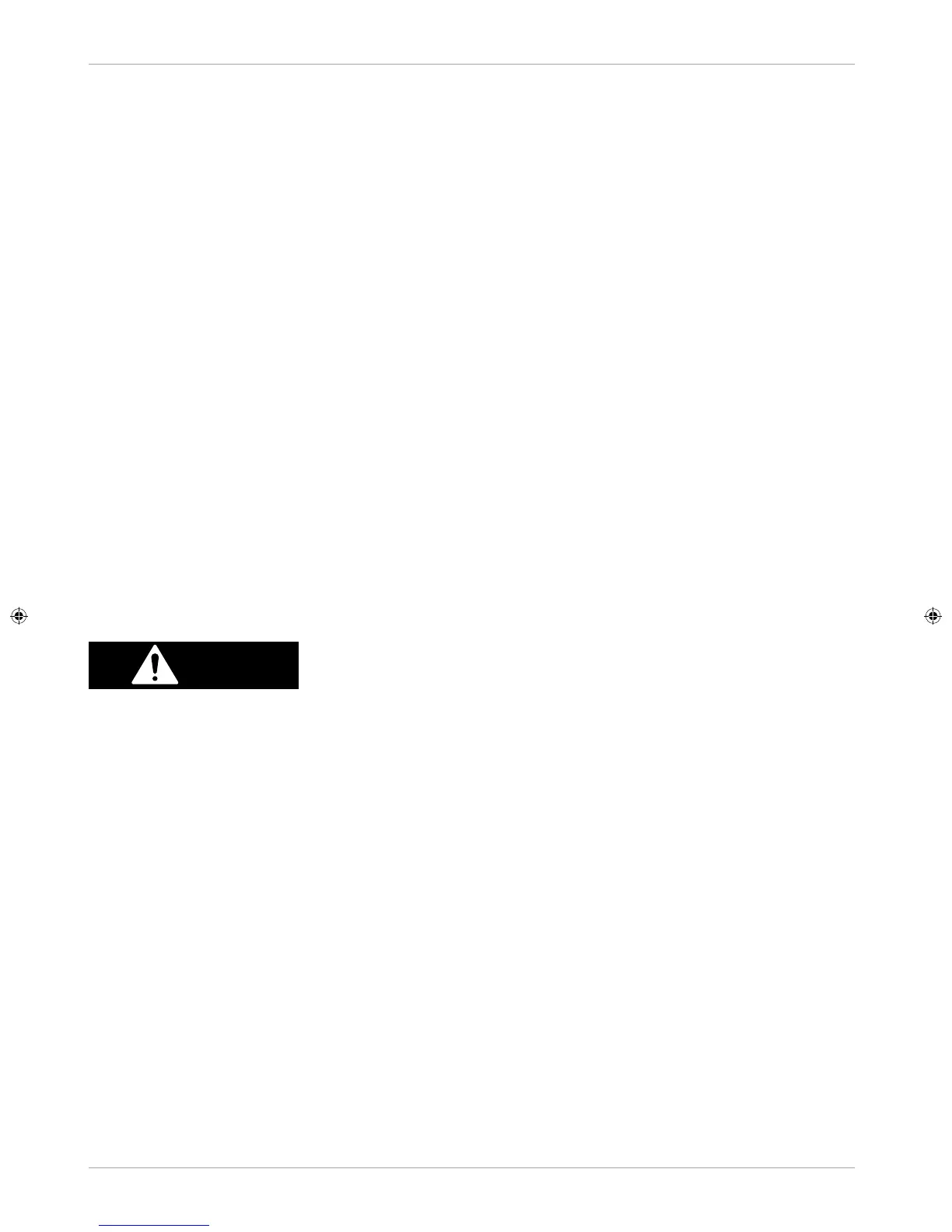10
About these operating instruction
Intended use
This device is used to receive and play back television channels. The range of different connections
makes it possible to expand the input and output sources (receiver, DVD player, DVD recorder, video
recorder, PC, etc.). Your device offers a number of options for usage:
The device is intended for private use only and not for industrial/commercial use.
Please note that we shall not be liable in cases of improper use:
− Do not modify the device without our consent and do not use any auxiliary equipment
that we have not approved or supplied.
− Use only spare parts and accessories that we have supplied or approved.
− Heed all the information in these operating instructions, especially the safety information.
Any other use is deemed improper and can cause personal injury or damage to the device.
− Do not use the device in extreme environmental conditions.
− This product is intended for use in dry, indoor areas only.
− This device is not designed to be used as a data monitor for offi ce workplaces.
Full HD
Your HD LED LCD TV is equipped with the feature “HD ready”. This means that it is capable of displaying high-
resolution television programmes (HDTV).
The prerequisite for this is a HDTV signal.
Package contents
Please check your purchase to ensure that all the items are included and contact us within 14 days of purchase if
any parts are missing.
DANGER!
DANGER!
Risk of suffocation!
Packaging fi lm can be swallowed or used improperly. Therefore, there is a risk of suffocation!
− Keep packaging material such as plastic fi lm or plastic bags away from children.
The following items are supplied with your product:
• Direct LED-LCD TV 21.5”/54.6 cm
• Remote Control incl. 2 x batteries 1.5V AAA
• External power adapter
• Car adapter
• Instruction Manual
• Warranty Certifi cate
• Stands incl. screws for mounting
