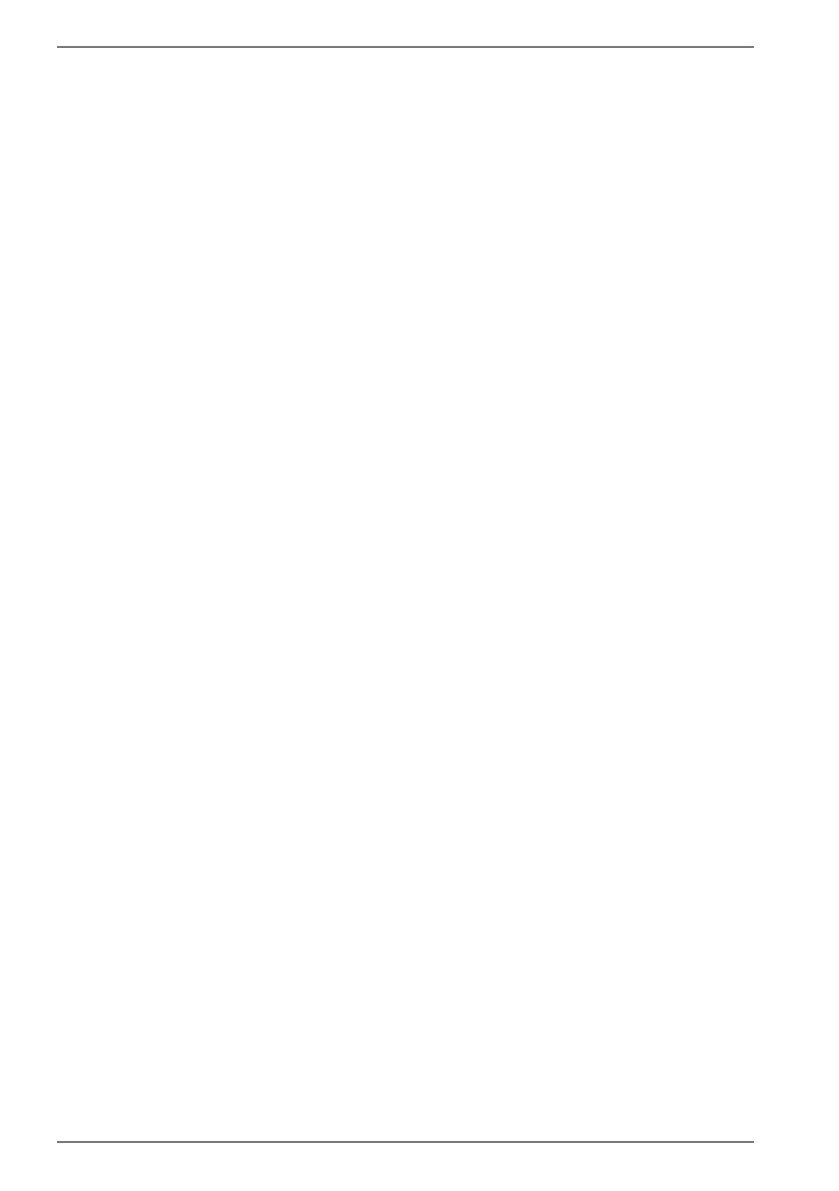4
Contents
1. About these operating instructions ........................................................... 5
1.1. Key to symbols .......................................................................................................5
2. Proper use .................................................................................................... 6
3. Declaration of Conformity .......................................................................... 7
3.1. Trademark information .......................................................................................7
4. Safety information ...................................................................................... 8
4.1. Operating safety ....................................................................................................8
4.2. Installation location .............................................................................................9
4.3. Repairs .....................................................................................................................10
4.4. Environmental conditions ...............................................................................10
4.5. Power supply ........................................................................................................11
5. Package contents ....................................................................................... 12
6. Device overview ......................................................................................... 13
6.1. Front .........................................................................................................................13
6.2. Rear ..........................................................................................................................14
7. Getting started .......................................................................................... 15
7.1. Before connecting the monitor .....................................................................15
7.2. Mounting the stand ...........................................................................................15
7.3. Setup ........................................................................................................................16
7.4. Mounting on the wall ........................................................................................17
7.5. Connection ............................................................................................................18
7.6. Switching on/standby .......................................................................................19
7.7. Setting the display resolution ........................................................................19
8. Menu ........................................................................................................... 20
9. Hotkeys ....................................................................................................... 22
10. Energy-saving features ............................................................................. 22
11. Troubleshooting ........................................................................................ 23
11.1. No picture/picture interference .....................................................................23
11.2. Incorrect colour reproduction; image is too bright/dark .....................23
12. Cleaning ..................................................................................................... 23
12.1. Pixel faults in TFT monitors ..............................................................................24
13. Disposal ...................................................................................................... 25
14. Technical specifications ............................................................................ 26
14.1. Product data sheet .............................................................................................27
15. Service information ................................................................................... 28
16. Legal Notice................................................................................................ 29
17. Privacy statement ...................................................................................... 30
