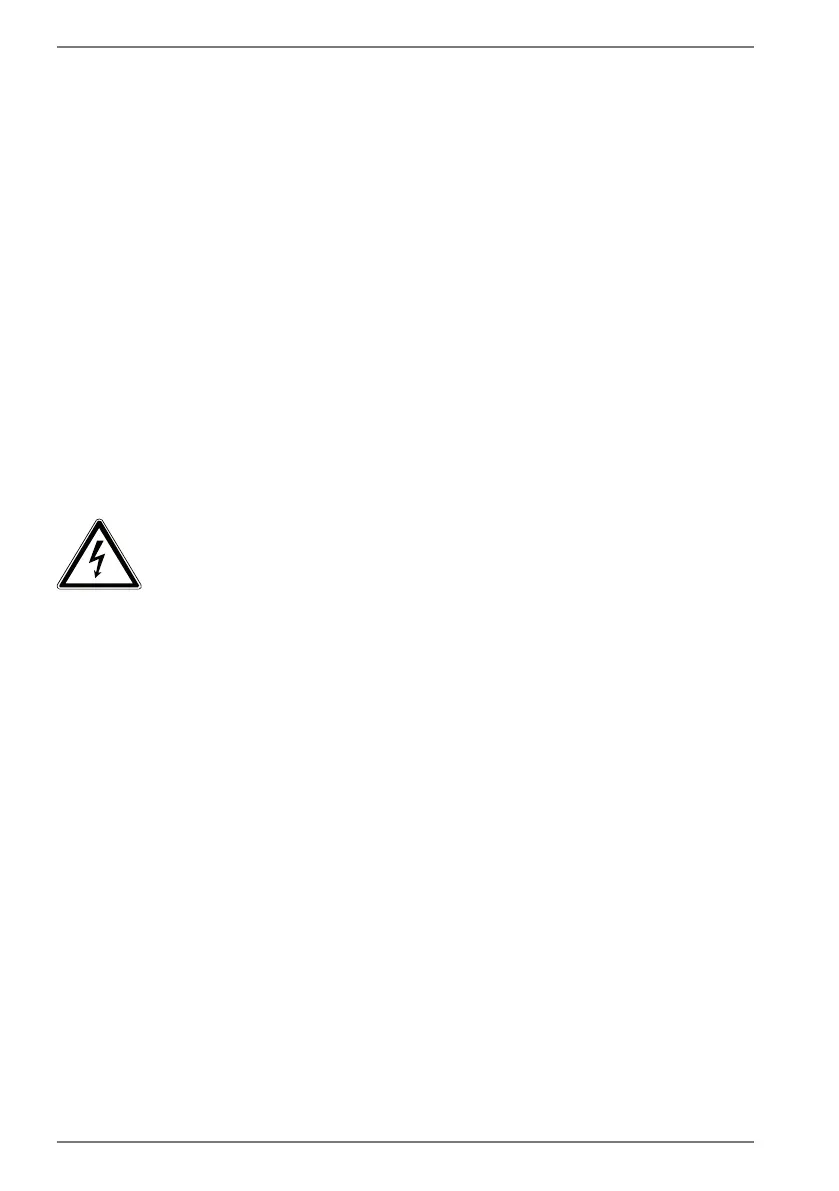10
4.3. Repairs
• Contact customer services if:
– the mains cable is burnt or damaged
– liquid has penetrated the monitor
– the monitor is not operating correctly
– the monitor has fallen or the housing is damaged.
• Repairs to your monitor should only be carried out by quali-
fied specialists.
• If a repair must be carried out, please contact only our author-
ised service partners.
4.4. Environmental conditions
• Only use the device in accordance with the environmental
conditions specified in the technical data.
DANGER!
Risk of electric shock!
Major changes in temperature or fluctuations in humid-
ity can cause moisture to build up within the monitor
due to condensation – this can cause an electrical short
circuit.
After transporting the monitor, wait until it has
reached ambient temperature before switching it on.
