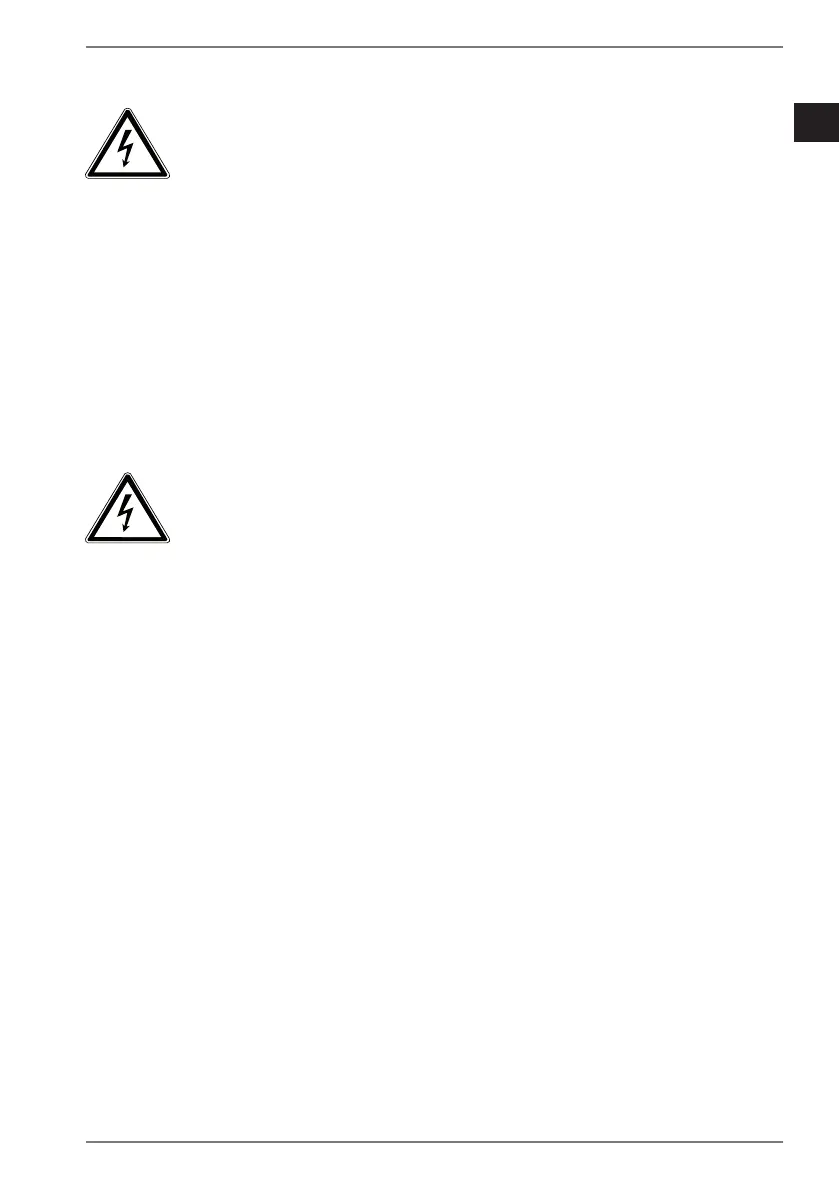DE
EN
ES
FR
IT
NL
11
4.5. Power supply
DANGER!
Risk of electric shock!
Even when the device is switched off, some compo-
nents are live.
In order to disconnect the power to your monitor or
to completely isolate the device from voltage sourc-
es remove the mains plug from the socket.
• Operate the monitor only from a 100 to 240V~ 50 to 60Hz
earthed power socket that is close by and easy to access.
• To disconnect the power supply from your monitor, pull the
plug from the socket.
DANGER!
Risk of electric shock!
The monitor contains live parts. They pose a risk of elec-
tric shock or fire if an unintentional short circuit occurs.
Never open the monitor housing and do not push
objects inside the monitor through the slots and
openings.
• Do not place any objects on the cables as they may be dam-
aged.
• Keep the device at a distance of at least one metre from
sources of high-frequency or magnetic interference (televi-
sions, speakers, mobile telephones, etc.) to avoid malfunc-
tions and data loss.
