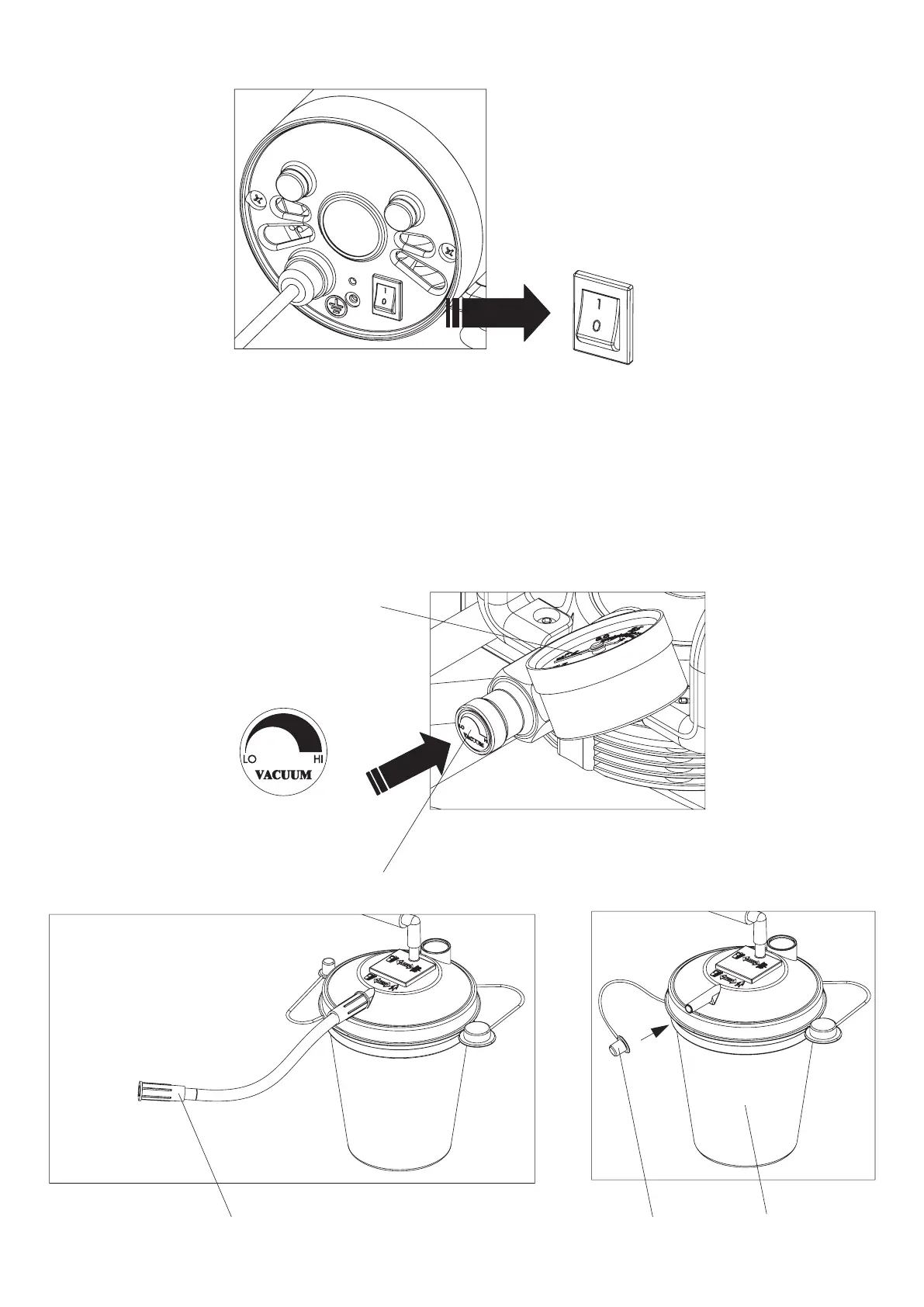7
2. Switch the power switch to “I” position (on), the unit start running.
"On" position
Figure 4
3. Adjust the vacuum level from 0 to 560 mm Hg by turning the vacuum adjust
knob (clockwise to increase vacuum and counter-clockwise to decrease vacuum).
Referring to the vacuum gauge while setting the desired level of vacuum. To
accurately read the gauge, block the patient end of the hose or cap off the
collection bottle and allow the gauge to reach a stable vacuum reading.
Patient End of the Hose Cap Collection Bottle
Vacuum Gauge
Figure 6
Vacuum Adjust Knob
Figure 5
