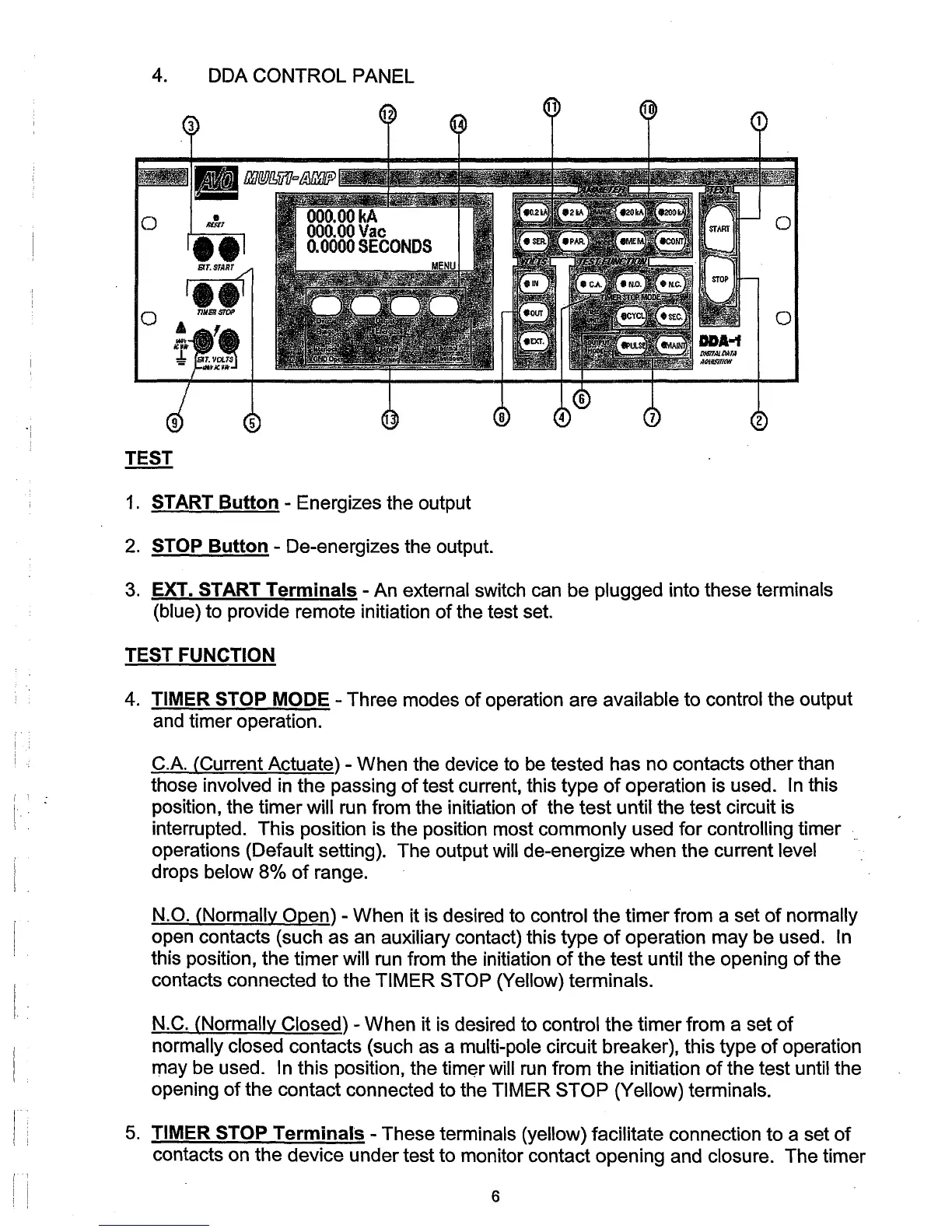i
I
I
I
I
I
, !
4. DDA CONTROL PANEL
o
TEST
1.
START
Button
- Energizes the output
2.
STOP
Button
- De-energizes the output.
3.
EXT. START
Terminals
- An external switch can be plugged into these terminals
(blue) to provide remote initiation
of
the test set.
TEST FUNCTION
4. TIMER STOP MODE - Three modes
of
operation are available to control the output
and timer operation.
C.A. (Current Actuate) - When the device
to
be tested has no contacts other than
those involved
in
the passing
of
test current, this type
of
operation is used. In this
position, the timer will run from the initiation
of
the test until the test circuit is
interrupted. This position is the position most commonly used for controlling timer
operations (Default setting). The output will de-energize when the current level
drops below 8%
of
range.
N.O. (Normally Open) - When it is desired to control the timer from a set
of
normally
open contacts (such as an auxiliary contact) this type
of
operation may be used.
In
this position, the timer will run from the initiation
of
the test until the opening
of
the
contacts connected to the
TIMER STOP (Yellow) terminals.
N.C. (Normally Closed) - When it is desired to control the timer from a set
of
normally closed contacts (such as a multi-pole circuit breaker), this type
of
operation
may be used.
In this position, the
tim~r
will
run
from the initiation
of
the test until the
opening
of
the contact connected to the TIMER STOP (Yellow) terminals.
5.
TIMER STOP
Terminals
- These terminals (yellow) facilitate connection to a set
of
contacts on the device under test to monitor contact opening and closure. The timer
6