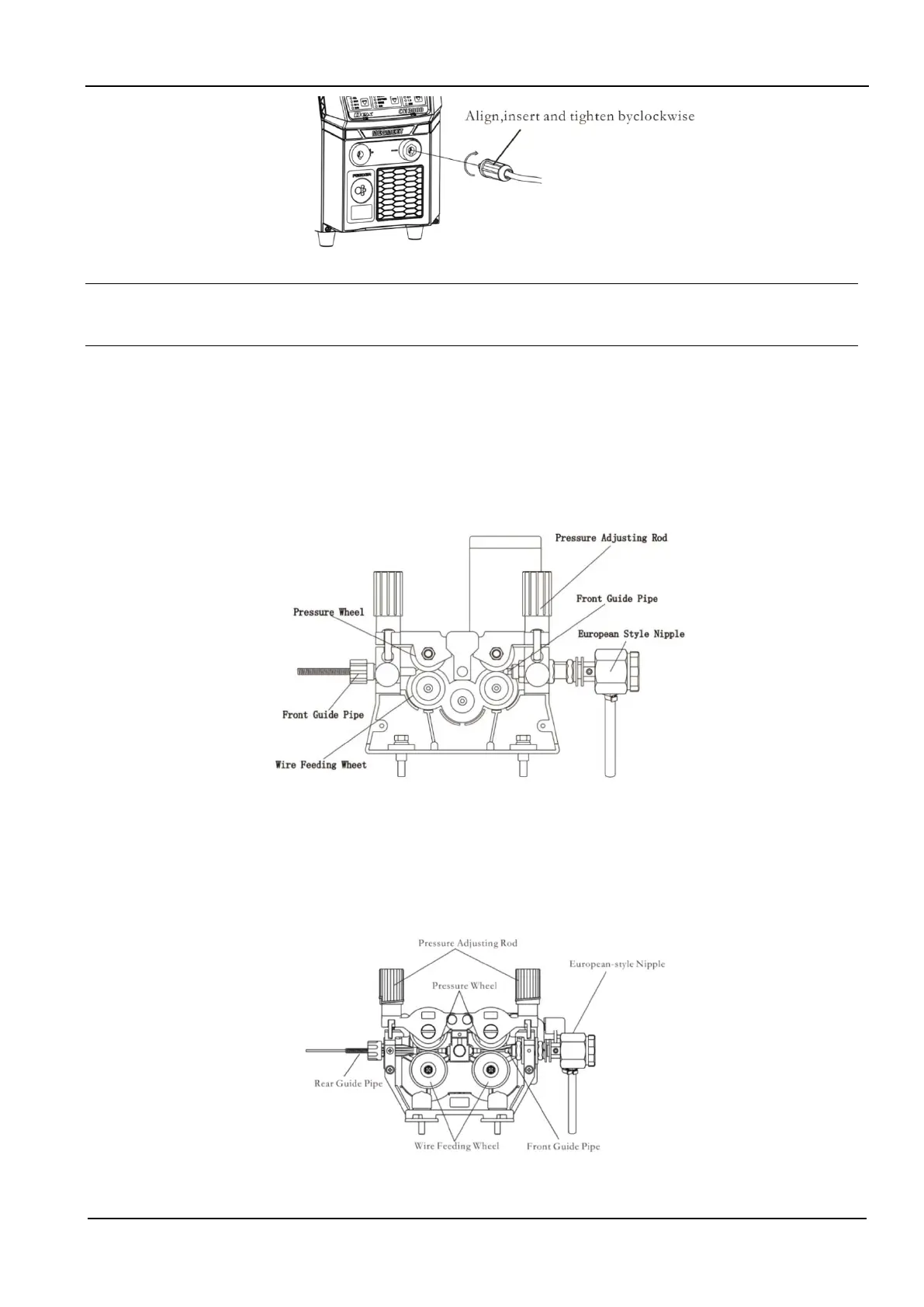4 Chapter II Wiring Installation
Full-Digital Control CO
2
/MAG/MIG Multi-FunctionWelding Machine
Fig.2- 3GroundCable Connection SchematicDiagram
Attention
In order to ensure the welding performance and using life of the ground wire, it is suggested that the cross section of the
ground wire should be above 25mm
2
.
2.5.4 Wire FeedingRollerInstallation
Dex CM3000
Remove the black plastic knob from wire feed rollerby counter-clockwisedirection. Install the wire-feeding
roller according to operation requirements. Afterwire feeding roller installation, tighten black plastic knob
by clockwise. Wire diameter is marked on the wire feed roller. The marked wire diameter is
correspondingslotdiameter of wire feeding roller.
Fig.2- 4Dex CM3000Schematic Diagram of Wire Driving Motor
Dex PM3000
Remove the screwfrom wire feeding rollerby counter-clockwisedirection. Install the wire-feeding roller
according to operation requirements. After wire feeding roller installation, tighten blackthe screw by
clockwise. Wire diameter is marked on the wire feed roller. The marked wire diameter is
correspondingslotdiameter of wire feeding roller.
Fig.2- 5Dex PM3000Schematic Diagram of Wire Driving Motor