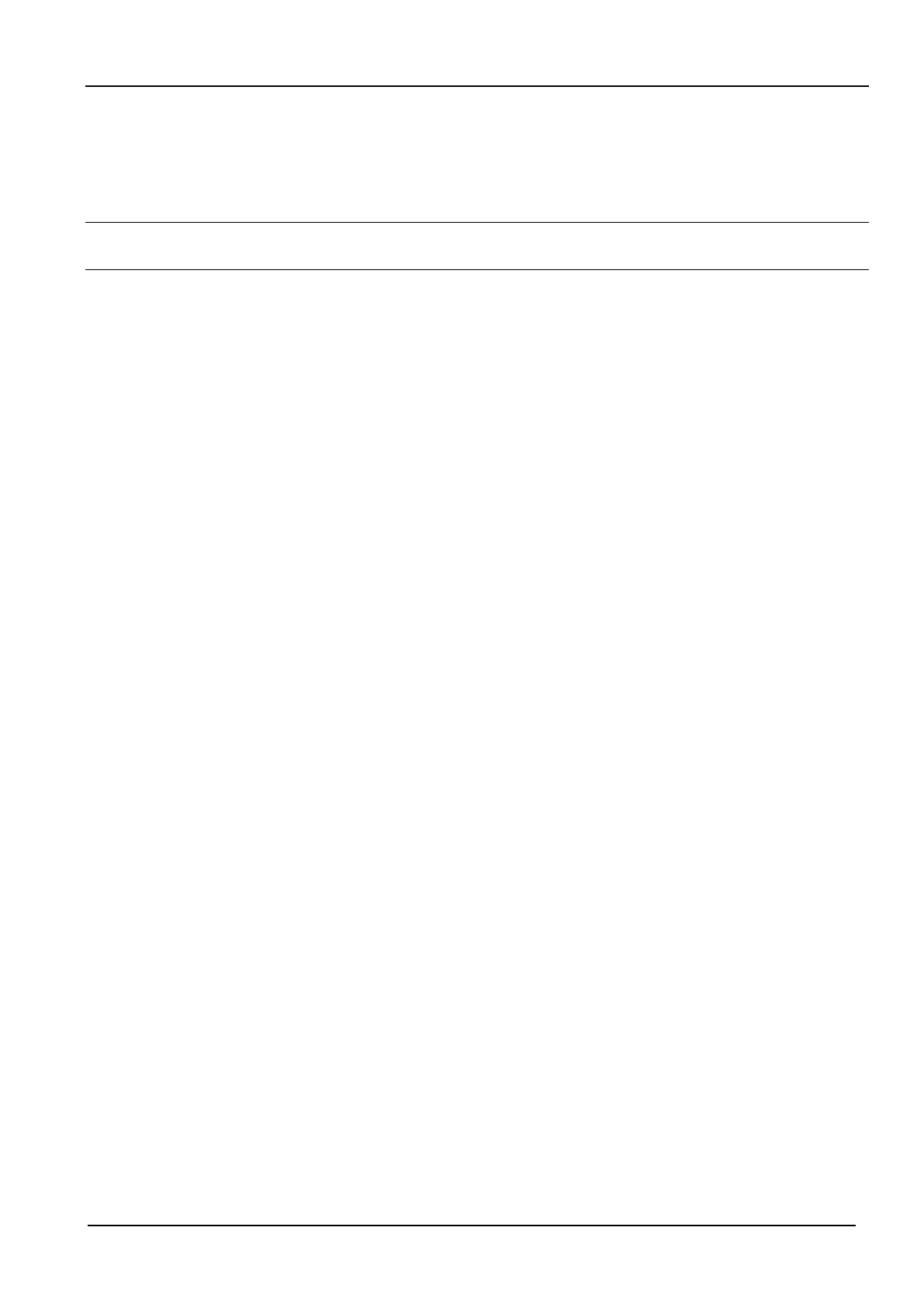Chapter VI Maintenance 37
Full-Digital Control CO2/MAG/MIG Multi-FunctionWelding Machine
5. Connect the positive output terminal and negative output terminal with wire on the secondary side to
cause short circuit.
6. Connect the pins 3 & 8 of communication connection terminal DB9 with wire on the control side to
cause short circuit.
7. Short circuit connection wire used in the above applications should be of the same model. And the
sectional area should be no less than 1.25 mm
2.
Attention
All changes and processing for withstanding voltage test should be restored after the test.
6.3 After-Sales Services
Warranty Card
Each machine is attached with a warranty card. Please fill in the relevant contents on the warranty card.
Please read the contents of the warranty card carefully and keep it properly.
Maintenance
The user shall carry out inspection according to the contents of
☞5.2 Welding power fault codes and
solutions, perform initial troubleshooting or record the failure message. Contact your local dealer when you
need to repair or replace parts. Please use the components and accessories provided or recommended by
Shenzhen MegmeetWelding Technology Co., Ltd.
Two-year warranty is provided by the company. The guarantee time is to be calculated starting from the
purchasing time as recorded on the warranty card or invoice.
Product damage due to improper use is not covered by the warranty service. However, it can be handled by
repairing.