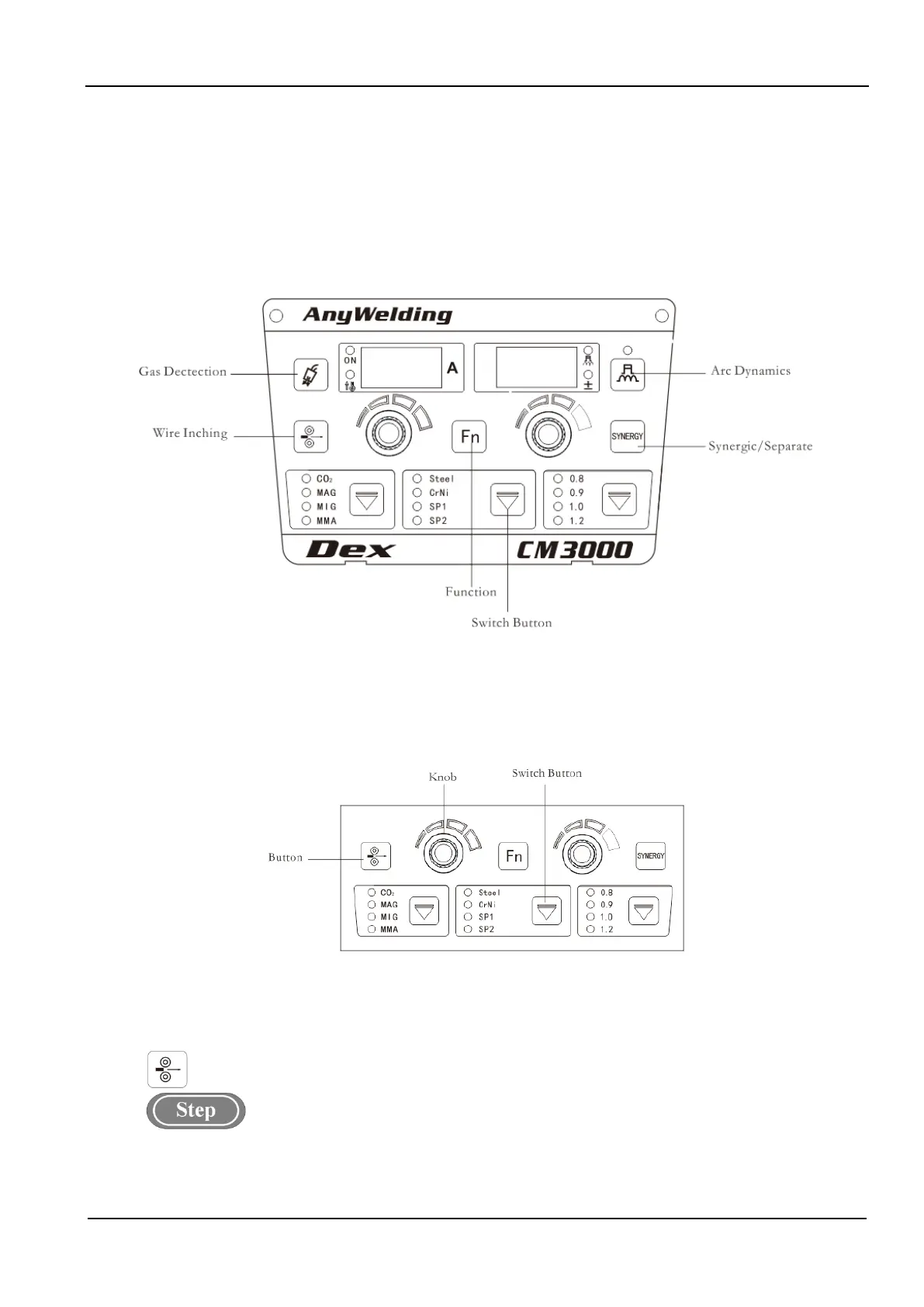6 Chapter III Dex CM3000
Full-Digital Control CO
2
/MAG/MIG Multi-FunctionWelding Machine
ChapterIII Dex CM3000
Function Description and Operation
3.1 Front Panel
Function description offront panel is as shown in Fig. 3-1.
Fig.3- 1 Function Description of Front Panel
3.2 Buttons and Knobs
Button operation is divided into short-press (Touch) and long-press(Hold). Long-press must be hold more
than 3 seconds until the system responses.
Fig.3- 2 Buttons and Knobs
3.3 Wire Inching
Wire is sent to tip of welding torch by manual under non-welding condition.
1. Press on "Wire Inching" key,the LED light will be on.
The wire inching speed is rated wire feeding speed. The maximumwire inching speed is 8 meters/min.
2. Release the function button;LED light is off, then wire feeding stops.
