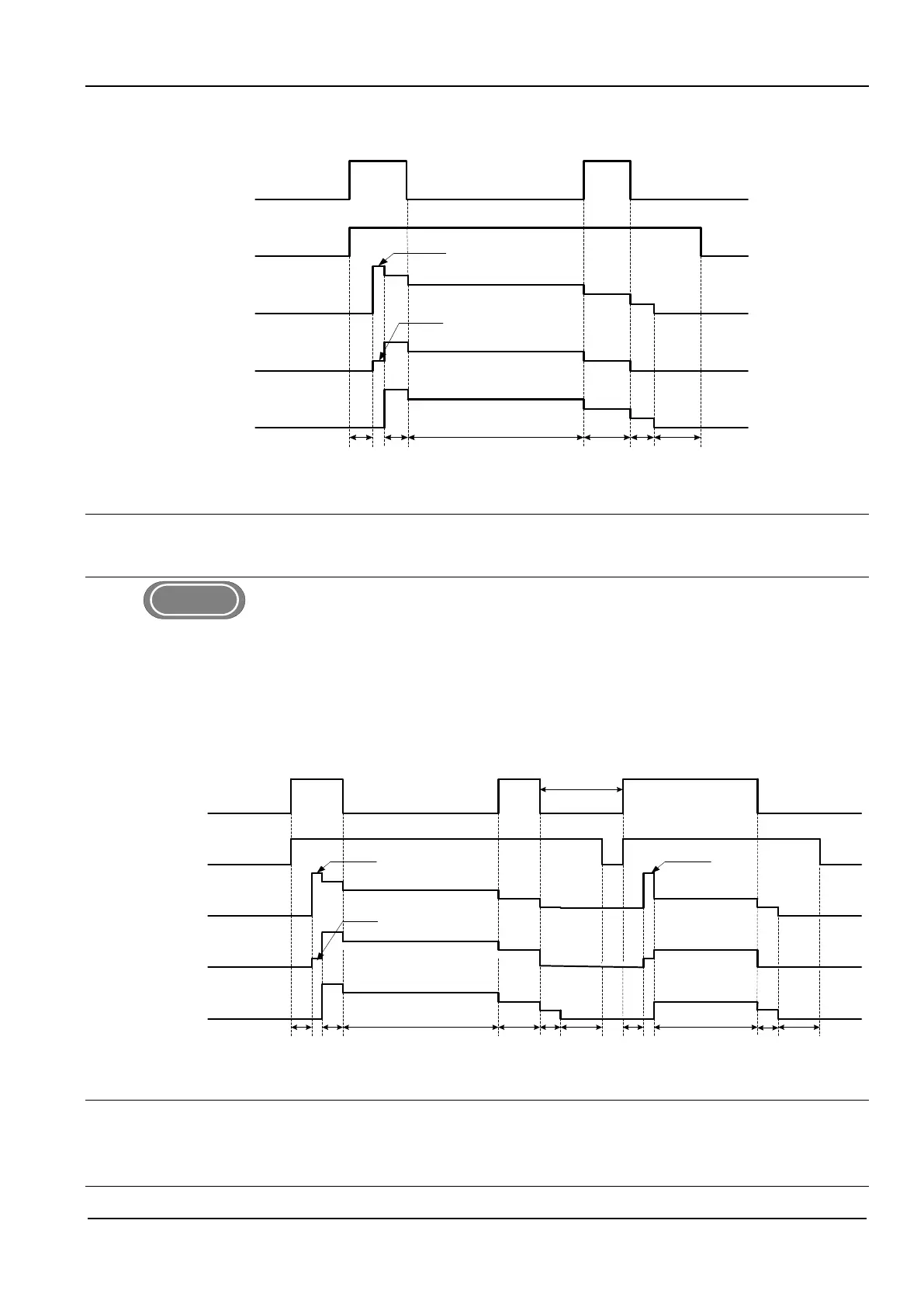22 Chapter IV Dex PM3000
Full-Digital Control CO
2
/MAG/MIG Multi-FunctionWelding Machine
4 T
The logic is shown as figure 4-8.
OFF
ON
OFF
ON
OFF
Welding
Torch Switch
Gas Delivery
Welding
Voltage
Wire Feeding
Speed
Welding
Current
Preflow
Gas
Welding Process
Burn-Back
Chopping
Lagging
Gas
Delivery
Arc-
Retreating
Process
Arcing
Process
Slow Wire Feeding
No-Load Voltage
Fig.4- 84T Logic Diagram
Attention:
Arc starting time is determined by arc starting time on welding power source control panel. Arc ending time is determined
by time of pressing on welding torch switch.
1. Press the "Welding Control" key, switch to 4Tmode.
2. Set parameter for arc starting, and detail can be seen in parameter for arc starting setting.
3. Set parameter for arc ending, and detail can be seen in parameter for arc ending setting.
Special 4 T
The logic is shown as figure 4-9.
OFF
ON
OFF
ON
OFF
ON
OFF
T
Welding Torch
Switch
Gas Delivery
Welding
Voltage
Wire Feeding
Speed
Welding
Current
Preflow
Gas
Burn-
Back
Chopping
Lagging
Gas
Delivery
Arc-
Retreating
Process
Arcing
Process
Slow Wire Feeding
No-Load Voltage
Preflow
Gas
Arc-Retreating
Process
Burn-Back
Chopping
Lagging
Gas
Delivery
No-Load Voltage
Welding Process
Fig.4-9LogicDiagram of Special 4T
Attention
The Parameter for arc starting time and arc ending tine is determined by the time of pressing welding torch switch.
T: If no action after 2 seconds, the repeated arc ending welding finished,
If re-closed the welding torch in 2 seconds, re-enter into arc ending parameter.