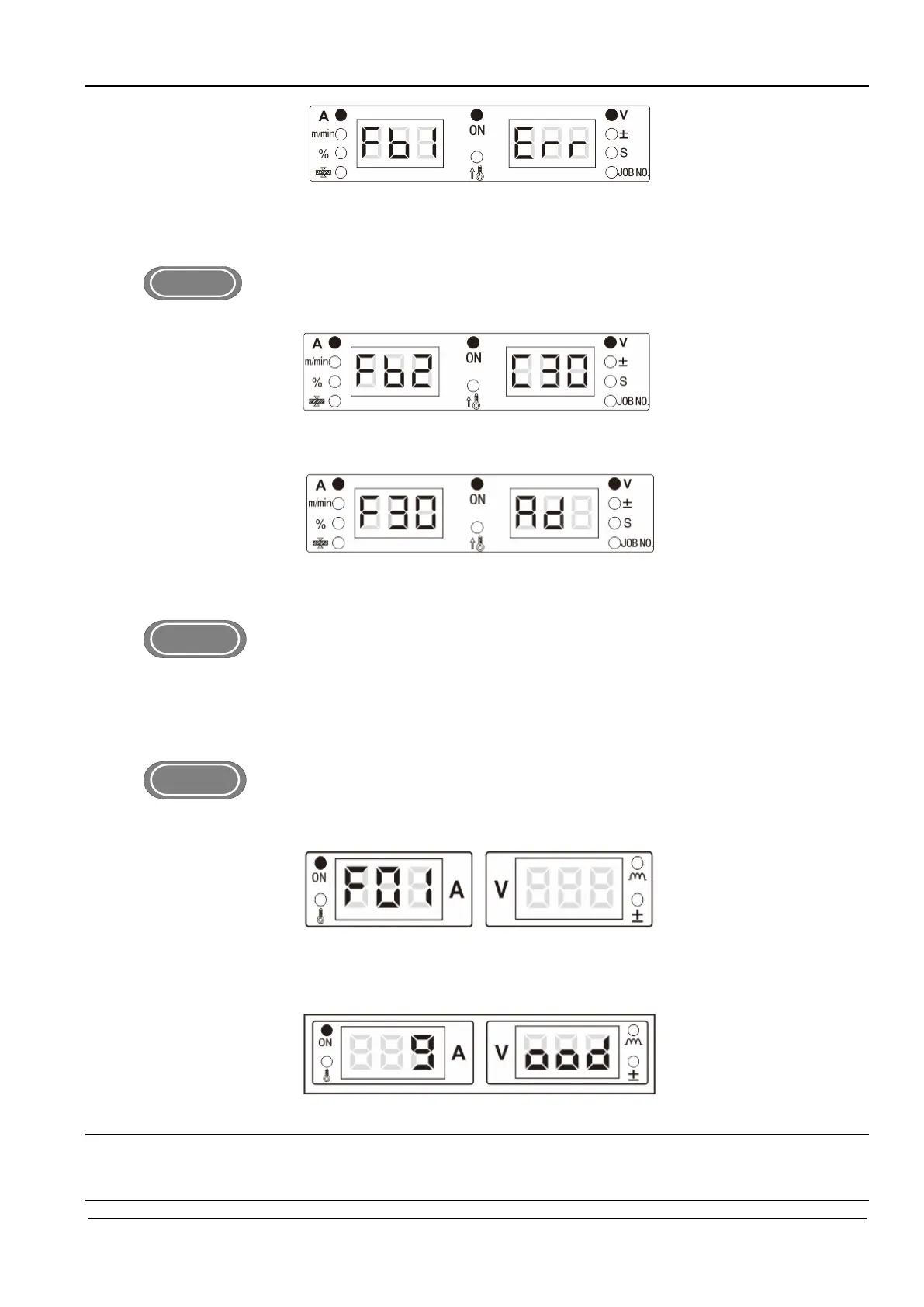32 Chapter IV Dex PM3000
Full-Digital Control CO
2
/MAG/MIG Multi-FunctionWelding Machine
Fig.4-18 Error Query Display Interface
2. Press the "Fn" key, adjust panel right knob to query error record.
Machine Model Query (FB2)
1. Enter into internal function, and adjust lest panel knob to FB2 (shown in figure 4-19).
Fig.4-19 Model Query Display Interface
2. Press the "FN" key, nixie tube displays welder model, as shown in figure 4-20.
Fig.4-20 Model Display Interface
MMA-Function Switch(FC2)
1. Enter into internal menu by long pressing “Fn” key; turn the panel knob to FC2.
2. Rotating the right knob to ON and then MMA function will be turned on.
3. Press “Function” key again to exit from internal menu.
Restore Factory Settings (F01)
1. Enter into internal menu by long pressing “Function” key; turn the panel knob to F01.And nixie tube
will be displayed as Fig. 4-21.
Fig.4-21 Restore Factory Settings Display
2. Long press "Function" key, and the LEDdisplay shows "good" and flashing which means successful
restoring factory settings (shown in fig.4-22).
Fig.4-22"Good" Display Interface
Tips
After restoring factory settings, except the store/recall parameter and locking passwords, al other parameters will
be restored to factory settings.
Please use this function with care!