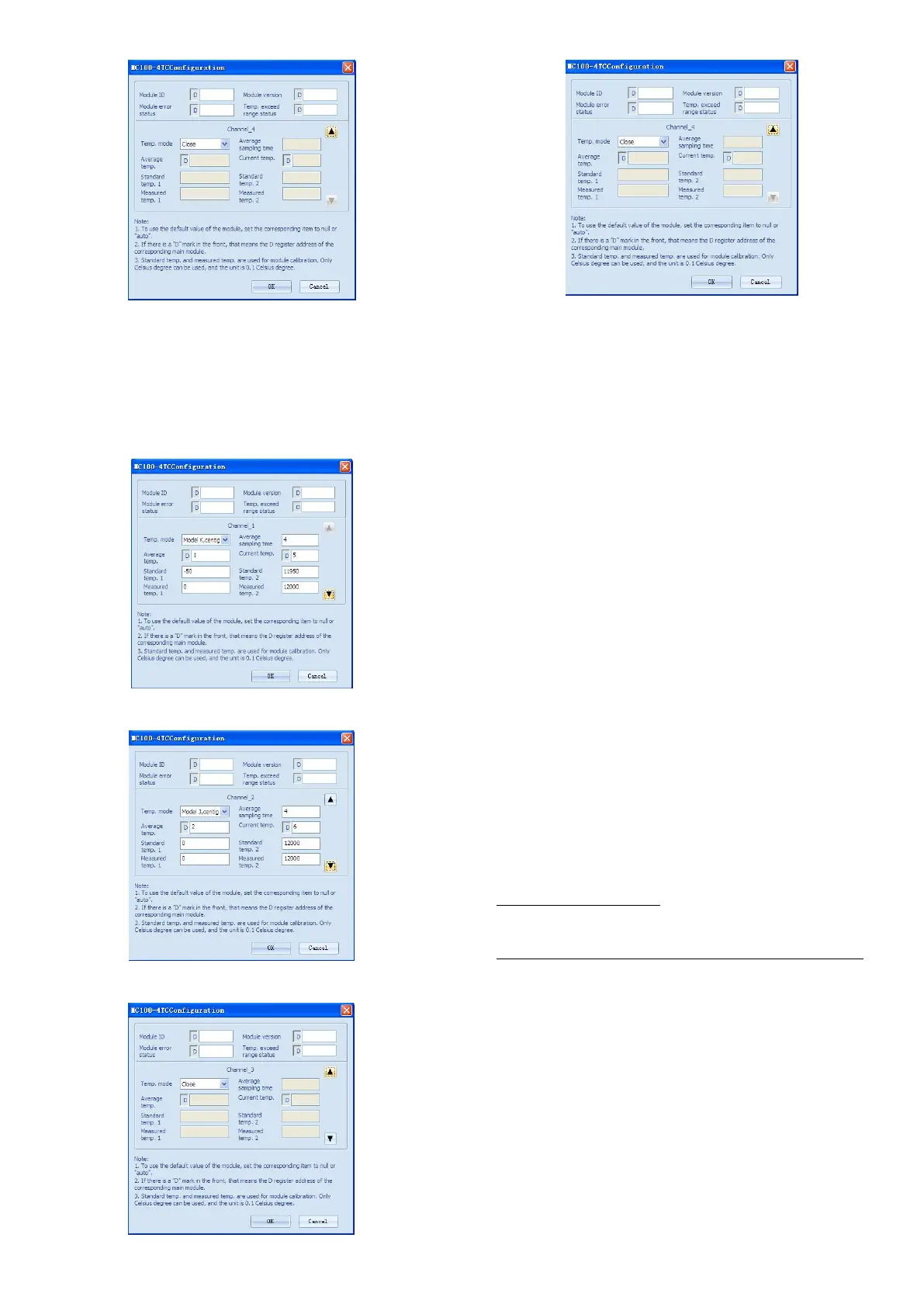Figure 4-4 CH4 setting interface
4.2 Changing Characteristics
Example: Connect CH1 of MC100-2TC/4TC to K thermocouple with Celsius
output, connect CH2 to J type thermocouple Fahrenheit output. Close CH3
and CH4. Set characteristics of channels 1 and 2 as per Figure 3-3. Set the
average sampling times to 4 and use registers D1 and D2 to receive the
average value.
Figure 4-5 Changing CH1 characteristic
Figure 4-6 Changing CH2 characteristic
Figure 4-7 Changing CH3 characteristic
Figure 4-8 Changing CH4 characteristic
5 Operation Inspection
5.1 Routine Inspection
1. Check that the wiring of analog input meets the requirements (see 1.3
Wiring).
2. Check that the extension cable of MC100-2TC/4TC is properly inserted in
the extension port.
3. Check that the 5V and 24V power supplies are not overloaded. Note: The
digital circuit is powered by the basic module through extension cable.
4. Check the application, make sure the operation method and parameter
range are correct.
5. Set the MC100 basic module to RUN state.
5.2 Inspection Upon Fault
In case of abnormality, check the following items:
● The status of the POWER indicator
ON: the extension cable is properly connected;
OFF: check the extension cable connection and the basic module.
● The wiring of analog input
● The status of the 24V indicator
ON: 24Vdc power supply normal;
OFF: 24Vdc power supply possibly faulty, or MC100-2TC/4TC faulty.
● The status of the RUN indicator
Flash quickly: MC100-2TC/4TC in normal operation;
Flash slowly or OFF: Check the Error Status in MC100-2TC/4TC
Configuration dialogue box through the host software.
Notice
1. The warranty range is confined to the PLC only.
2. Warranty period is 18 months, within which period Megmeet Network
Power conducts free maintenance and repairing to the PLC that has any fault
or damage under the normal operation conditions.
3. The start time of warranty period is the delivery date of the product, of
which the product SN is the sole basis of judgment. PLC without a product
SN shall be regarded as out of warranty.
4. Even within 18 months, maintenance will also be charged in the following
situations:
Damages incurred to the PLC due to mis-operations, which are
not in compliance with the User Manual;
Damages incurred to the PLC due to fire, flood, abnormal voltage,
etc;
Damages incurred to the PLC due to the improper use of PLC
functions.
5. The service fee will be charged according to the actual costs. If there is any
contract, the contract prevails.
6. Please keep this paper and show this paper to the maintenance unit when
the product needs to be repaired.
7. If you have any question, please contact the distributor or our company
directly.