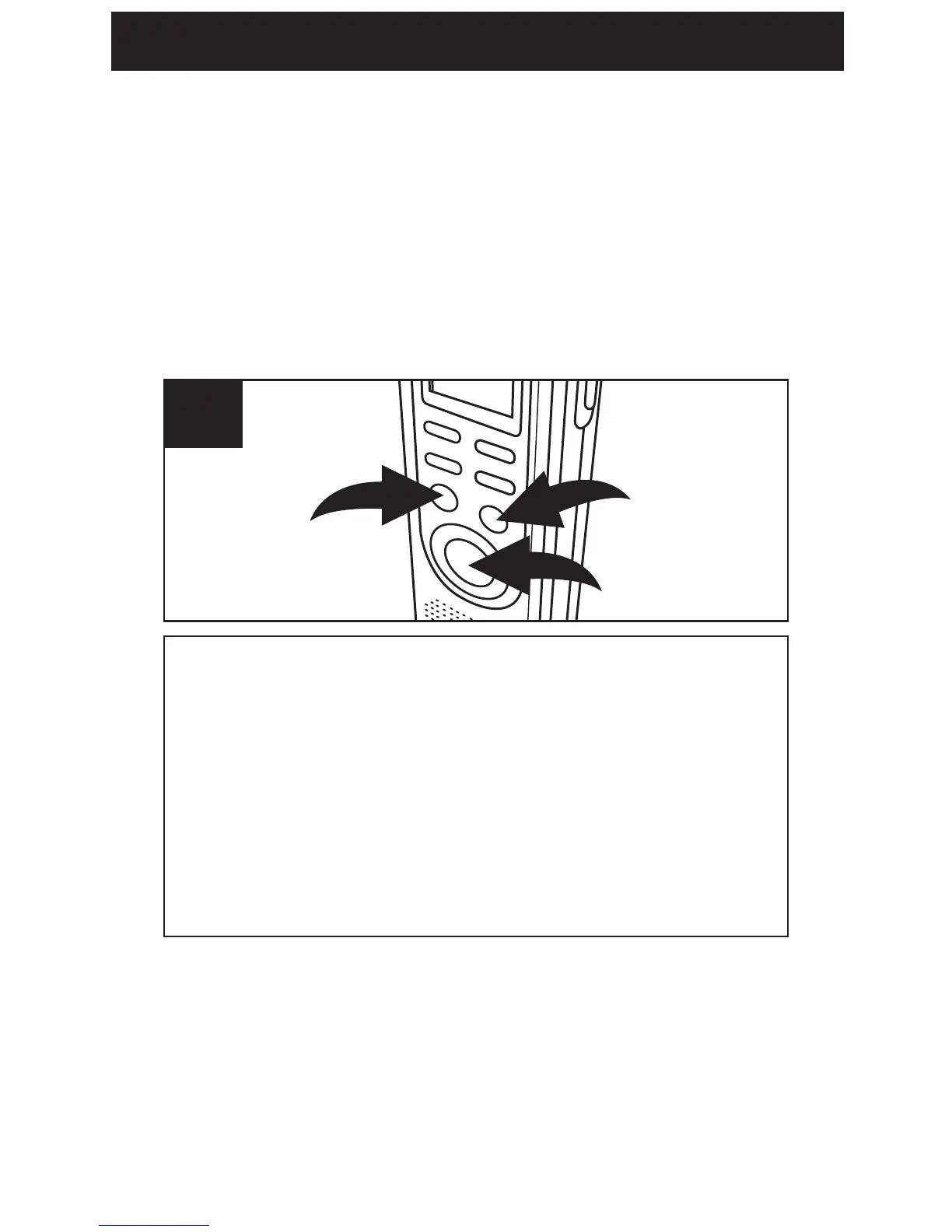OPERATION
13
Press the REC/STOP 1 or PLAY/STOP 2 button
to enter the Standby mode. Press the FILE/TIME
button 3 to select the desired file folder
(A,B,C,D). The number at the top right of the
display indicates the total messages recorded.
The number at the bottom of the display will
indicate the total time recorded for the selected
message.
1
SELECTING A FILE FOLDER
This unit has four memory storage areas (file
folders) to choose from, labeled A, B, C and D. You
can store a total of 99 messages in each dividual
file folder, for four file folder you can save a total of
396 messages or 1680 minutes in LP mode (853
min. in MP, 427 min. in HP) in all the folders. To
select the folder:
NOTE:
Each time you record a message, the unit will assign
a number, counting up 1 from the last message
number, which will be shown on the display.
If the unit is full, FULL will appear in the display.
Delete messages in this case.