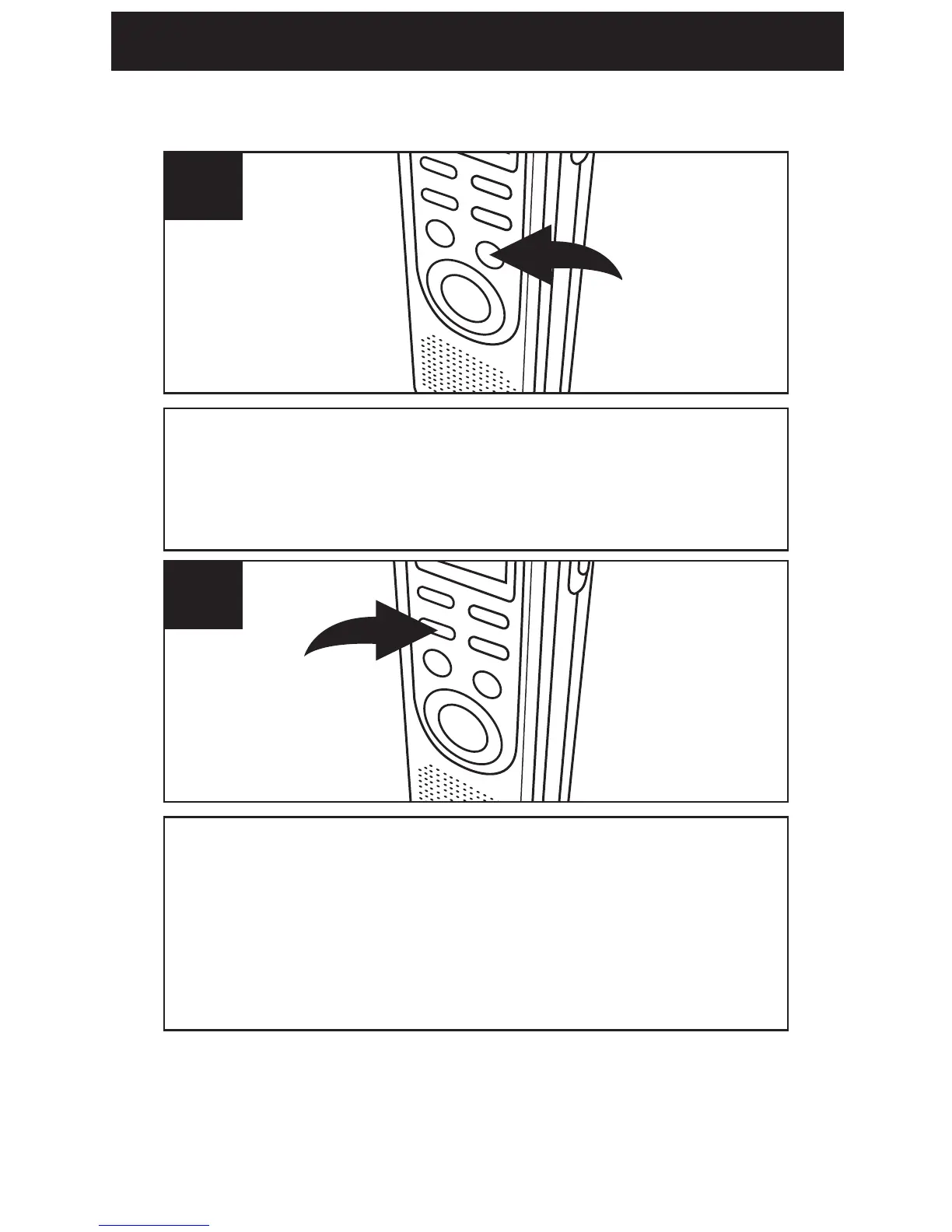OPERATION
7
While the date/time appears in the display,
press the FILE/TIME button to select 12 or
24 hour time display.
1
Press and hold the MODE/PAUSE button
for two seconds, then release; “SET” will
appear in the display. Press the MODE/
PAUSE button once again to enter the Set
Date mode.
2
SETTING THE TIME AND DATE