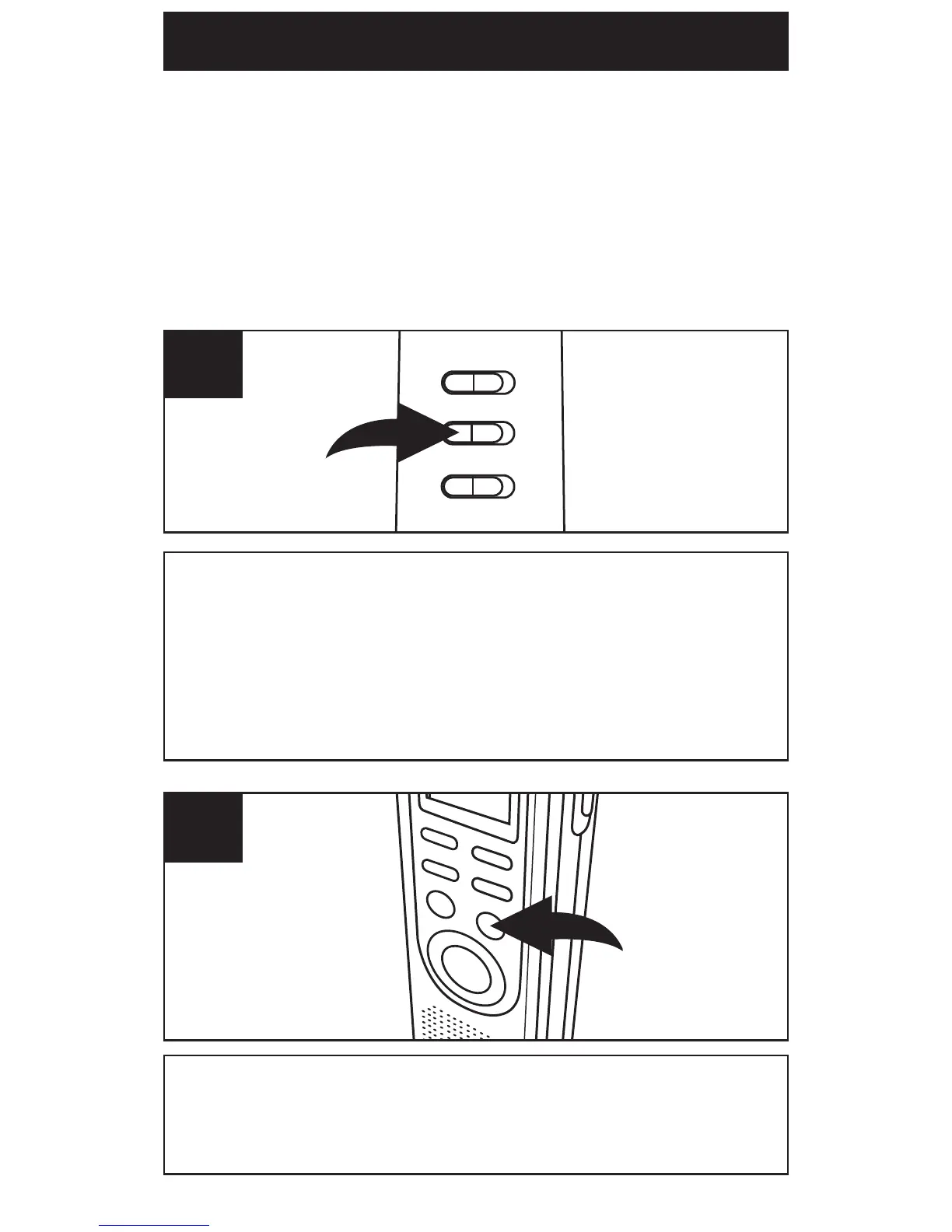FUNCIONAMIENTO (CONTINUACIÓN)
17
Ubique el interruptor VOX localizado en la parte
trasera de la unidad a la posición ENCENDIDO (ON).
Encienda la unidad (con el botón GRABAR/DETENER
(REC/STOP) o REPRODUCIR/DETENER (PLAY/
STOP) y seleccione la calidad de sonido deseada
como se describe en la página 11.
1
Seleccione una carpeta de archivos con el botón
ARCHIVO/HORA (FILE/TIME) (consulte la
página 13).
2
GRABACIÓN ACTIVADA CON LA VOZ (VOX)
La grabación activada con la voz le permitirá
grabar únicamente cuando habla. Cuando la
unidad detecta una pausa de unos pocos
segundos, deja temporalmente de grabar hasta
que detecta sonido nuevamente.