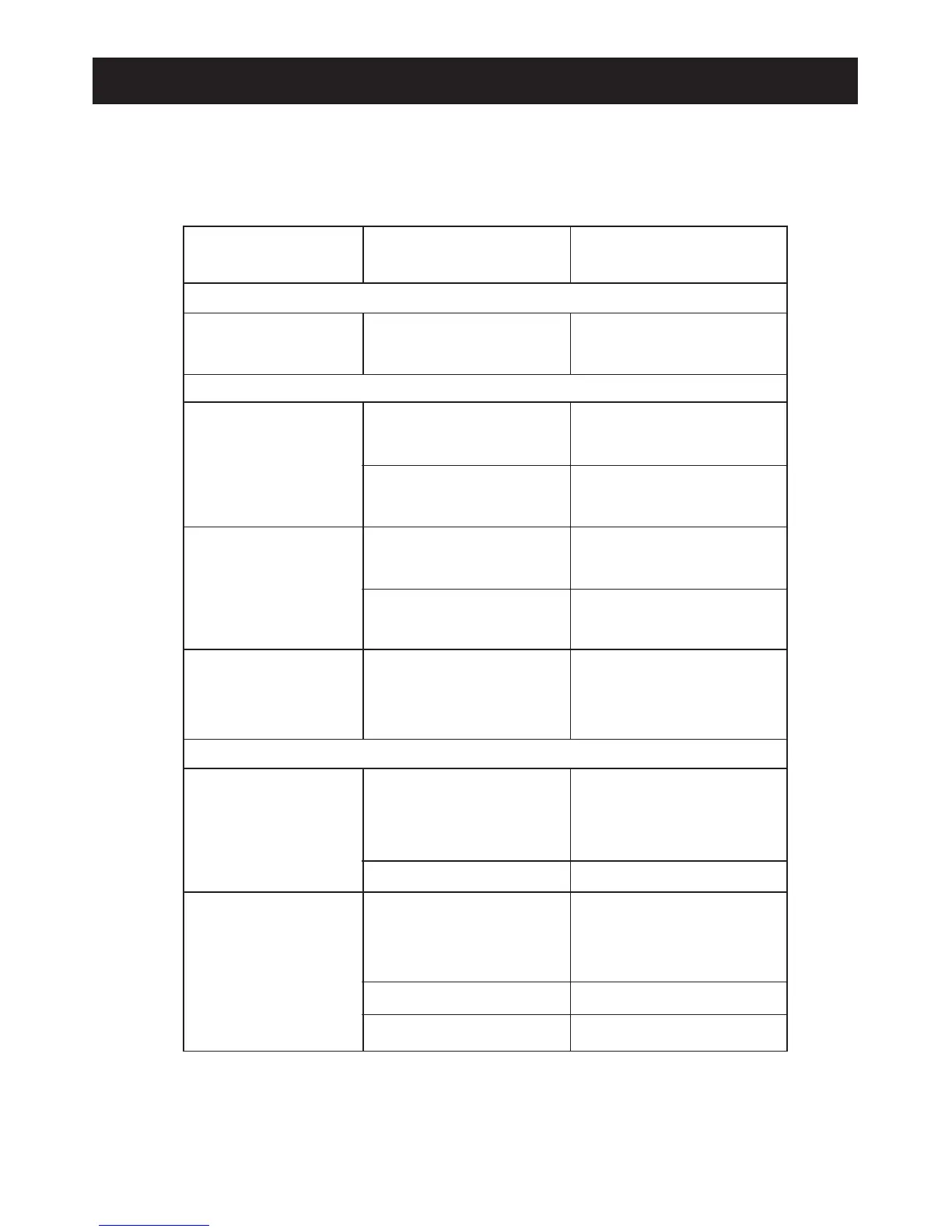11
TROUBLESHOOTING GUIDE
If you experience a problem with this unit, check the chart below before
calling for service.
SYMPTOM
POSSIBLE POSSIBLE
CAUSE SOLUTION
GENERAL
Power does AC line cord not Insert plug firmly
not come on. plugged in. into AC outlet.
RADIO
No sound. FUNCTION switch not Set FUNCTION switch
set to ON position. to ON position.
VOLUME control at Turn the VOLUME
minimum position. control up.
Noise or sound AM–Interference from Turn the radio for
distorted on AM traffic. better AM reception.
or FM. FM–Antenna Wire Extend Antenna Wire.
not extended.
Radio does not FUNCTION switch Set FUNCTION
turn off with not in OFF position. switch to the
SLEEP feature. OFF position.
CLOCK
Flashing time. Battery connected Check the battery.
improperly, not con-
nected or dead.
Clock not set. Set the clock.
Alarm does not FUNCTION switch Set FUNCTION
turn on. not in RADIO or switch to the RADIO
BUZZ position. or BUZZ position.
Clock is not set. Set the clock.
Alarm time not set. Set alarm time.