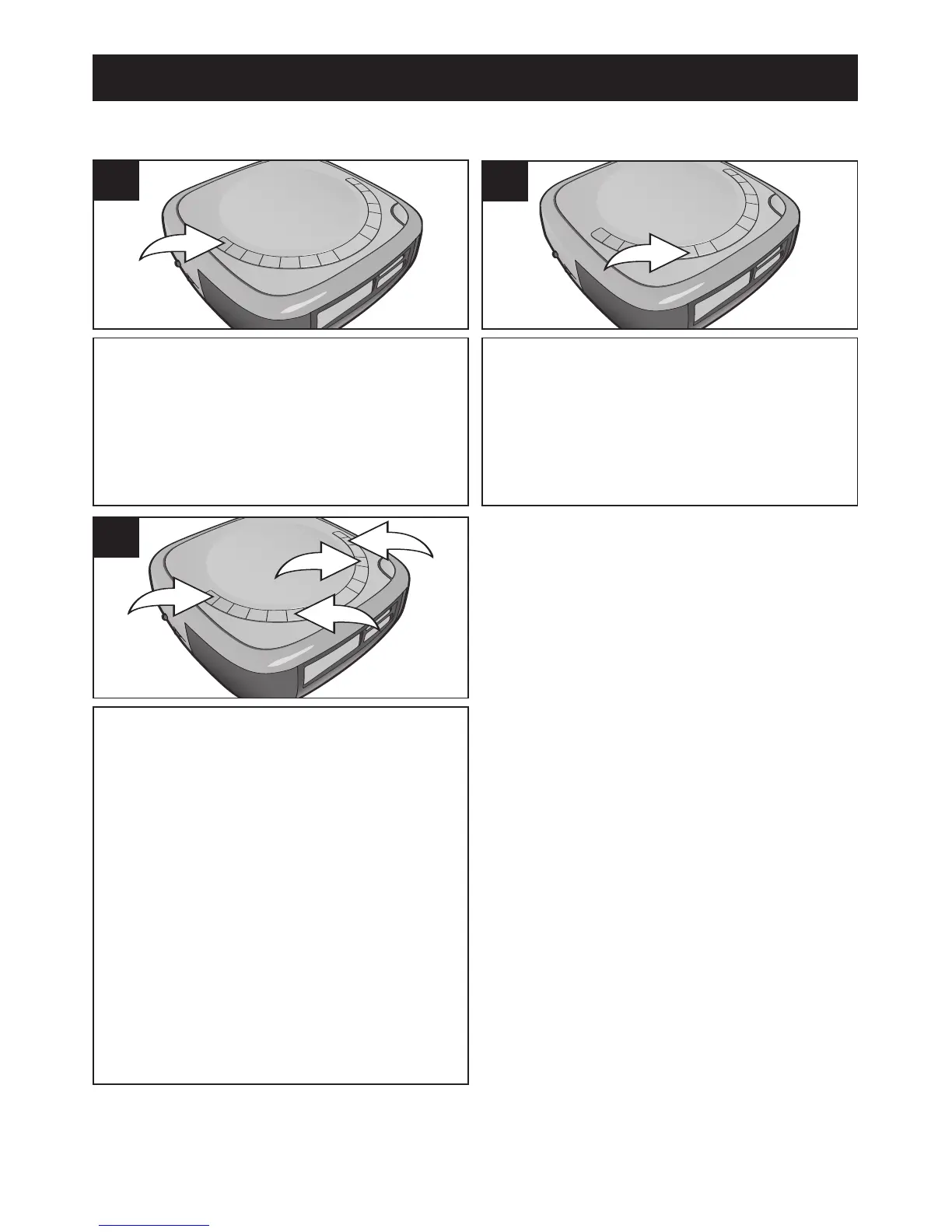20
Press the POWER button to turn the
unit on. Tune the desired radio station,
select a nature sound or insert a CD as
previously instructed.
1
Press the SLEEP button and the sleep
time will appear in the display.
2
TO ACTIVATE THE SLEEP FUNCTION
Select a desired sleep time (1 to 99
minutes) using the SKIP/SEARCH
l
1
or m 2 button. Press the SLEEP
button
3 to confirm the time setting;
“SLEEP” will appear in the display.
When the time setting is reached, the
unit will turn off. Press the POWER
button
4 (or SNOOZE button) to
cancel the sleep timer; the unit will turn
off.
NOTE: If you press the SLEEP button
again during Sleep mode, the sleep
time will count from the beginning
again.