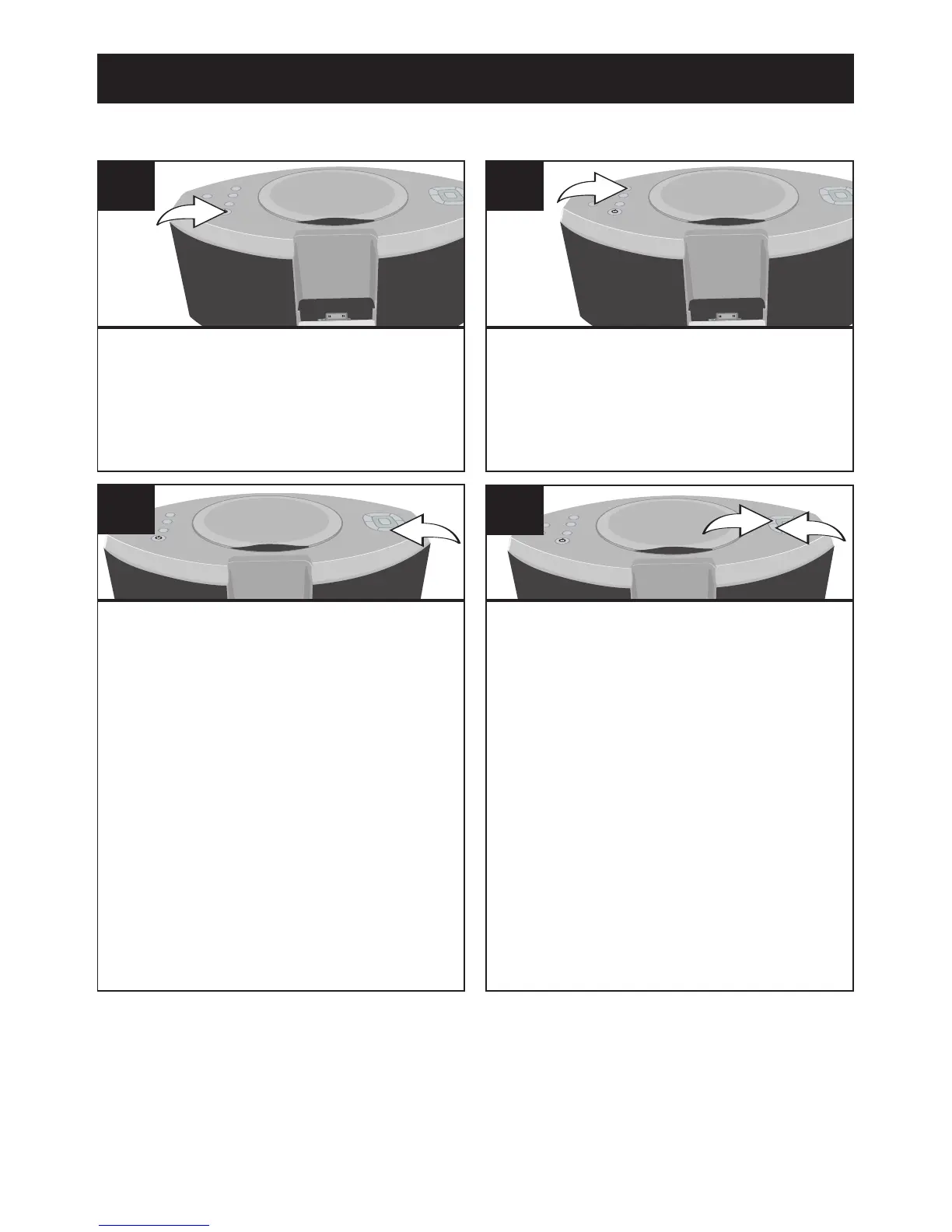14
OPERATION (CONTINUED)
Turn this unit on by pressing the
Power button; the display will show
briefly “Hello” and the backlight will
light blue.
1
If you are not already in Tuner
mode, press the FUNCTION
button to select Tuner mode.
See the previous page for how to
adjust the volume.
2
Press the STOP/BAND (■) button
repeatedly to select the desired
band (AM or FM).
NOTE: If the FM station you have
selected is broadcasting in stereo,
“STEREO” will appear in the
display. To choose between stereo
and mono playback, press the
FIND/STEREO–MONO button on
the remote.
3
Repeatedly press the Tune/Skip/
Time Down (-) 1 or Up (+) 2
button to manually advance the
frequency in the display up or
down until the desired frequency
appears.
For auto tuning, press and hold
the Tune/Skip/Time Down (-) 1 or
Up (+) 2 button until the frequency
in the display starts to scan and
then release; the tuner will search
and then stop on the next strong
station it finds. Repeat this step
until the desired frequency
appears in the display.
4
USING THE RADIO
Antennas
FM: Unravel and extend the FM wire antenna for best reception.
AM: Turn the unit for better AM reception.