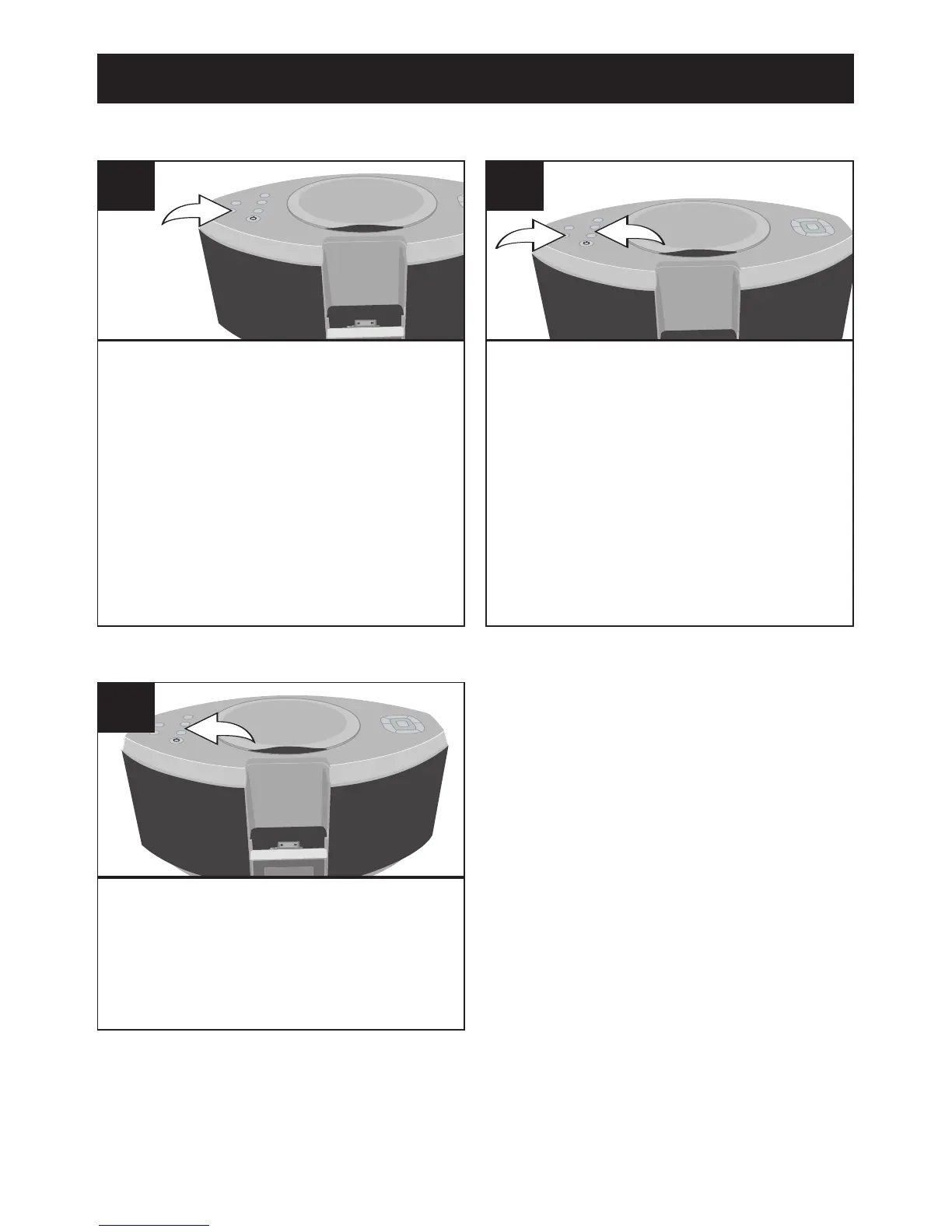15
OPERATION (CONTINUED)
Follow the steps on the previous
page to tune a station. Press the
PROG./MEMO./Clock Set button;
“MEM” will appear and “01” (if no
presets have ever been set) will
blink in the display.
1
Within five seconds, press the
PRESET/FOLDER + or - button 1
to select a desired Preset. Press
the PROG./MEMO./Clock Set
button 2 again to confirm, the
station will be saved into memory.
Repeat to program additional
Presets in each band, as desired.
2
SETTING THE RADIO PRESETS (30 for FM, 10 for AM)
Follow Steps 1-3 on the previous
page to turn the unit on and select
a band. Press the PRESET/
FOLDER + or - button repeatedly to
retrieve the desired Preset.
1
RETRIEVING RADIO PRESETS (30 for FM, 10 for AM)
NOTES:
• See page 13 for how to adjust the volume.
• To turn this unit off, press the Power button; the display will show briefly
“Good Bye” and the backlight will turn off.