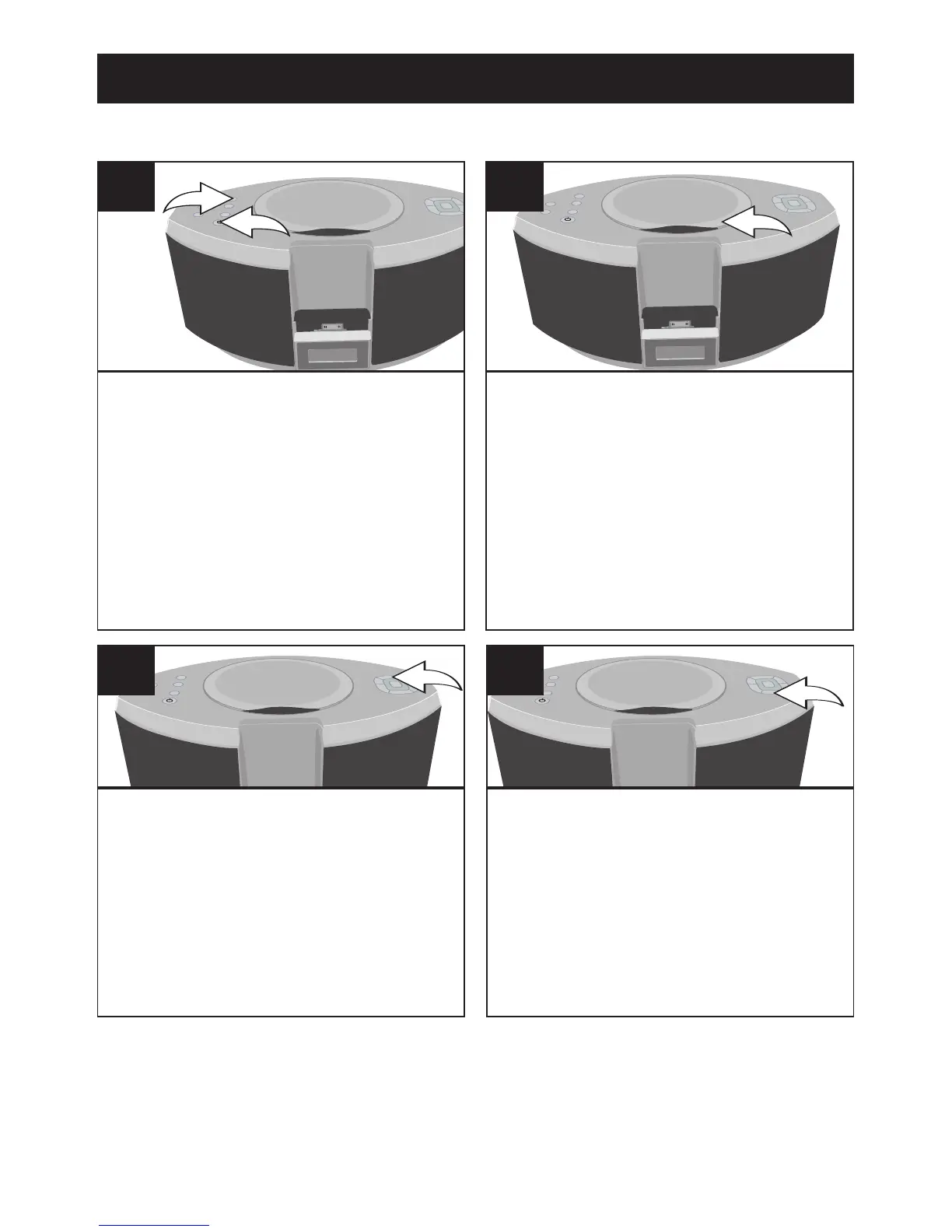16
OPERATION (CONTINUED)
Turn this unit on by pressing the
Power button 1; the display will
show briefly “Hello” and the
backlight will light blue.
If you are not already in CD mode,
press the FUNCTION button 2 to
select CD mode.
See page 13 for how to adjust
the volume.
1
Press the “Press to Open” area and
gently press a CD onto the center
spindle with the label side facing up
and close the CD compartment. The
total number of tracks will appear in
the display.
NOTE: 3 inch single, standard CDs,
CD-R/RWs and MP3 discs can be
used with this unit.
2
USING A CD WITH THIS UNIT
Press the Play/Pause (®p) button
to begin playback; the current track
and elapsed playing time (file
name, title, artist and album will
appear and scroll through the
display, if using an MP3 disc) will
appear in the display.
3
When the disc is through playing, it
will stop. Press the STOP/BAND
(■) button to stop the disc before it
is finished.