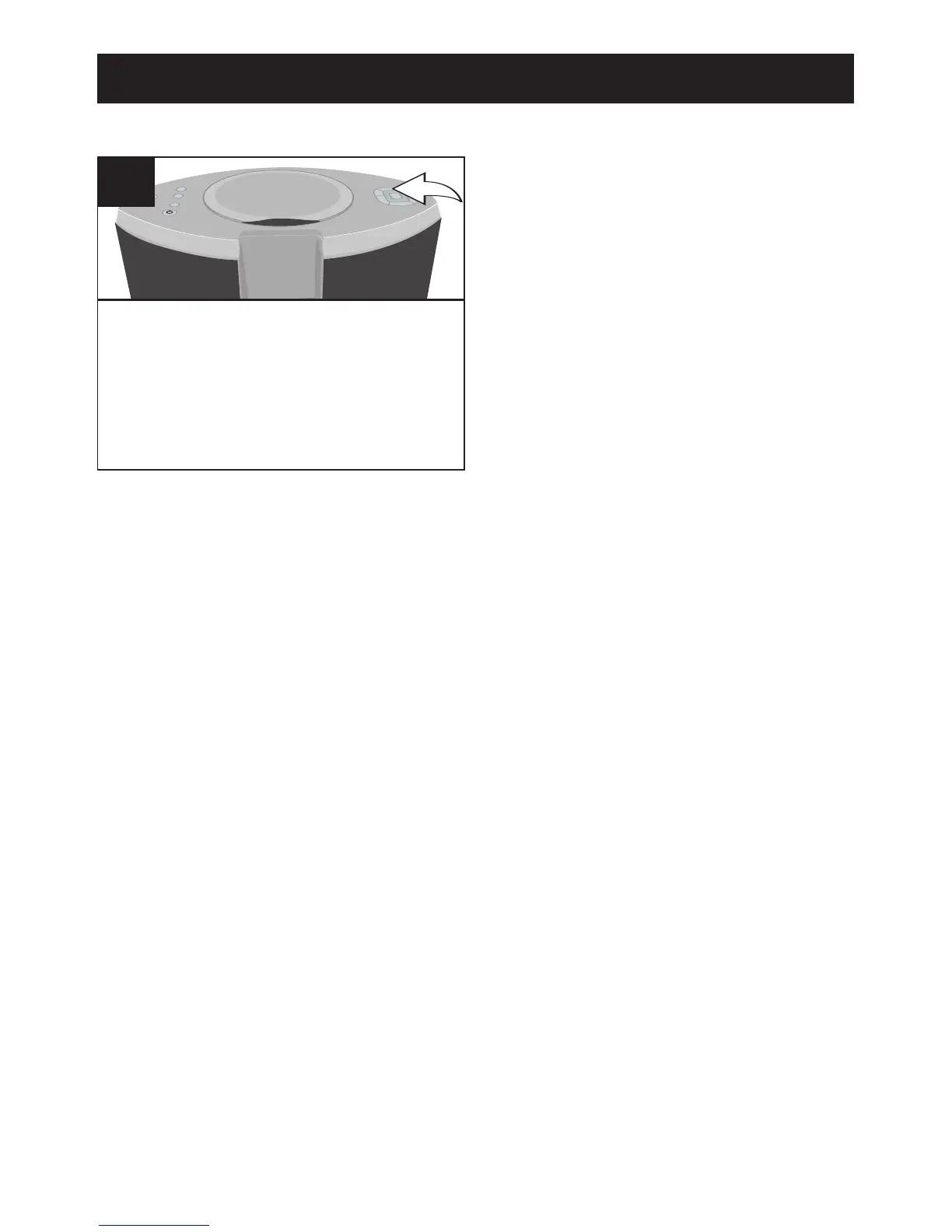17
OPERATION (CONTINUED)
DISC PLAYBACK NOTES:
• See page 22 for more information on MP3s.
• If a disc is inserted incorrectly, dirty, damaged or not present at all, “NO
DISC” will appear in the display.
• Playback will stop when you open the CD compartment, but it is not
recommended to open the compartment before the STOP/BAND (
■)
button is pressed.
• It may take 10 to 30 seconds for the player to read an MP3 disc and begin
playback, depending on the number of tracks burned on the disc.
• See page 13 for how to adjust the volume.
• To turn this unit off, press the Power button; the display will show briefly
“Good Bye” and the display will show the actual time again.
During playback, press the
Play/Pause (®p) button to pause
playback and press yet again to
resume playback.