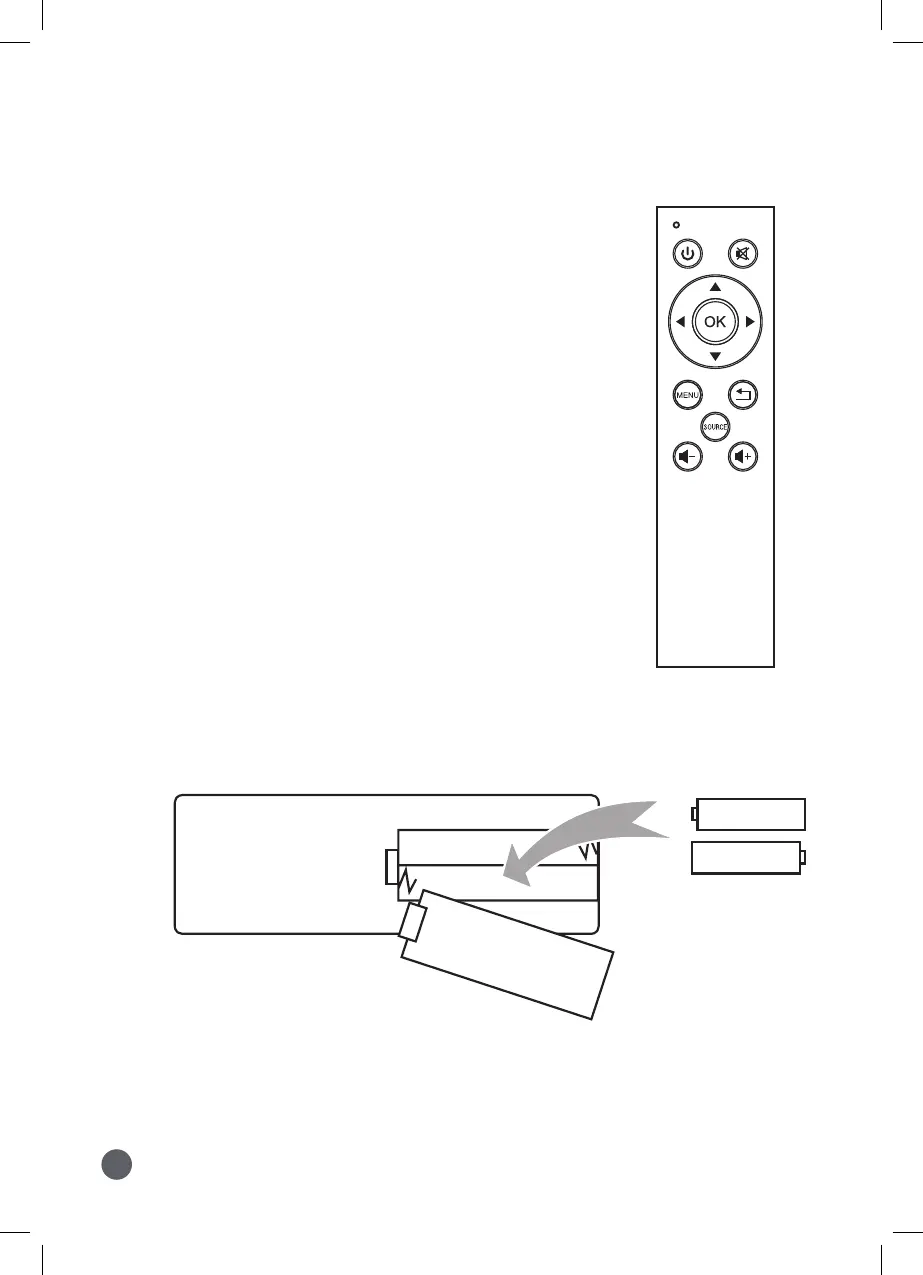8
Remote
Functions
Power
Press to power ON/OFF.
Mute
Press to mute volume.
Arrows/OK
Press to navigate and conrm
selections in Settings and other
menus.
Menu
Press to access projector Settings.
Return
Press to exit the current on-screen
menu.
Source
Press to select media source
(VGA, HDMI, AV, USB, SD).
VOL+ / VOL−
Press to adjust audio level.
AAA / UM4
AAA / UM4
BATTERY DOOR
Batteries
Requires 2 AAA batteries (not included).