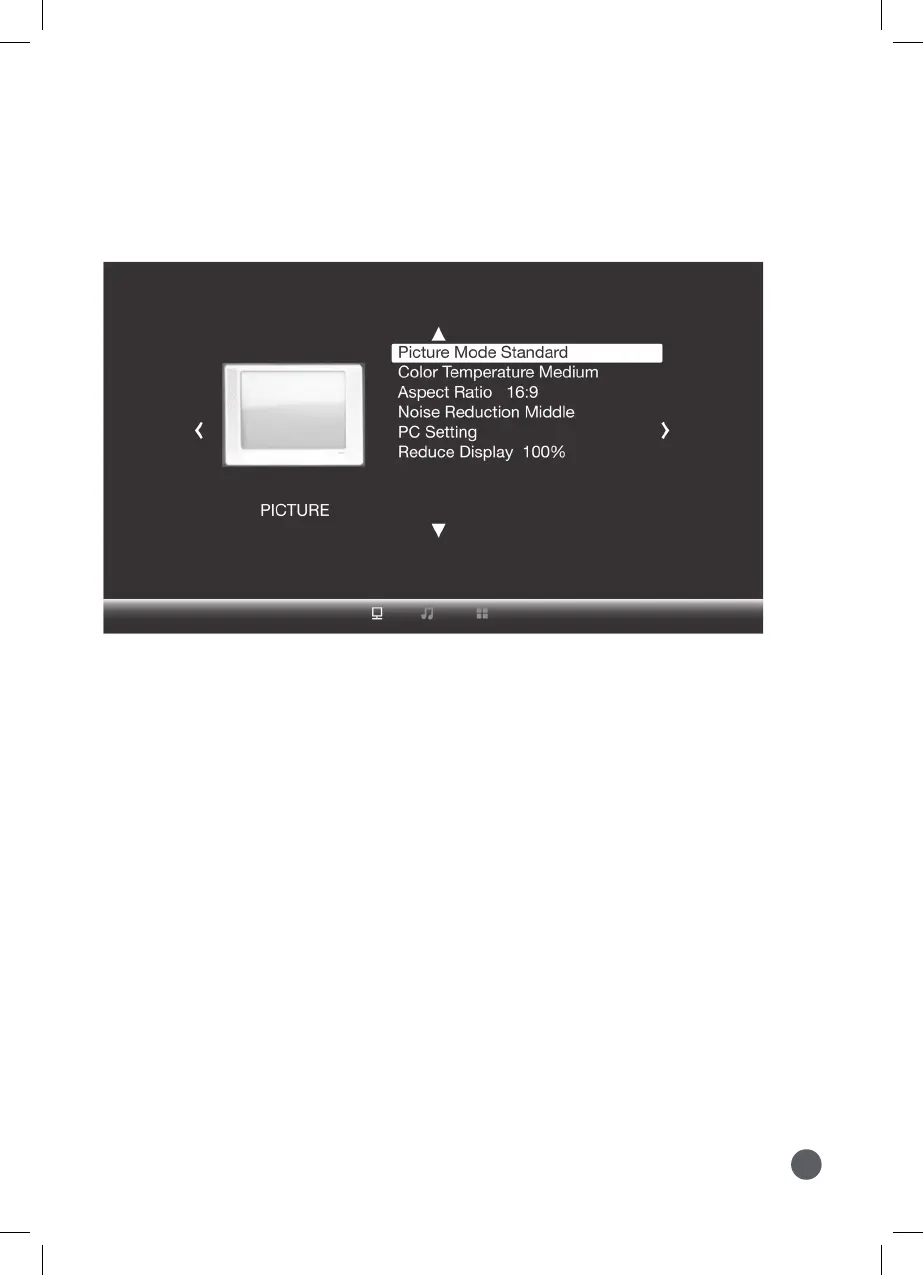9
Menu Options
1. Picture Mode
Select Vivid, User (custom), Soft, or Standard.
2. Contrast, Brightness, etc
Set Picture Mode to "User" to adjust these settings.
3. Color Temperature
Select Warm, Cool, or Medium. User (custom).
4. Aspect Ratio
Select 16:9, 4:3, or Auto.
5. Noise Reductions
Select Off, Low, Middle, High, or default.
6. PC Settings
Edit VGA settings.
7. Reduce display
Reduce the size of viewable area.
Change projector settings by pressing the Menu button and selecting the Setup icon.
Note: Not all Settings are user adjustable.
Picture Menu