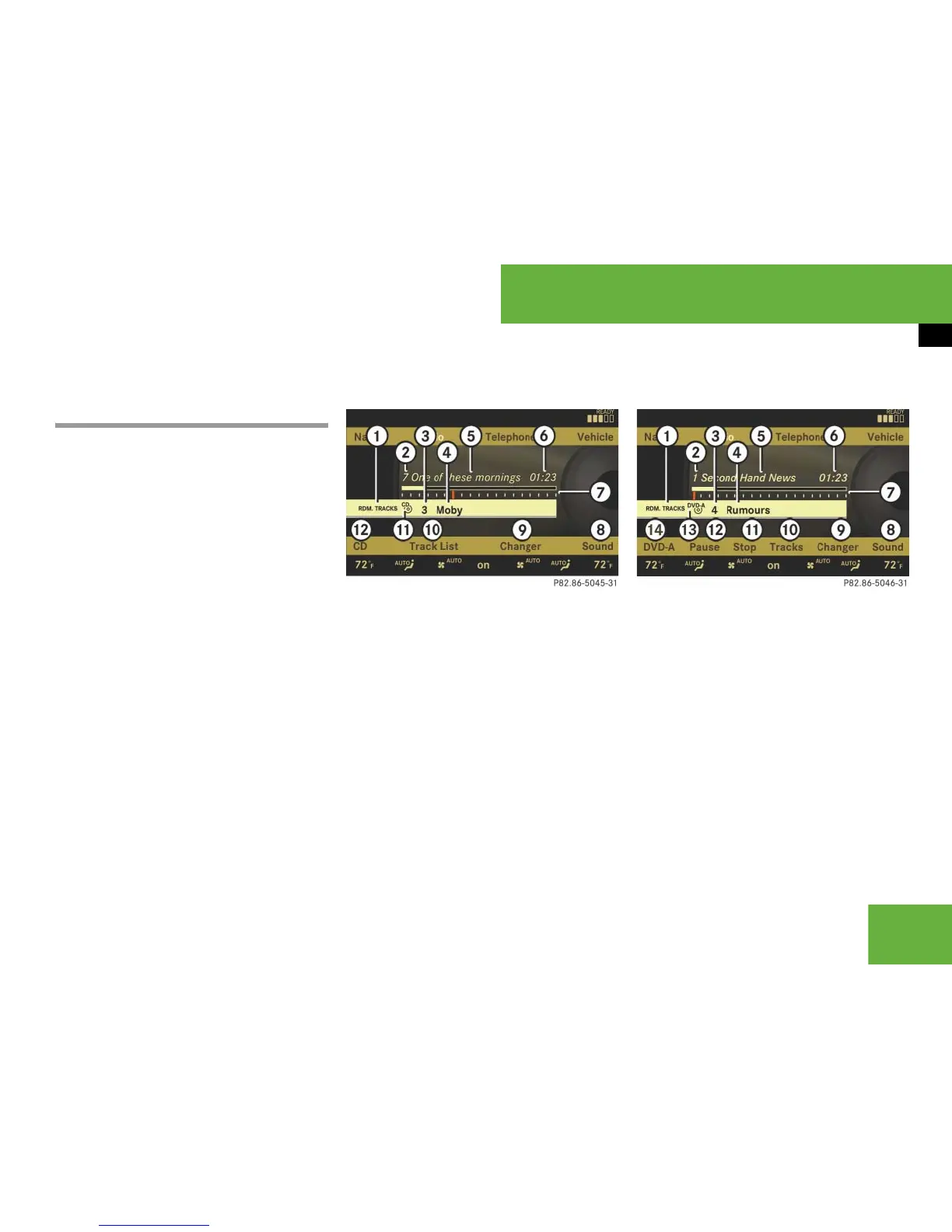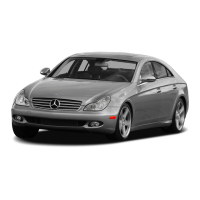115
Control systems
COMAND audio CD/audio DVD/MP3
Switching to audio CD, audio DVD or
MP3 mode
왘 Load CD/DVD (컄 page 111) or
PCMCIA card (
컄 page 112).
or
왘 Select “Audio” “Audio”, then “CD”,
“DVD-Audio” or “MP3”.
or
왘 Press the M shortcut button once or
twice.
Example display in audio CD mode
1 Current playback option
2 Track number
3 Disc number
4 Disc name (only if saved on the disc)
5 Track name (only if saved on the disc)
6 Track time
7 Graphic time and track display
8 Sound settings
9 Medium selection
a To call up track listing
b Disc type
c Playback options
Example display in audio DVD mode
1 Current playback option
2 Track number
3 Disc number
4 Disc name (only if saved on the disc)
5 Track name (only if saved on the disc)
6 Track time
7 Graphic time and track display
8 Sound settings
9 Medium selection
a To call up track listing
b Stop function
c Pause (“Play” appears if paused)
d Disc type
e Playback options
i
The M shortcut button takes you directly
to the previously set disc mode (audio CD,
audio DVD or MP3-CD/DVD). The number of
times you have to press the shortcut button de-
pends on the previously set mode.
