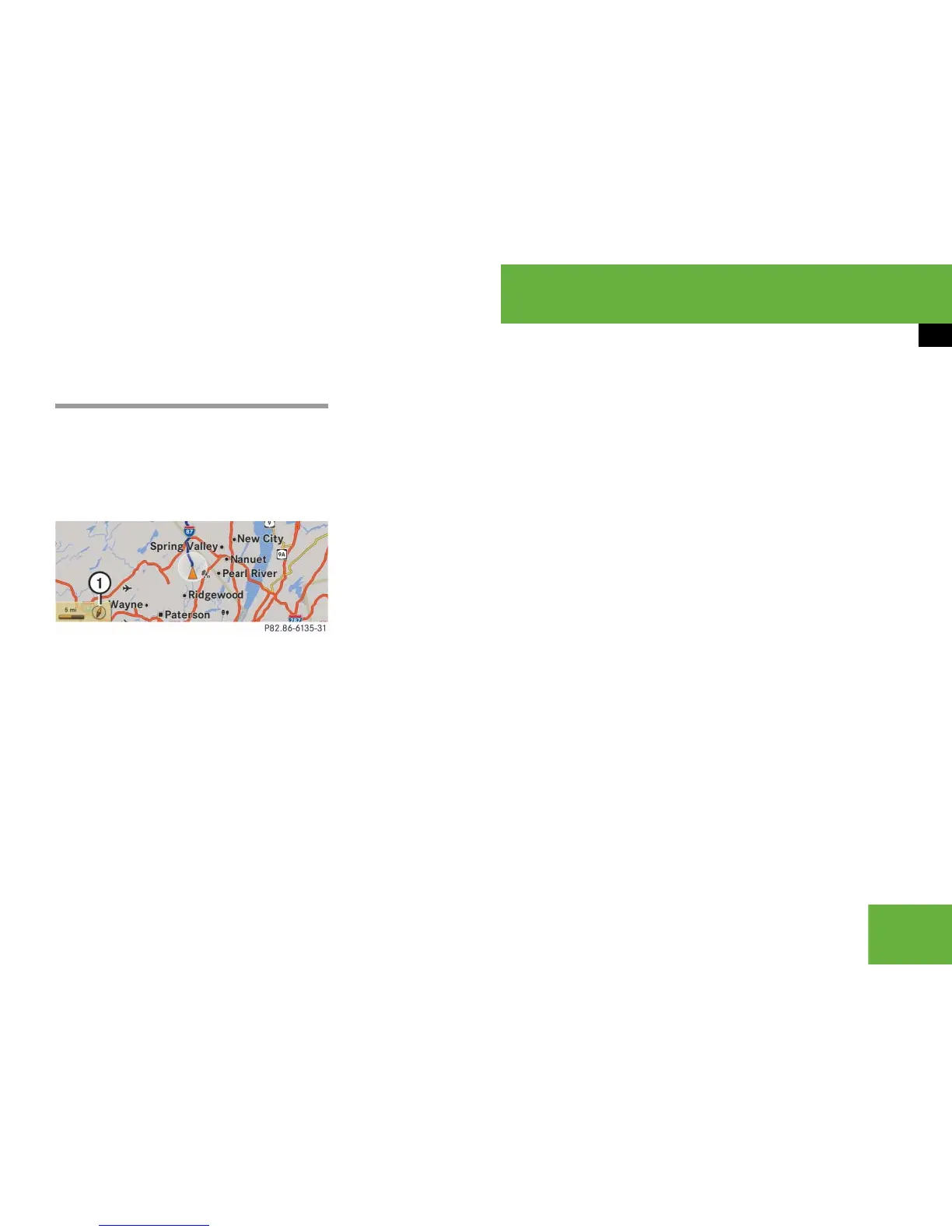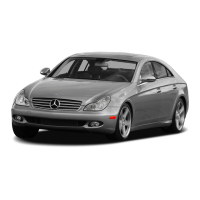159
Control systems
COMAND navigation (introduction)
Basic settings
Map orientation
1 Current map orientation
The following may be displayed:
앫 8 = “Heading Up” (the map is dis-
played so that the direction of travel is
always up; the orange point of the icon
points north)
앫 9 = “North Up” (the map view is dis-
played so that north is always up)
왘 Setting map orientation:
Select “Navi” “Navi” “Map Dis-
play”.
The map display list appears. A dot R
indicates the current setting.
왘 Select “North Up” or “Heading Up”.
왘 Exiting menu: Slide omp.
The map orientation changes accord-
ingly.
Setting POI symbols
You can set which points of interest (POIs)
should be displayed as symbols in the
map. POIs are garages, hotels, movie the-
aters or restaurants, for example.
The following settings are possible:
앫 “Standard symbols” (symbol deter-
mined by the factory settings)
앫 “Personal symbols” (you can determine
the symbols yourself)
앫 “No symbols”
i
You can make the following settings regard-
less of whether route guidance is active or inac-
tive.
i
Depending on the map scale on the map,
POI symbols may not be visible on the map al-
though their display is activated. In addition, POI
symbols may be covered by the map’s labels.
