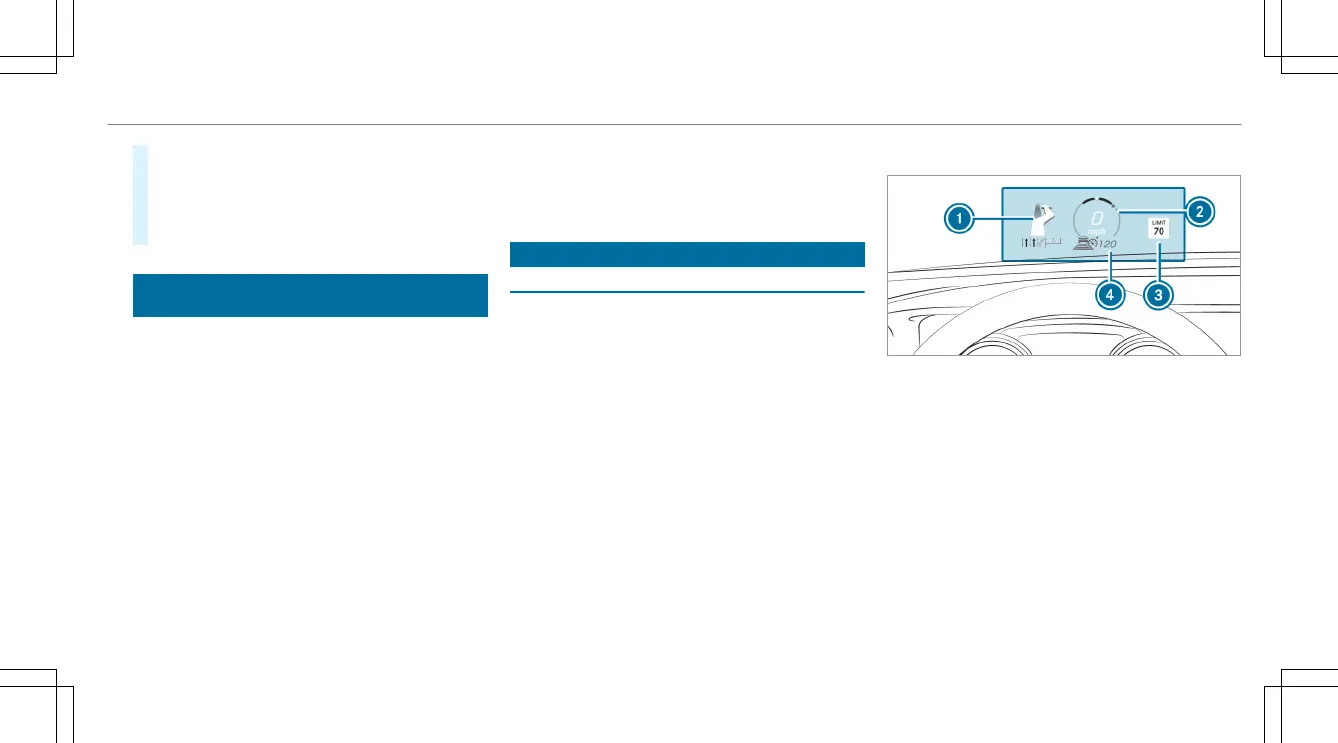#
On the corresponding menu, use the left-
hand Touch Control to scroll to the end of the
list.
#
Press the left-hand Touch Control.
The selected menu will be displayed in full.
Overview of what is shown on the multi‐
function display
Also shown on the multifunction display:
u
Active Parking Assist (/ page 209)
é
Parking Assist PARKTRONIC deactivated
(/ page 202)
h
Cruise control (/ page 182)
ç
Active Distance Assist DISTRONIC
(/ page 185)
ê
Active Brake Assist (/ page 177)
à
Active Steering Assist (/ page 191)
Ã
Active Lane Keeping Assist (/ page 219)
±
Active Lane Change Assist (/ page 193)
è
ECO start/stop function (/ page 152)
ë
HOLD function (/ page 196)
_
Adaptive Highbeam Assist (/ page 128)
Vehicles with Traffic Sign Assist: Detected
instructions and traffic signs (/ page 215).
Head-up Display
Function of the Head-up Display
The Head-up Display projects the following infor‐
mation above the cockpit into the driver's field
of vision:
R
Driving speed
R
Information from the navigation system
R
Information from the driving systems and
driving safety systems
R
Some warning messages
Depending on the vehicle's equipment, different
content can be shown in the three display areas
of the Head-up Display (/ page 228).
Display content
1
Navigation instructions
2
Current speed
3
Detected instructions and traffic signs
4
Set speed in the driving system (e.g. cruise
control)
System limits
The visibility of the displays will be affected by
the following conditions:
R
Seat position
R
Image position setting
R
Ambient light
Instrument Display and on-board computer
227
