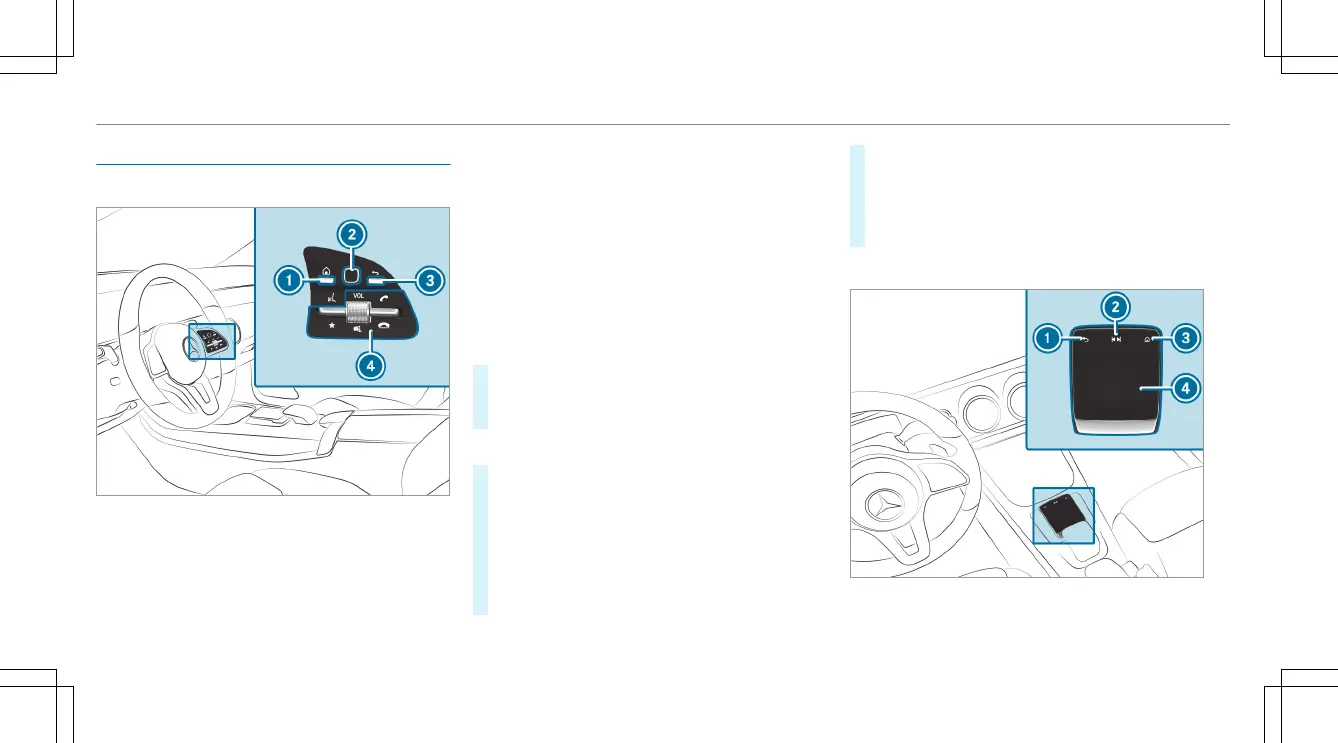Operating the MBUX multimedia system
Using Touch Control
1
© Calls up the home screen
2
Touch Control
3
G Pressing briefly: returns to the previ‐
ous display
4
ß Pressing the rocker switch down
briefly: shows favorites
ß Pressing the rocker switch down and
holding: adds favorites and themes
VOL: control adjusts the volume or switches
the sound off 8 (press)
6 Pressing the rocker switch up: makes
or accepts a call
~ Pressing the rocker switch down:
rejects or ends a call
Navigation through the menus is carried out with
Touch Control 2 with single-finger swipes.
#
To select a menu option: swipe and press.
#
To move the digital map: swipe in any
direction.
Using the touchscreen
#
Select menu options, symbols or characters
by pressing briefly.
#
To navigate in menus: swipe up, down, left
or right.
#
To use handwriting to enter characters:
write the character with one finger on the
touchscreen.
#
To zoom in and out of the map: move two
fingers together or apart.
#
To call up the global menu: press and hold
on the touchscreen until the OPTIONS menu
appears.
Using the touchpad
1
G Returns to the previous display
2
~ Calls up the audio control menu
232
MBUX multimedia system
