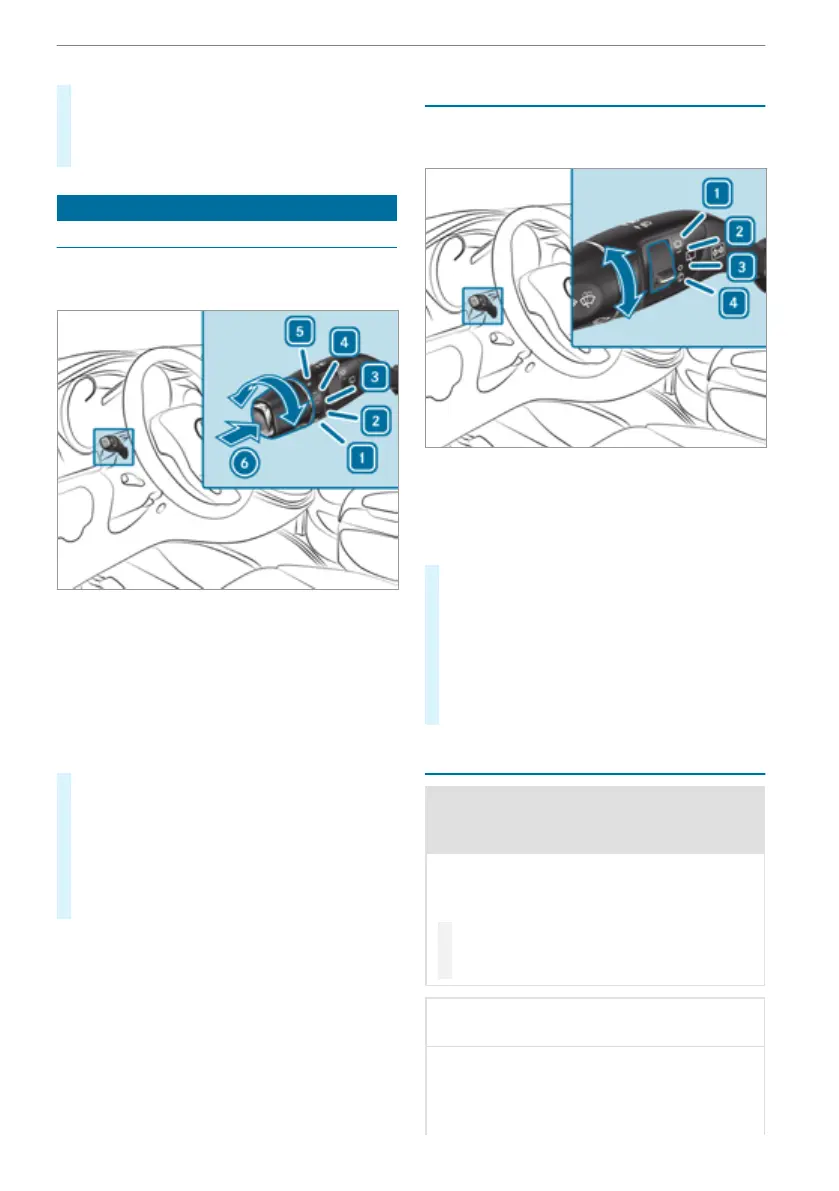#
Screw socket 3 into the lamp housing by
turning it clockwise.
#
Place the lamp housing in position at the side
of red lens 1 and engage it.
Windscreen wipers
Switching the windscreen wipers on and off
Requirements:
R
The power supply has been switched on.
1
g Windscreen wipers off
2
Ä Intermittent wiping, low
(low rain sensor sensitivity)
3
Å Intermittent wiping, high
(high rain sensor sensitivity)
4
° Continuous wiping, slow
5
¯ Continuous wiping, fast
#
Turn the combination switch to the corre‐
sponding position 1 – 5.
#
Single wiping: push the button on the combi‐
nation switch in the direction of arrow 6.
#
Washing: push the button on the combina‐
tion switch in the direction of arrow 6 as far
as the second point of resistance.
Switching the rear window wiper on/off
Requirements
R
The power supply has been switched on.
1
ô Wiping with washer fluid
2
° Intermittent wiping
3
g Rear window wiper off
4
ô Wiping with washer fluid
#
Move the è switch to the corresponding
position.
When the rear window wiper is switched on,
the on-board computer will show the è
symbol on the Assistance graphic menu.
#
To wipe with washer fluid: push the è
switch beyond its current position as far as it
will go towards 1 or 4 and hold it there.
Replacing the windscreen wiper blades
&
WARNING Risk of becoming trapped if
the windscreen wipers are switched on
while wiper blades are being replaced
If the windscreen wipers begin to move while
you are changing the wiper blades, you can
be trapped by the wiper arm.
#
Always switch off the windscreen wip‐
ers and ignition before changing the
wiper blades.
*
NOTE Damage to the windscreen or rear
window during wiper blade replacement
If the wiper arm on the windscreen or rear
window is folded back before a wiper blade
has been fitted, the window may be damaged
by the force of the impact.
Light and vision
117
