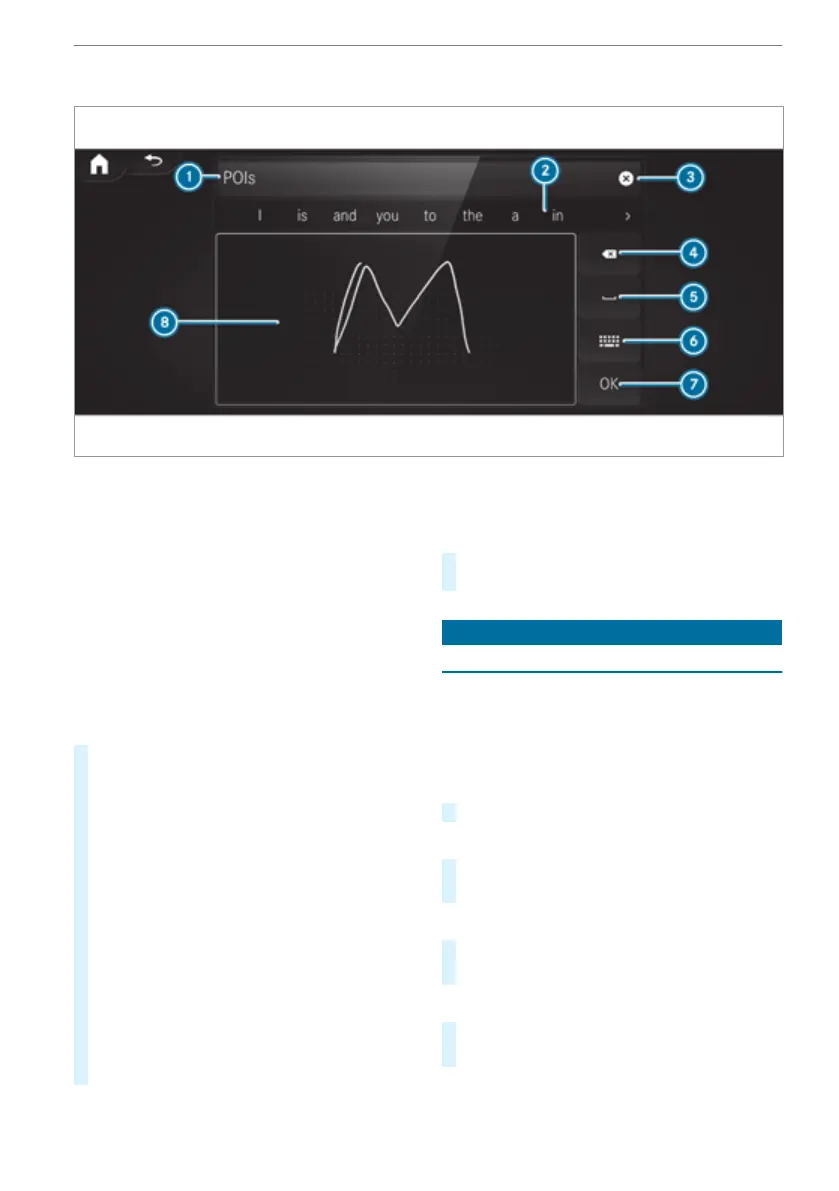Using handwriting input
1
Input line
2
Shows suggestions during entry
3
Deletes an entry
4
Deleting
Pressing or pressing briefly deletes the last
character entered
Pressing and holding deletes the entry
5
Enters a space
6
Switches to input using the keyboard
7
Accepts an entry
8
Writes characters on the drawing surface
If available, the p symbol allows you to
change to voice input.
#
Call up the character entry to rename a
favourite, for example (/ page 212).
#
When the keyboard is displayed, select v .
#
Write the character with one finger on the
touchscreen.
The character is entered in input line 1. Sug‐
gestions are shown in 2.
#
To select a suggestion: select one of the
entries.
#
If available, display additional suggestions
with q or r.
#
Resume character input. The letters can be
written next to each other or above each
other.
#
To end character input: press the G but‐
ton.
Setting the keyboard for character entry
Multimedia system:
4
©
5
Settings
5
System
5
Controls
5
Keyboards and handwriting
#
Confirm Select keyboards.
Select the keyboard language in the list.
System settings
Display
Configuring display settings
Multimedia system:
4
©
5
Settings
5
System
5
Styles & display
Styles
#
Select Classic, Sport or Progressive.
Display brightness
#
Select Display brightness.
#
Select a brightness value.
Switching the display off/on
#
Off: select Display off.
#
On: press a button, %, for example.
Display design
#
Select Day/night design.
#
Select Automatic, Day design or Night design.
216
MBUX multimedia system
