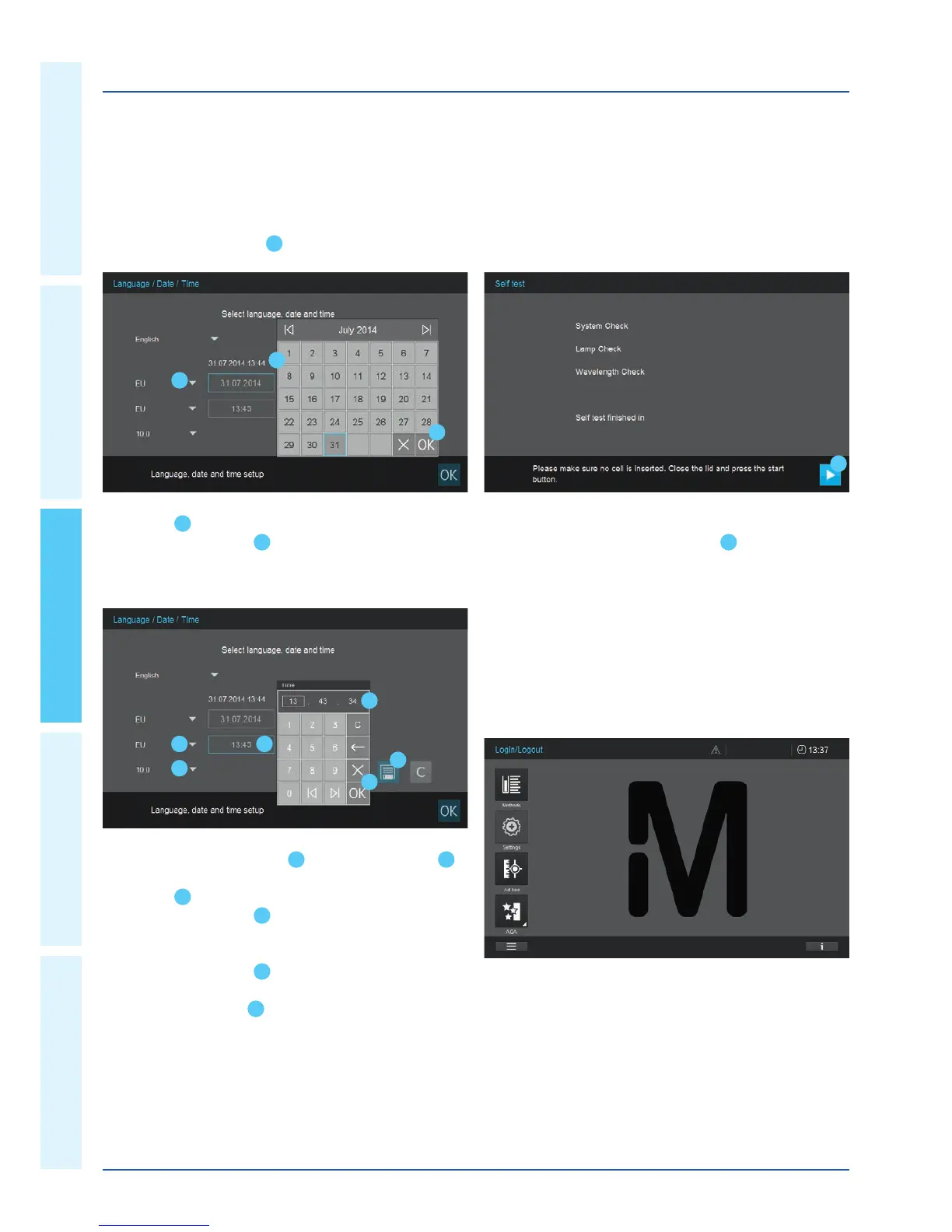3 Getting started – 3.2 Initial setup
3
3. Tap on OK
3
toconrm.
4. Tap on the arrow button
4
to choose the country-
specicbasicdatesetting.Thedateformatcanbesetand
displayed for EU and US.
5. Tap on the time format button
5
. The numeric key panel
6
pops up. Now you can enter the time.
6. Tap on OK
7
toconrm.
7. Tap on the arrow button
8
to choose the country-
specicbasictimesetting.Thetimeformatcanbesetand
displayed for EU and US.
8. Tap on the arrow button
9
to choose the decimal separator
“." / “," used in your country.
9. Tap on the Save button
10
toconrm.
2
3
4
5
6
7
8
9
10
3.2.5 Self-test
Following language, date and time setup the spectrophotometer
performs a self-test.
1. Remove all cells and close the cell compartment cover.
2. Start the self-test with the Start button
1
.
3. The spectrophotometer performs the self-test.
Self-test
The self-test covers:
• Checksonmemory,processor,internalinterfaces,lter
and lamp
• A calibration of the wavelength
When the self-test has ended, the display shows the main menu.
2. The calendar view pops up
2
. You can now enter the date.
1