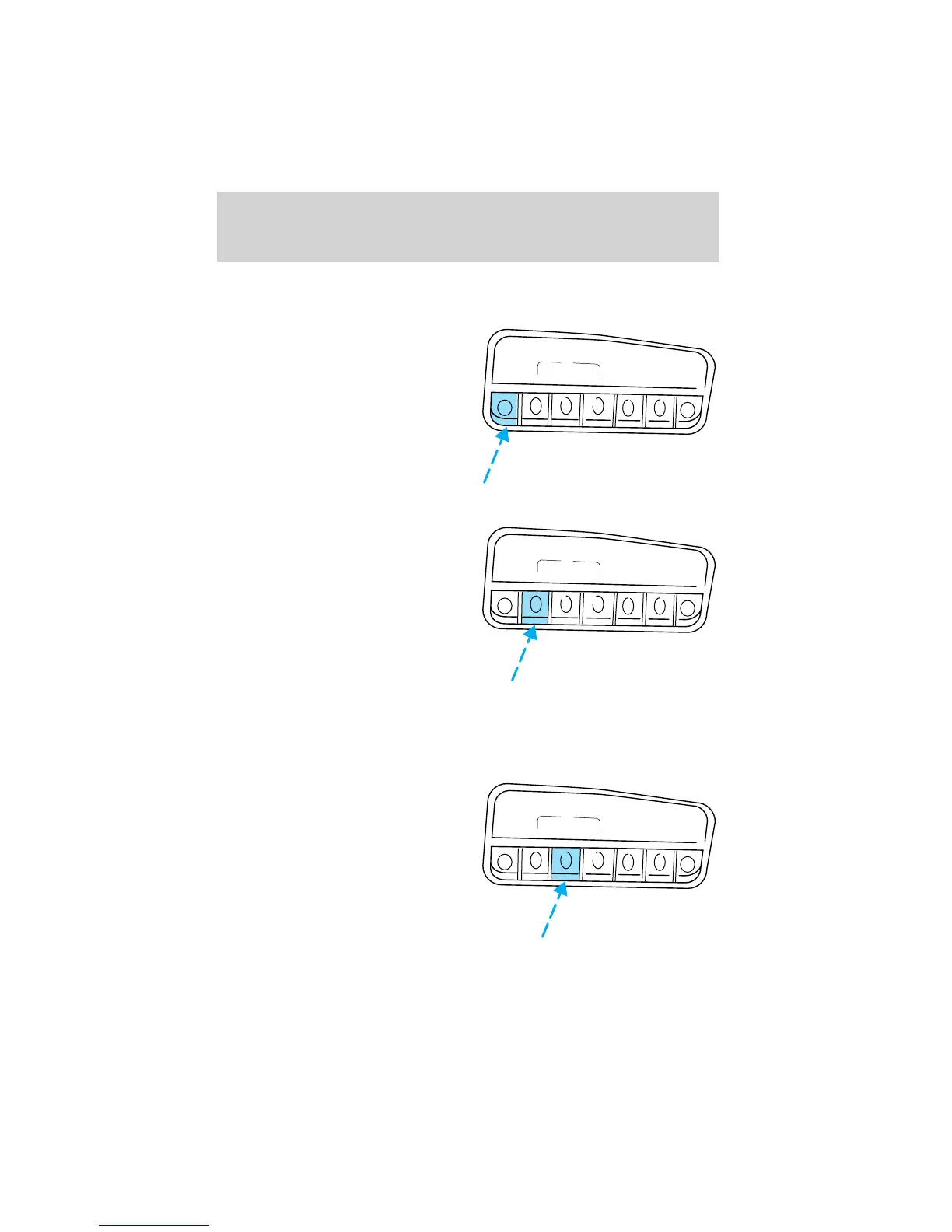Selectable features
English/metric display
Press to toggle the message center
display between metric or English
units.
Fuel range
Press once to display the
approximate kilometers (miles) left
to drive before the fuel tank is
empty.
Press again to display the distance
driven since this function was last
manually reset.
For maximum accuracy of this
display feature, the ignition should
be in the OFF position during
fueling. The display FUEL LEVEL ERROR indicates a problem with the
fuel indication system. See your dealer or qualified service technician for
system maintenance.
Fuel status
Press once to display the
approximate amount of fuel
remaining in the fuel tank.
Press again to display the
approximate amount of fuel used
since the system was last reset.
ENGLISH/
METRIC
RANGE
STATUS
ECON
RESET
SYSTEM
CHECK
OIL
CHANGE
RESET
FUEL
ENGLISH/
METRIC
RANGE
STATUS
ECON
RESET
SYSTEM
CHECK
OIL
CHANGE
RESET
FUEL
ENGLISH/
METRIC
RANGE
STATUS
ECON
RESET
SYSTEM
CHECK
OIL
CHANGE
RESET
FUEL
Instrumentation
16
