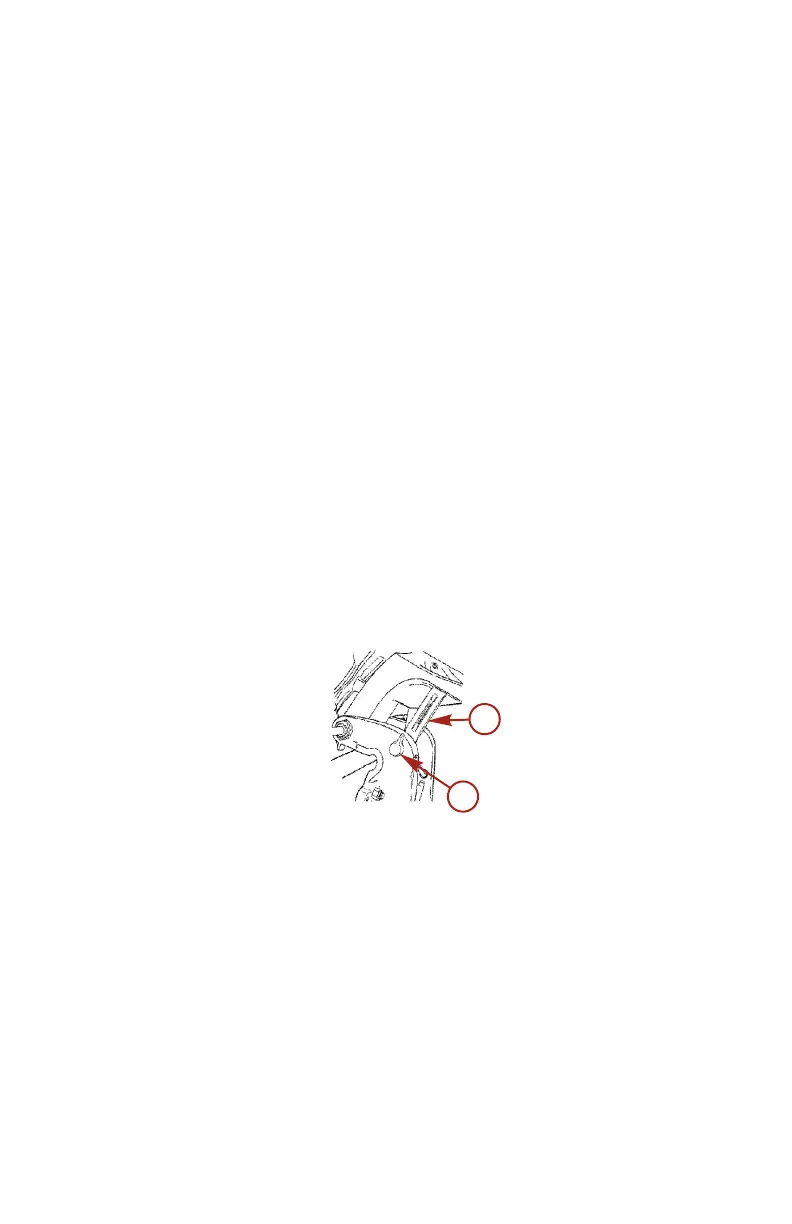FEATURES AND CONTROLS
43
• Increase clearance over submerged objects or a shallow
bottom.
• Increase steering torque or pull to the left at a normal
installation height (with the normal right hand rotation
propeller).
• In excess, can cause boat porpoising (bouncing) or
propeller ventilation.
• Cause engine overheating if any cooling water intake holes
are above the waterline.
TILTING OPERATION
To tilt outboard, shut off the engine and press the trim/tilt switch or
auxiliary tilt switch to the up position. The outboard will tilt up until
the switch is released or it reaches its maximum tilt position.
1. Engage the tilt support lever, by rotating knob to bring the
support lever upward.
2. Lower outboard to rest on the tilt support lever.
3. Disengage the tilt support lever, by raising the outboard off the
support lever and rotating the lever down. Lower the outboard.
a - Tilt support lever
b - Knob
MANUAL TILTING
If the outboard cannot be tilted using the power trim/tilt switch, the
outboard can be manually tilted.
NOTE: The manual tilt release valve must be tightened before
operating the outboard to prevent the outboard from tilting up
during reverse operation.
