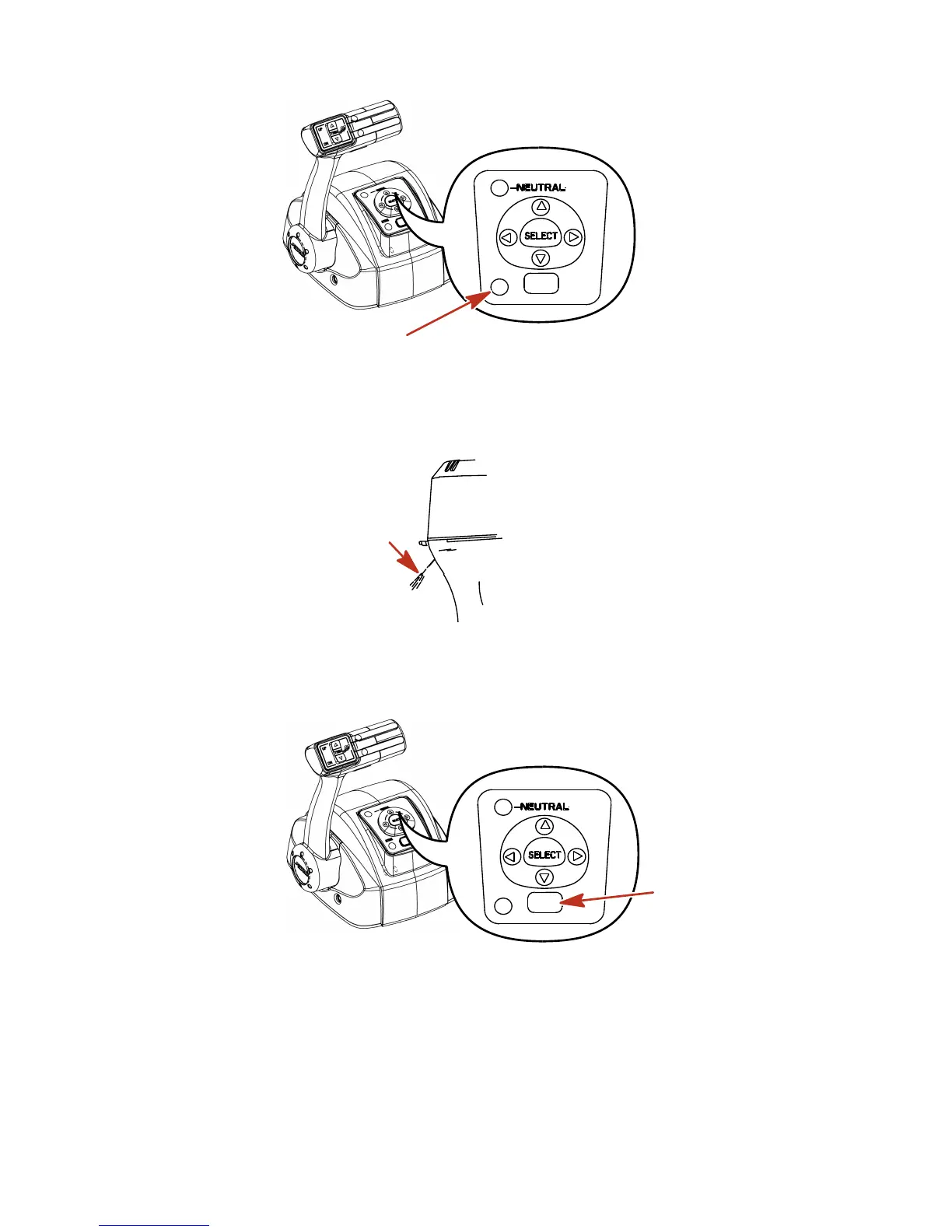OPERATION
41
ACTIVE
3418
THROTTLE
ONLY
STATION SELECT
9. Check for a steady stream of water flowing out of the water pump indicator hole.
IMPORTANT: If no water is coming out of the water pump indicator hole, stop engine and check cooling water
intake holes for obstruction. No obstruction may indicate a water pump failure or blockage in the cooling system.
This condition will cause the engine to overheat. Have the outboard checked by your dealer. Operating the engine
while overheated will cause engine damage.
ob00331
Warming Up Engine
Throttle Only/Station Select Button ‑ This feature allows the boat operator to increase engine RPM for warm‑up,
without shifting the engine into gear.
ACTIVE
3419
THROTTLE
ONLY
STATION SELECT
1. Move the control handle into neutral position.
2. Press and hold the throttle only button while moving the control handle ahead to the forward detent.
3. Hold in the button until the horn sounds twice and the neutral light starts flashing. The flashing light indicates
that the throttle only is engaged.
4. Advance the control handle to increase engine RPM. Engine RPM is limited to 3000 RPM to prevent engine
damage.
5. To disengage, return the control handle back to neutral position.