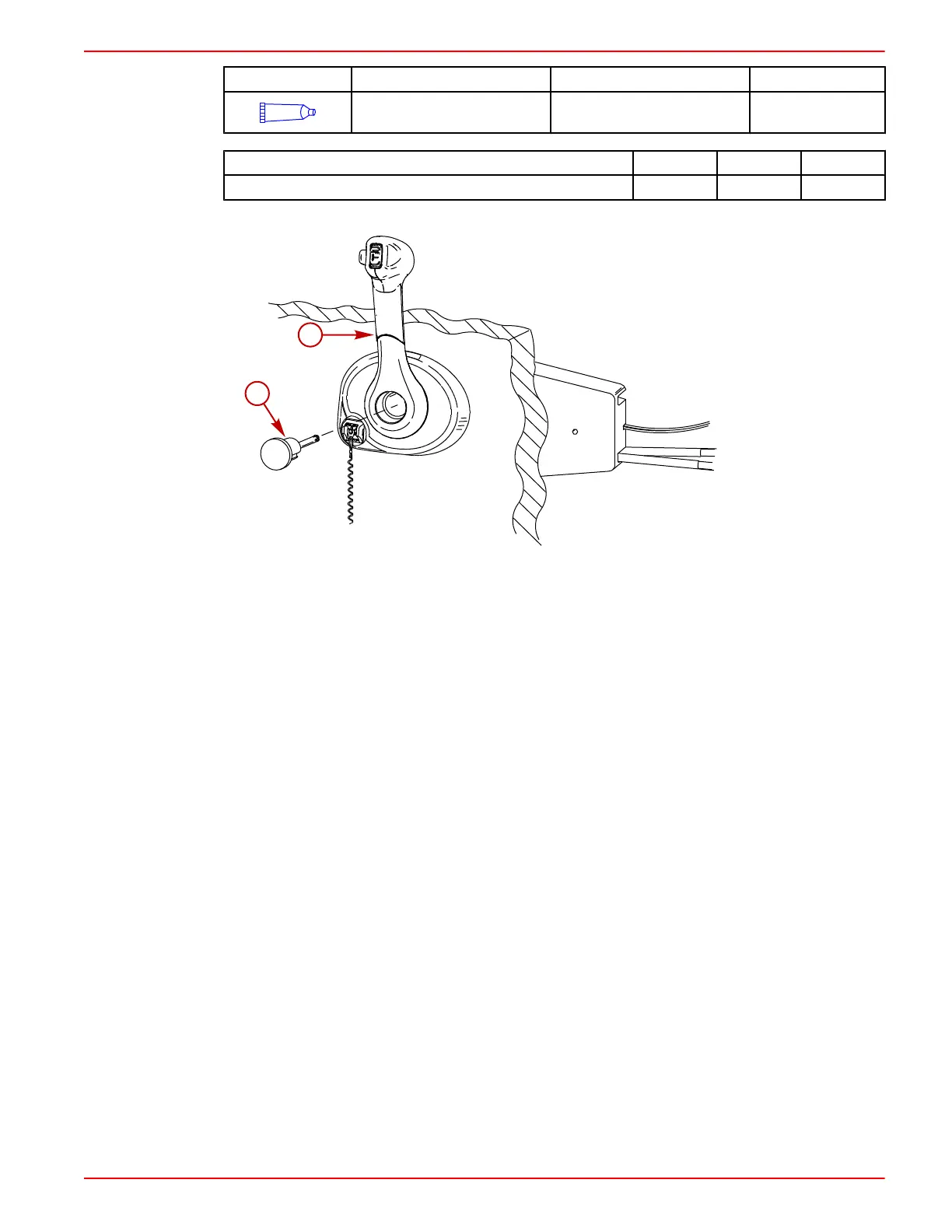4000 MPC GEN 2 PISTOL GRIP REMOTE CONTROL INSTALLATION/OPERATION INSTRUCTIONS
90-899782001 APRIL 2008 Page 17 / 23
Tube Ref No. Description Where Used Part No.
7
Loctite 271 Threadlocker
Control handle retaining bolt
threads
92-809819
Description Nm lb. in. lb. ft.
Control handle retaining bolt 17 150
10. Install the throttle‑only button. Push the throttle‑only button in completely.
a - Handle assembly
b - Throttle‑only button
IMPORTANT: The trim harness must be loose behind the panel. Do not use cable ties
near the control module. The trim switch leads must be free to move with the full range
of the control handle motion.
11. Connect the remote control module assembly neutral start safety switch leads to the
wire harness.
