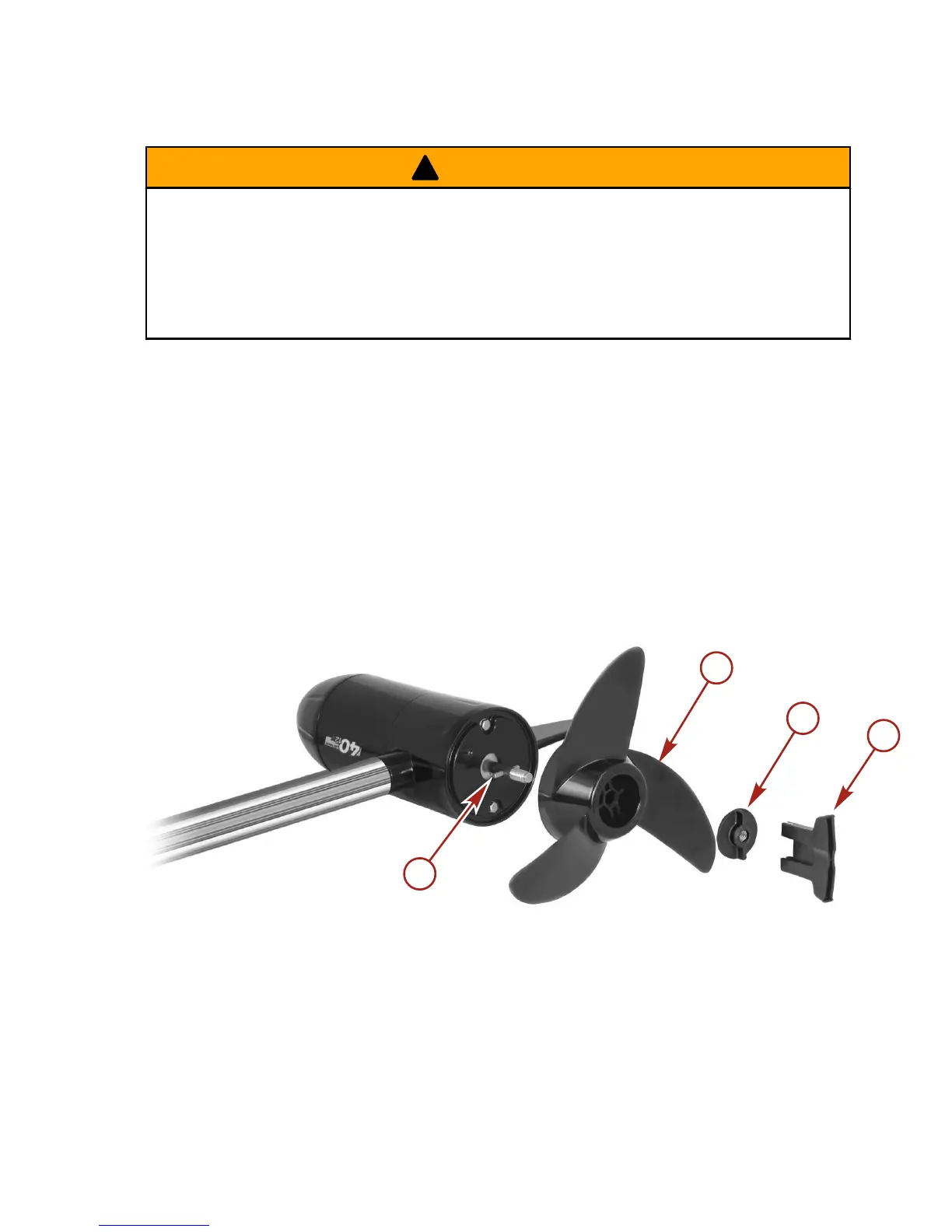MAINTENANCE AND STORAGE
eng 39
Propeller Replacement
!
WARNING
Performing service or maintenance without first disconnecting the
battery can cause product damage, personal injury, or death due to
fire, explosion, electrical shock, or unexpected motor starting. Always
disconnect the battery cables from the battery before maintaining,
servicing, installing, or removing motor components.
REMOVING THE PROPELLER
1. Disconnect the battery cables from the power source.
2. While holding the propeller blade with one hand, use a propeller
wrench or pliers to remove the propeller nut.
IMPORTANT: If the propeller cannot be removed easily, hold one
blade and use a rubber mallet to lightly tap the backside of the opposite
blade. If the propeller cannot be removed, refer to Owner Service
Assistance ‑ Troubleshooting.
NOTE: If the propeller pin is bent, replace the propeller pin.
a - Propeller pin
b - Propeller
c - Propeller nut
d - Prop wrench
