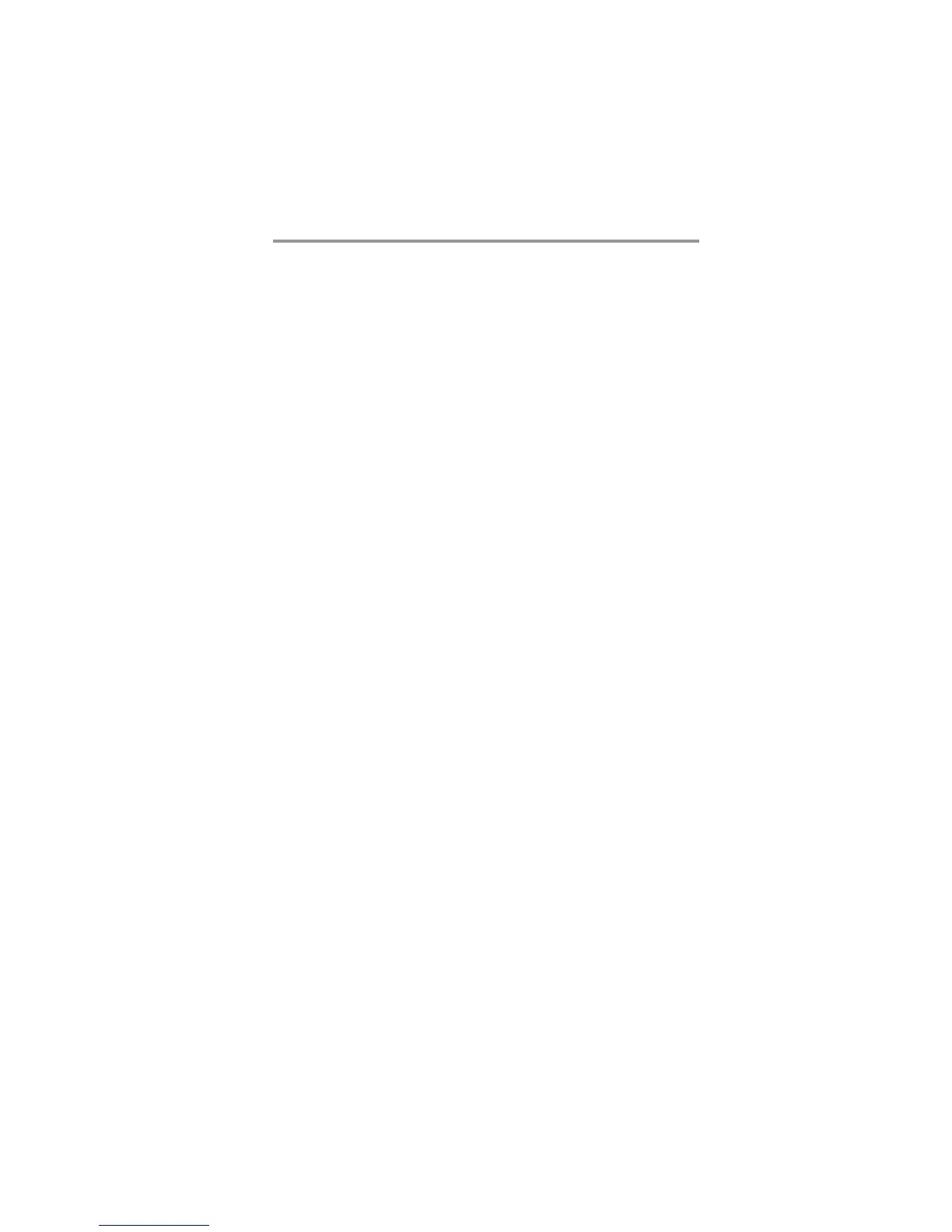31
Motherboard User’s Guide
OnBoard FDC
Use this item to enable or disable the onboard floppy disk drive
interface.
OnBoard Serial PortA
Use this item to enable or disable the onboard COM1 serial port,
and to assign a port address.
OnBoard Parallel Port
This item enables or disables the onboard LPT1 parallel port,
and assigns a port address. The Auto setting will detect and
available address.
Parallel Port Mode
Use this item to set the parallel port mode. You can select SPP
(Standard Parallel Port), ECP (Extended Capabilities Port), EPP
(Enhanced Parallel Port), or ECP + EPP.
Parallel Port IRQ
Use this item to assign IRQ to the parallel port.
Parallel Port DMA
Use this item to assign a DMA channel to the parallel port.
OnBoard IDE
This item enables or disables either or both of the onboard
Primary and Secondary IDE channels.
OnBoard LAN
This item enables or disables the onboard Ethernet LAN.
