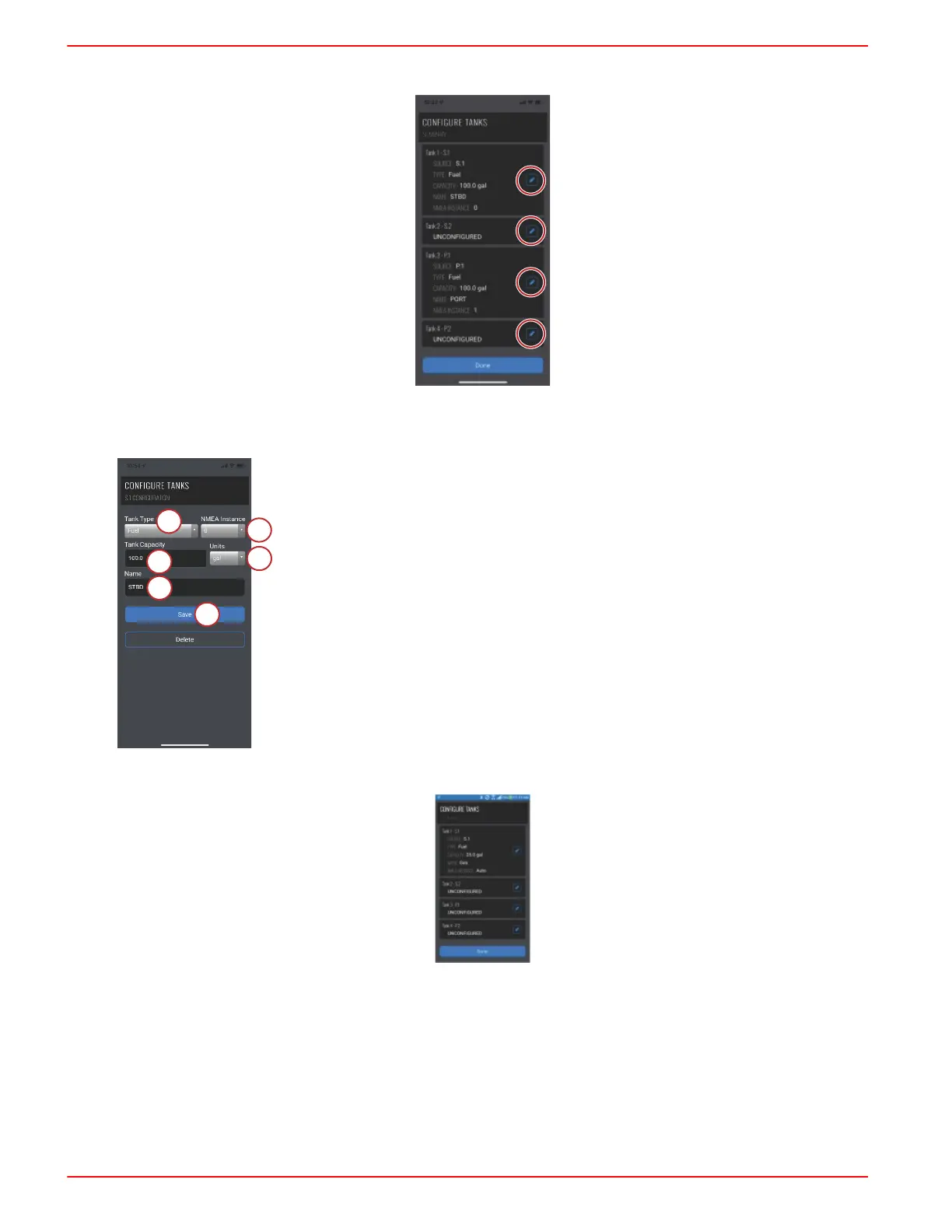20.
Select the Pencil Icon within each tank field to edit and enter tank information.
21.
Enter tank data and descriptions by selecting each option on the screen. Select SAVE after all information has been
entered for each tank.
1 - Tank type drop‑down menu
2 - NMEA instance number
NOTE:The default will be "Auto". This option will only need to be changed on
vessels where there are multiple sources for tank levels on the N2K network.
3 - Tank volume capacity number
NOTE:A tank capacity of 0.0 will not show on the NMEA data stream. The capacity
must be set greater than zero to show the tank level on NMEA.
4 - Tank volume unit drop‑down menu
5 - Customizable tank name
6 - SAVE all current entries
22. Repeat this process for additional tanks on the vessel before navigating out of the configuration screens.
SCC-1 SMARTCRAFT CONNECT GATEWAY INSTALLATION MANUAL
Page16 / 23 © 2023 Mercury Marine 90-8M0219240 eng MAY2023