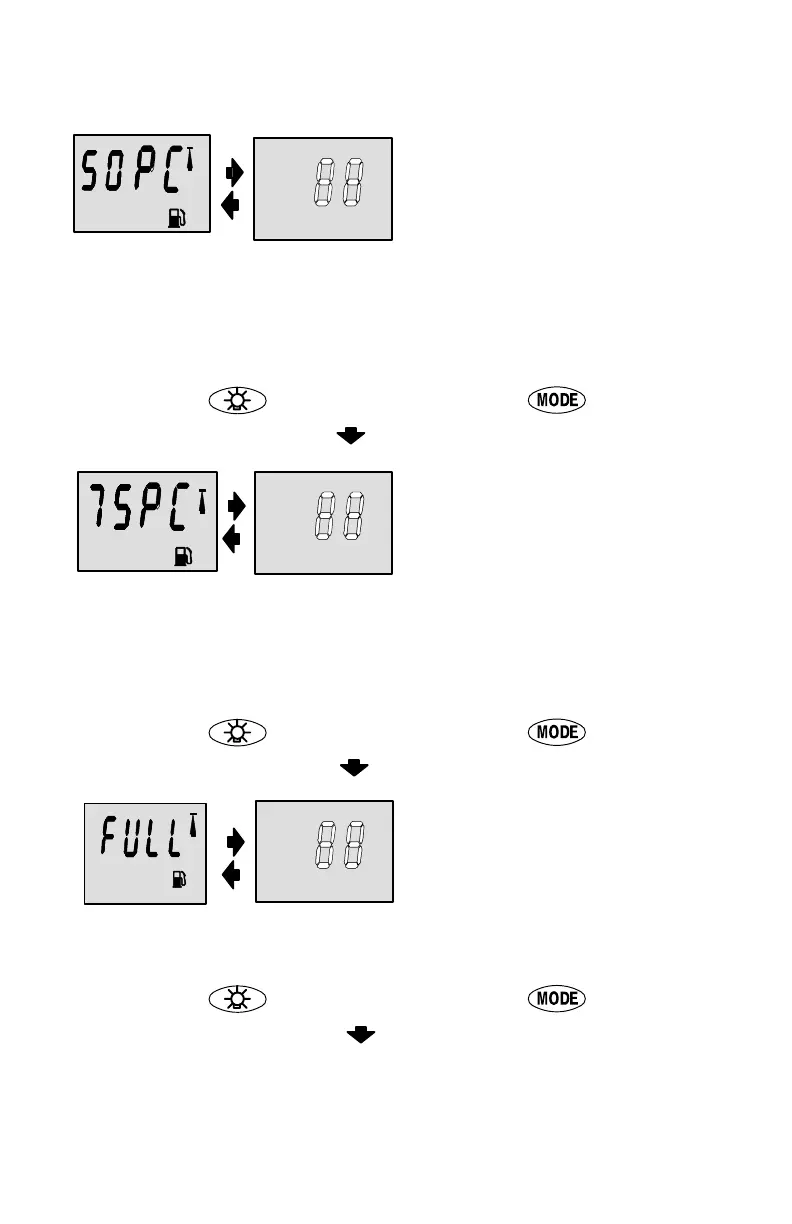25
CAL 2 CALIBRATION
50 Percent
Fuel to Add
Gal
Tank 1 Calibration 50%
Setting
Adding the amount of fuel shown
will raise fuel tank level to 50 per-
cent.
NOTE:The quantity of “Fuel to
Add” is determined by the fuel
tank capacity number entered.
5. Add the displayed amount of fuel to the fuel tank.
6. Press the
button to save. Press the button to ad-
vance to 75% setting.
75 Percent
Fuel to Add
Gal
Tank 1 Calibration 75%
Setting
Adding the amount of fuel shown
will raise fuel tank level to 75 per-
cent.
NOTE:The quantity of “Fuel to
Add” is determined by the fuel
tank capacity number entered.
7. Add the displayed amount of fuel to the fuel tank.
8. Press the
button to save. Press the button to ad-
vance to full% setting.
Full Percent
Fuel to Add
Gal
Tank 1 Calibration Full
Setting
Add the amount of fuel to fill the
fuel tank.
9. Add the amount of fuel to fill the fuel tank.
10. Press the
button to save. Press the button to ad-
vance to next function.