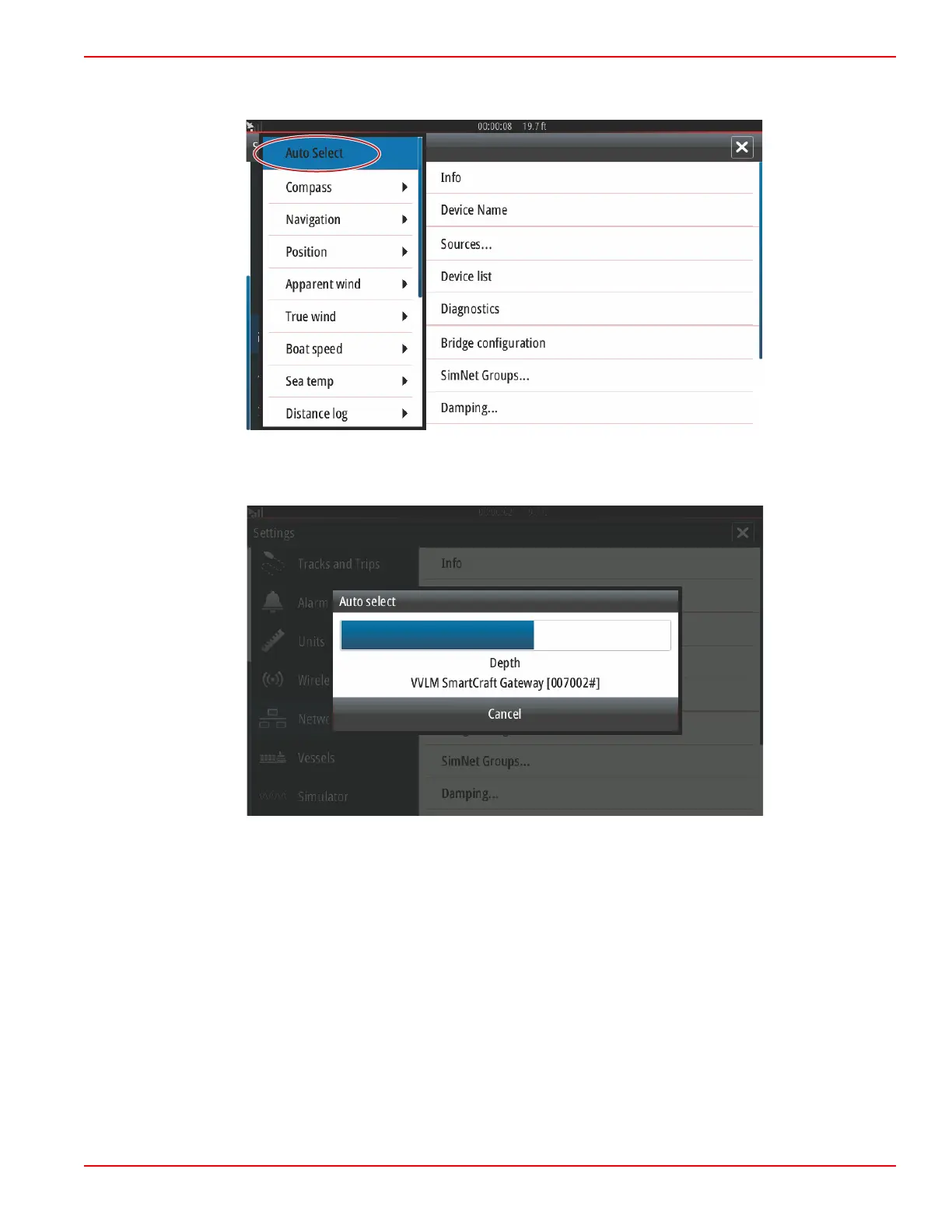Section 2 - Initial Screens and Setup Wizard
90-8M0109374 eng JUNE 2016 Page 45
VesselView will display numerous sources of data producing devices. For a general query of all detectable devices on the
vessel, select the Auto Select option at the top of the list.
Auto select will search the network and compile a list of all devices that are detected during the auto select process. When the
progress bar completes, the Settings menu can be closed by selecting the X in the upper right‑hand corner of the screen.
