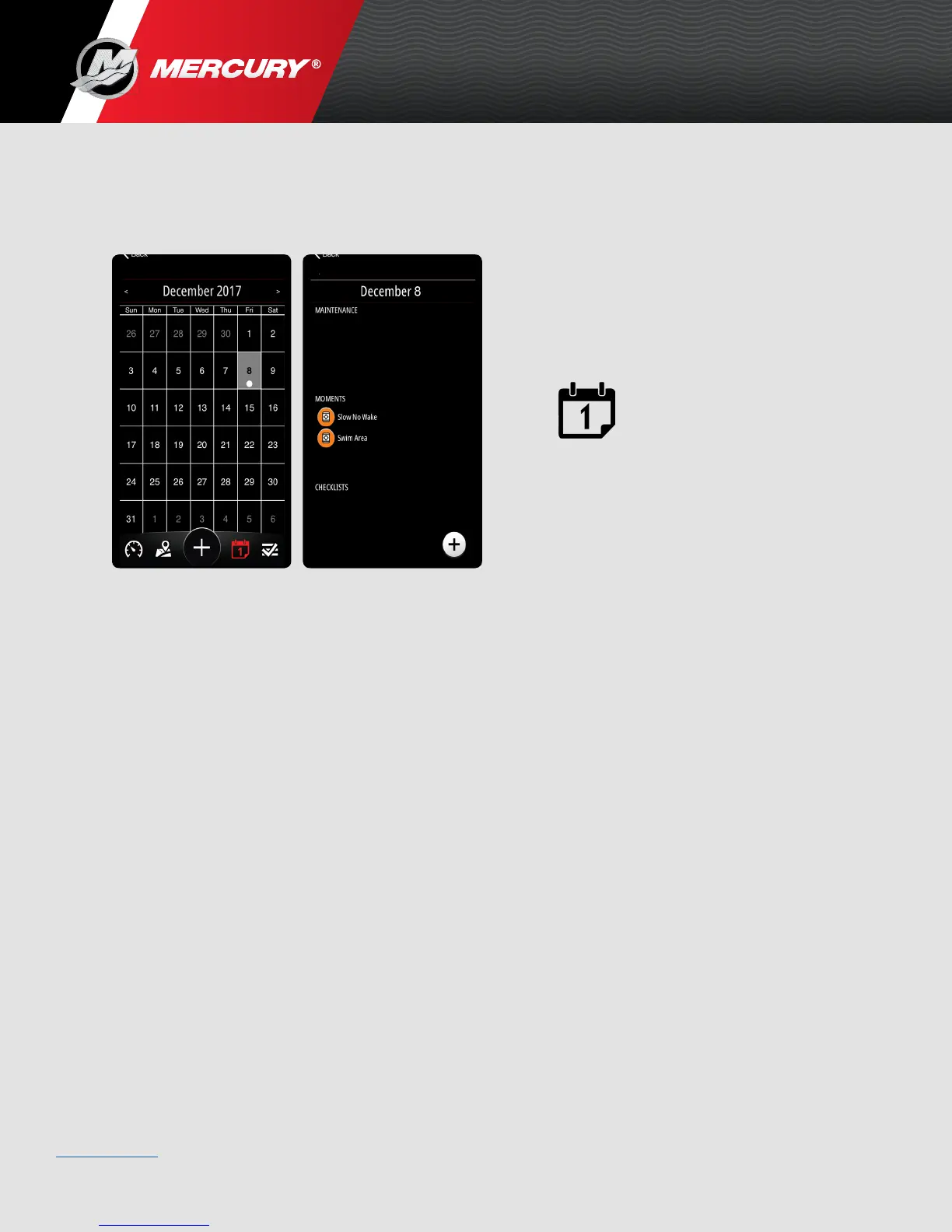Page: 20
Back to Main Page
VesselView Mobile
8M0127340 eng December 2017 © 2017 Mercury Marine
What is the Calendar Function?
The Calendar displays a white circle on days that have an event or days
that an event occurred. Tap the day to see the maintenance, moments,
or checklists from that day. Tap any previous day to add a new entry
for that day.
Why Am I Not Getting Notifications?
Are you no longer getting fault notifications on your device (phone status
bar)? You may have "silenced" one or more faults that previously oc-
curred.
• Outstanding notifications will show on the iPhone as a small number
on the app icon. To clear these notifications, pull down from the top
of the screen while the app is open.
• Fault notifications are also cleared when you view the fault list for
that engine.
• Android wearables will display notifications.
NOTE: The Apple Watch does not display notifications,because the app is set to
always have the screen on.
Why is My Mobile Device Loosing Battery Power?
Things in the app that unavoidably contribute to battery
consumption are:
• Screen is always ON
• Location Services are ON and at high precision
• Bluetooth Radio is ON
NOTE: If the engine data seems unusual, drops, or conflicts with SmartCraft
gauges, it is possible there is a communication issue caused by improper config-
uration. See your Mercury dealer for further information.
