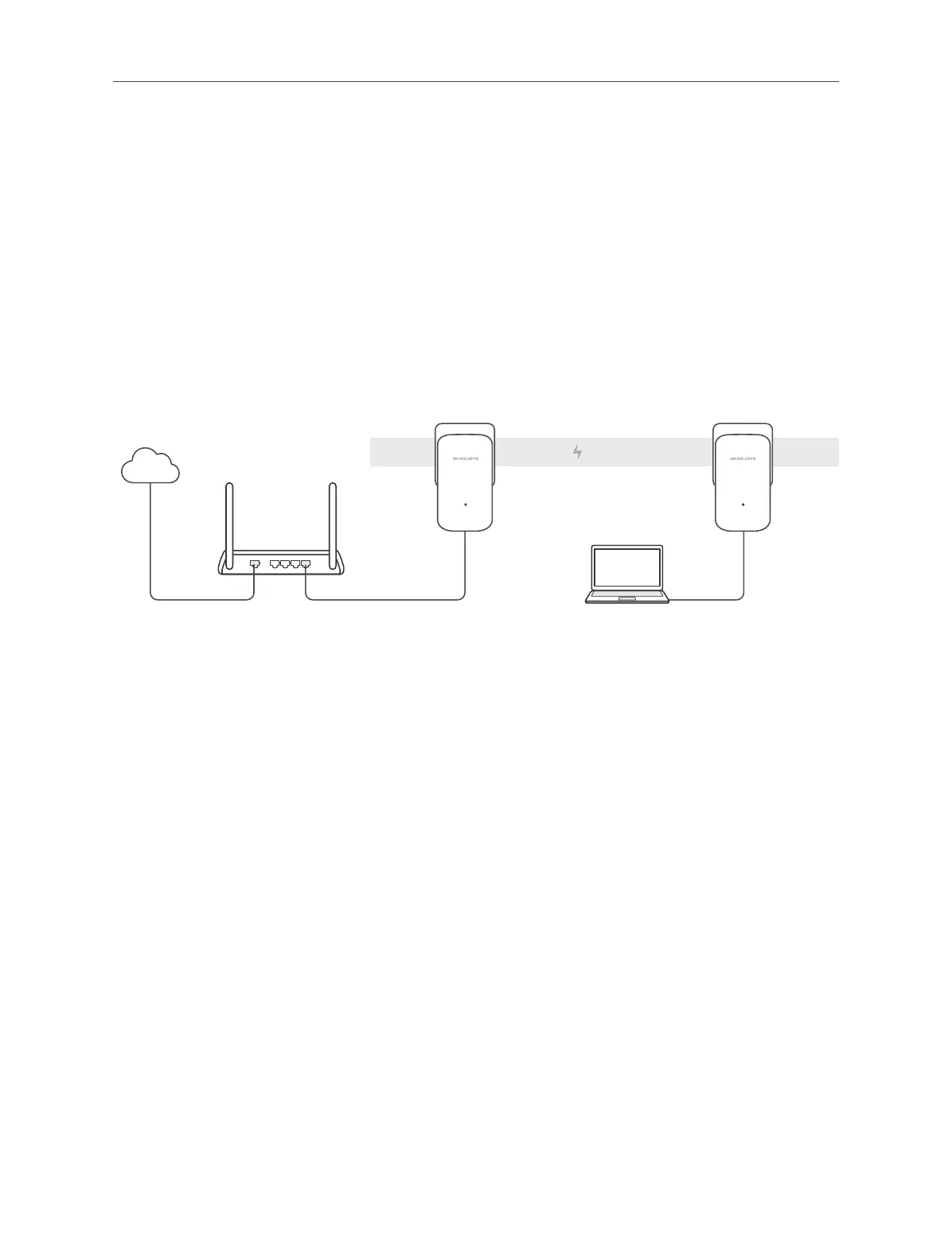05
Chapter 2 Use the Powerline Adapter
2.2 Extend Wired Network by Plug & Play
If your router has no enough LAN ports for all wired devices in the house, but you
don't want complex and expensive cabling, you can solve the problem with two
powerline adapters.
1. Connect one adapter to a LAN port of your router using an Ethernet cable.
2. Plug the other adapter into the wall outlets on the same electrical circuit.
3. Wait until the Power LED on any adapter turns solid on.
4. Connect your computer to the adapter using an Ethernet cable.
Done! Now enjoy the internet!
Internet
WAN LAN
Adapter Adapter
Powerline