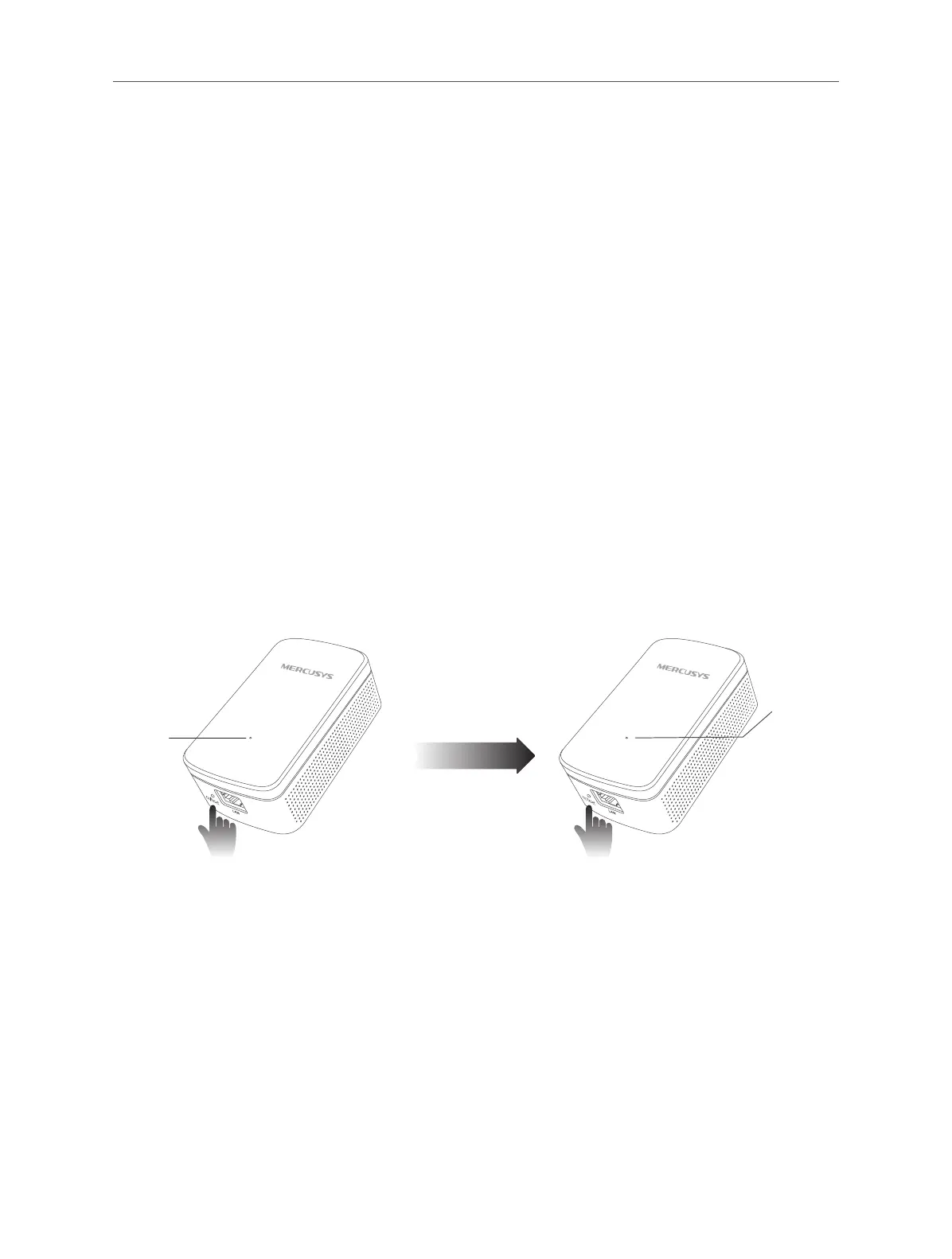07
Chapter 2 Use the Powerline Adapter
2.4 Add Another Powerline Adapter
If you have already set up a powerline network using powerline devices, but you
want to further extend the network to reach everywhere you need it to, you can add
a new powerline adapter into the existing powerline network.
1. Plug the new powerline adapter into a wall outlet near one of the existing
powerline devices.
2. Wait for a minute, and check whether the LED turns on. If it’s on, skip to step 3. If
it’s not, continue with step 2 to pair the new powerline adapter into the secured
powerline network.
a . Press the Pair button on one of the existing powerline devices for 1 second.
Its LED starts blinking.
b . Within 2 minutes, press the Pair button on the new powerline adapter for 1
second. Its LED starts blinking quickly as well. When the LED turns solid
green, the pairing process is complete.
3. Relocate the new powerline adapter to the place where wired internet access is
needed.
Existing
Powerline Device
New
Powerline Device
within 2 minutes
Quickly
Blinking
Solid On